Join the Level Discord — connect with IT professionals, share ideas, and get real-time updates
Check it outAutomations
A 2025 guide to remote device management systems for IT teams and MSPs, covering key features, benefits, top tools, and best practices to improve security, uptime, and efficiency.

IT teams and managed service providers (MSPs) face constant pressure to manage increasingly distributed infrastructure. This includes servers, desktops, mobile devices, and IoT endpoints that span multiple locations and user environments. Balancing speed, security, and support quality is no easy task, and without the right IT automation tools, teams often find themselves buried in manual work, troubleshooting delays, and compliance gaps.
This is where remote device management systems come in. They provide a unified way to manage endpoints, enforce policies, automate updates, and maintain consistent performance, all without being on-site.
This guide explains what remote management tools are, which features matter most, how to select the right platform, and which solutions stand out in 2025.
A remote device management system (RDMS) is a category of IT management software designed to give IT teams and MSPs full visibility and control over endpoints, no matter where they are. Whether you are supporting an internal network of employees or managing hundreds of client environments, RDMS solutions help centralize control, improve operational efficiency, and increase uptime.
Key capabilities typically include:
Without remote monitoring and management capabilities, IT teams often deal with:
They solve these challenges by providing:
The market offers several categories of remote management solutions. Choosing the right one depends on your environment, devices, and service needs.
These are best for remote troubleshooting and direct end-user assistance. They are often part of remote support solutions and allow screen sharing and file transfers.
The go-to RMM business solution for MSPs and IT departments. This type of RMM software combines patch management, monitoring, endpoint security, and automation scripting in one interface.
Focused on mobile endpoints like smartphones, tablets, and laptops. Useful for enforcing data protection policies, performing remote wipes, and managing apps.
Many modern tools combine all three and offer multi-platform support across Windows, macOS, Linux, iOS, and Android.
💡 If you are ready to simplify IT management, test a remote desktop tool for Windows, Mac, and Linux that includes patch automation, compliance reporting, and real-time monitoring. Start with a trial to see how much more efficient your team can be while maintaining security and compliance.
When evaluating solutions, focus on:
Ask yourself:
Core features: patch management, endpoint monitoring, and secure remote control.
Advanced features: top RMM tools with automation, affordable RMM software with patch management, API integrations, and scripting capabilities.
Some vendors price per device, others per technician. For example, Level RMM pricing and features are $2 per endpoint per month, making it competitive for both small and large deployments.
Use free trials to test ease of use, system alerts accuracy, and speed.
A modern RMM platform designed for speed, automation, and transparency. Includes patching, monitoring, secure remote control, and asset tracking.
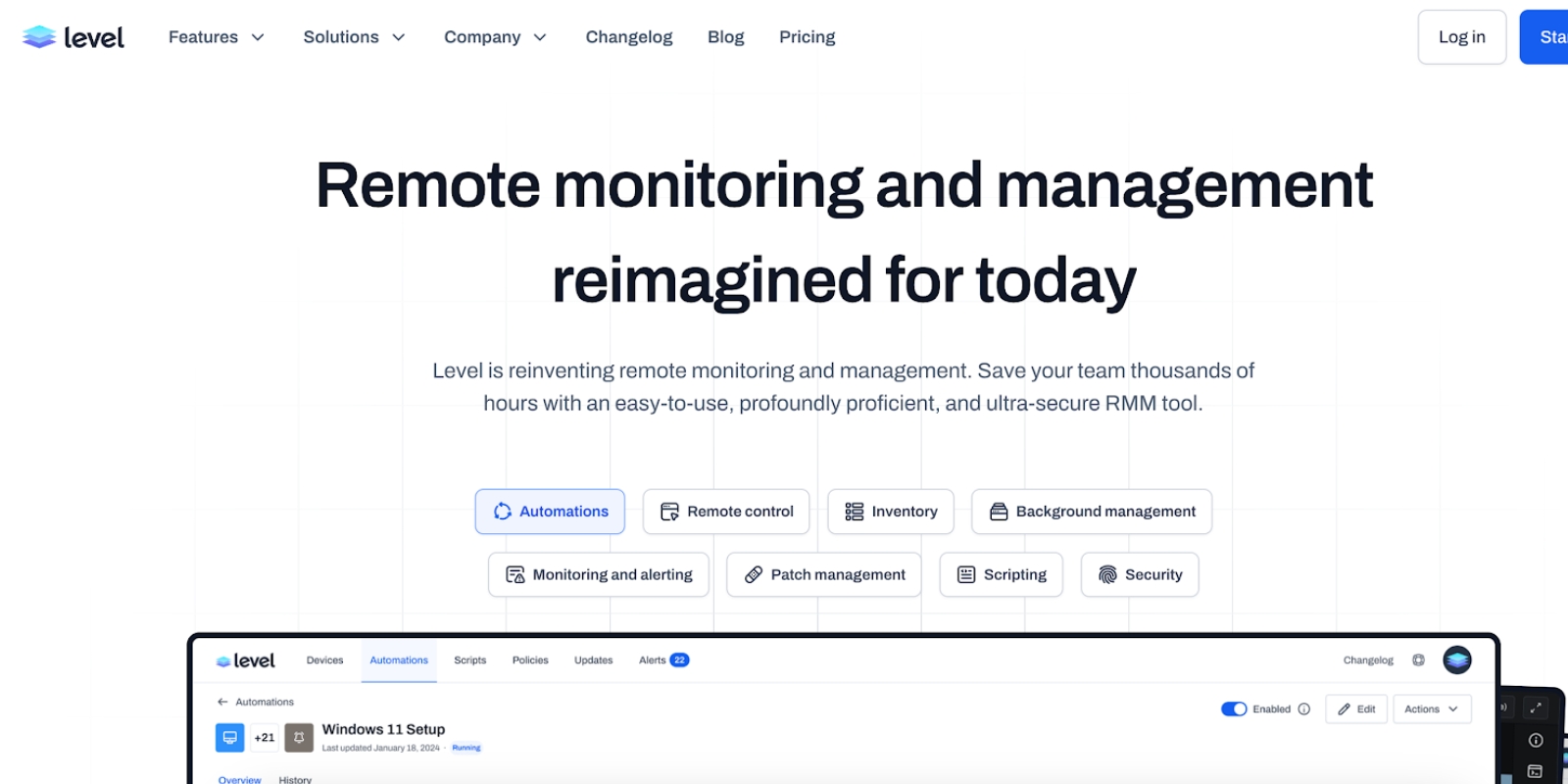
Popular with MSPs for flexibility, integrations, and scalability.
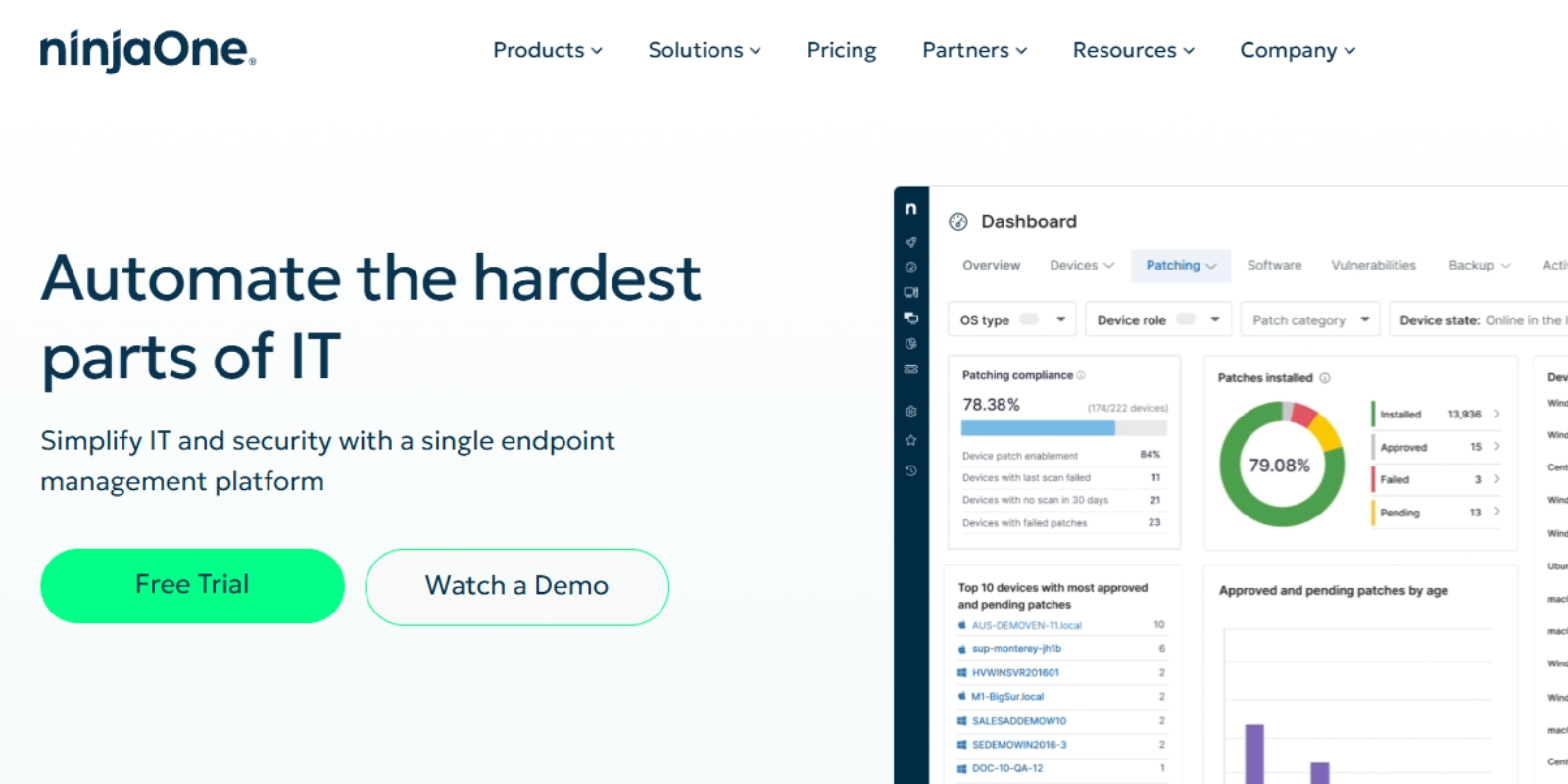
Combines RMM, PSA, and helpdesk tools with automation scripting.
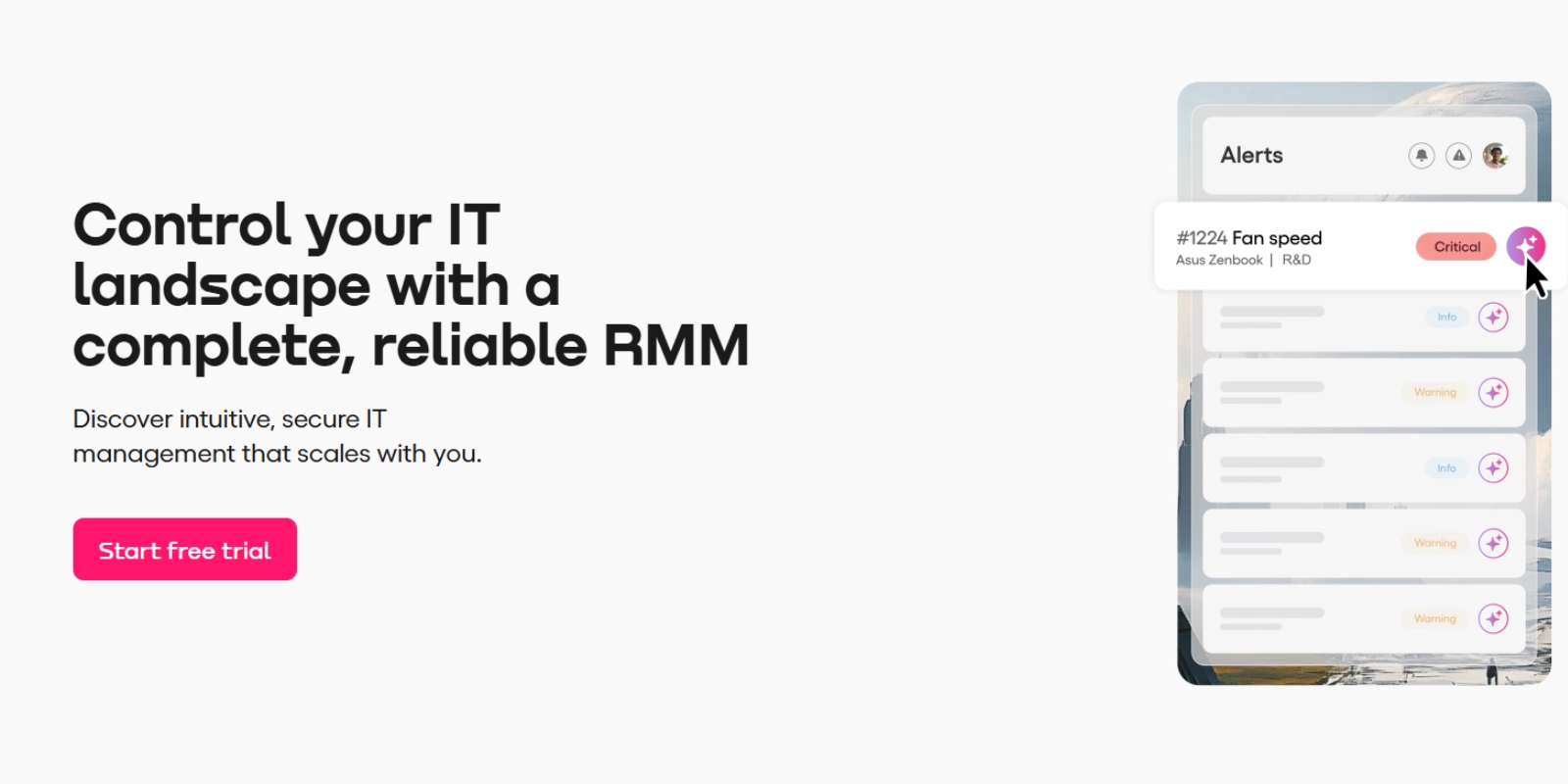
Offers best RMM software for IT compliance and advanced configuration management.
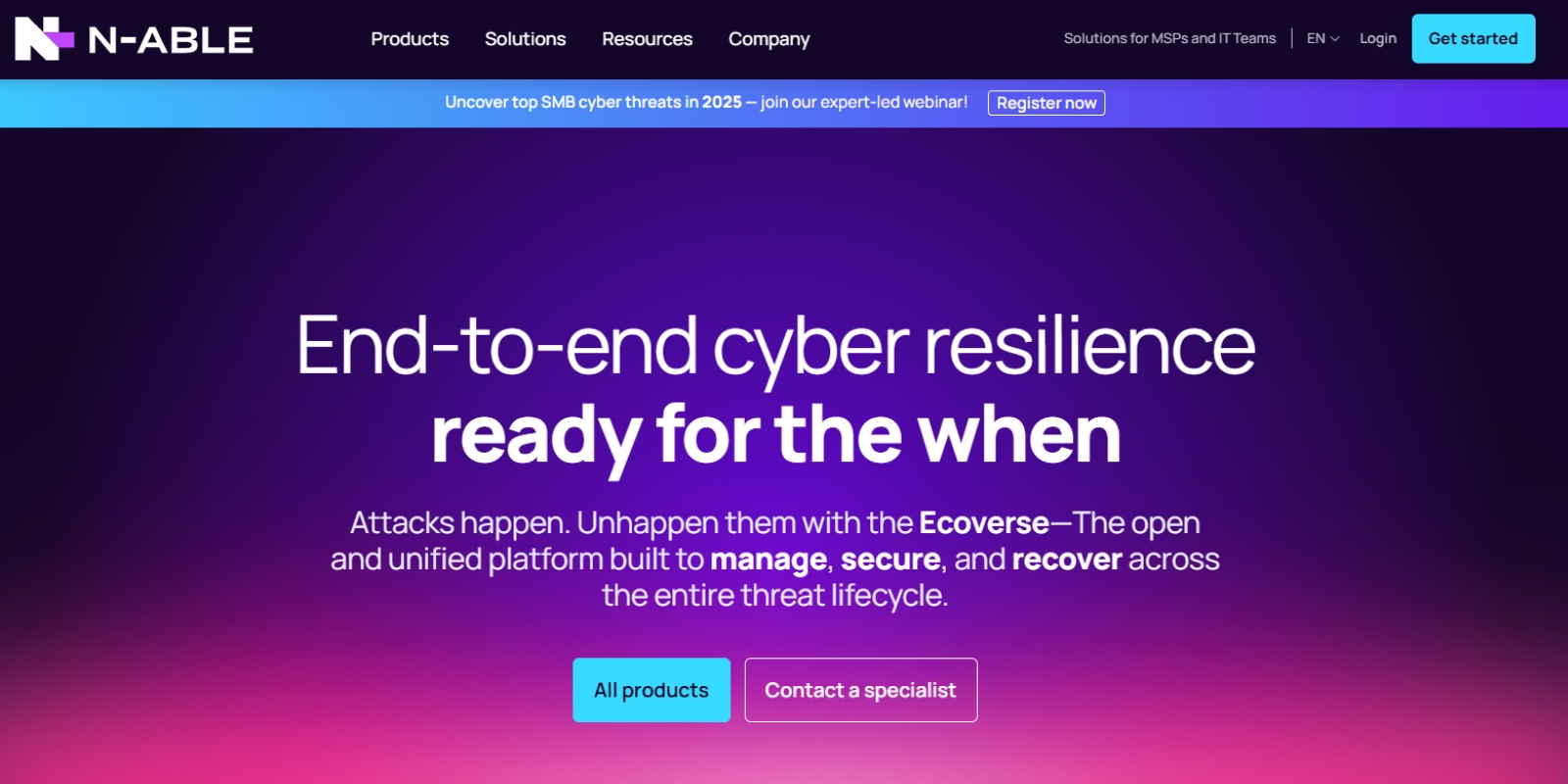
A cloud-based RMM for small businesses with strong mobile support.
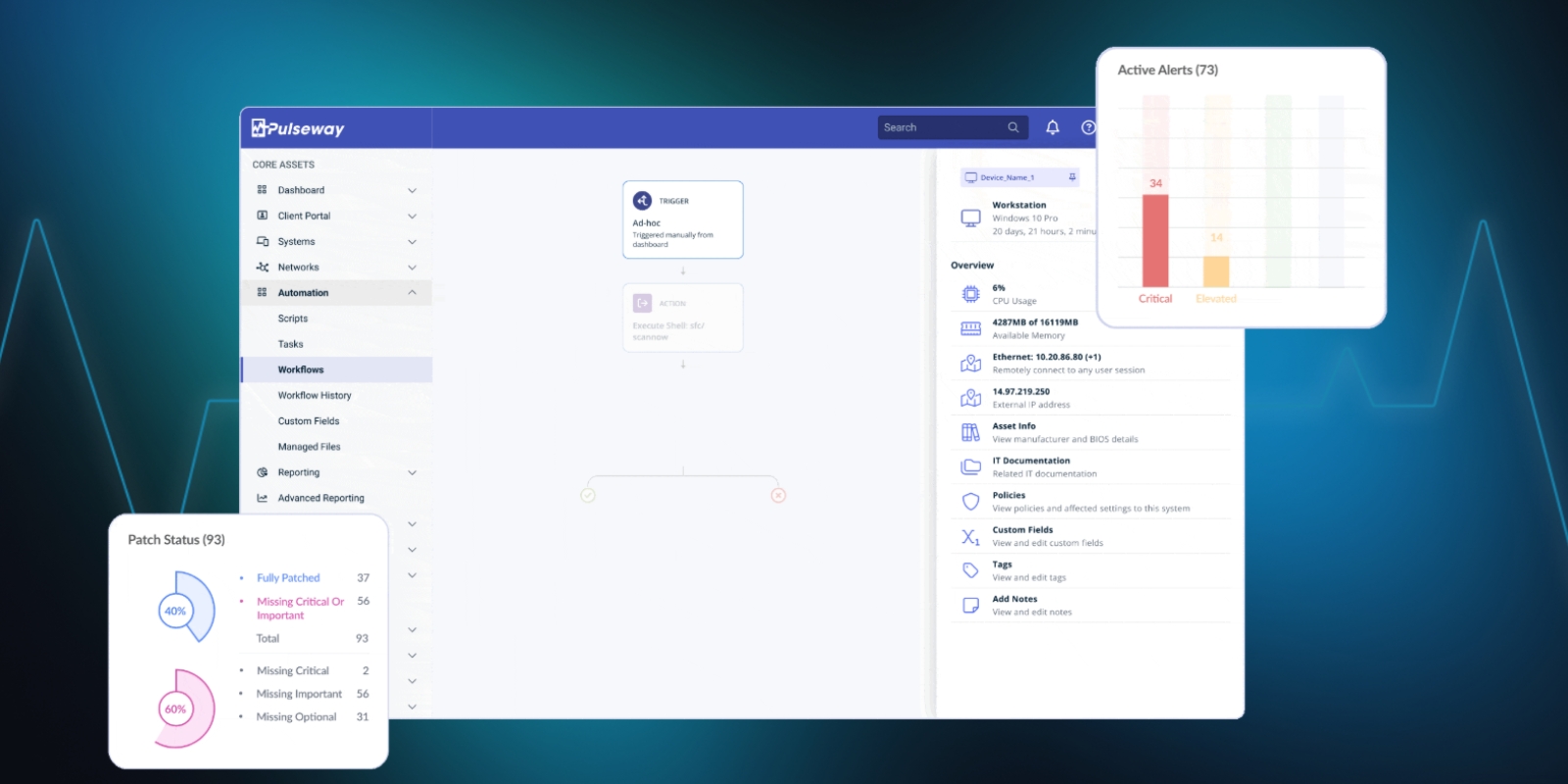
Known for remote access and control software for IT teams and asset tracking.
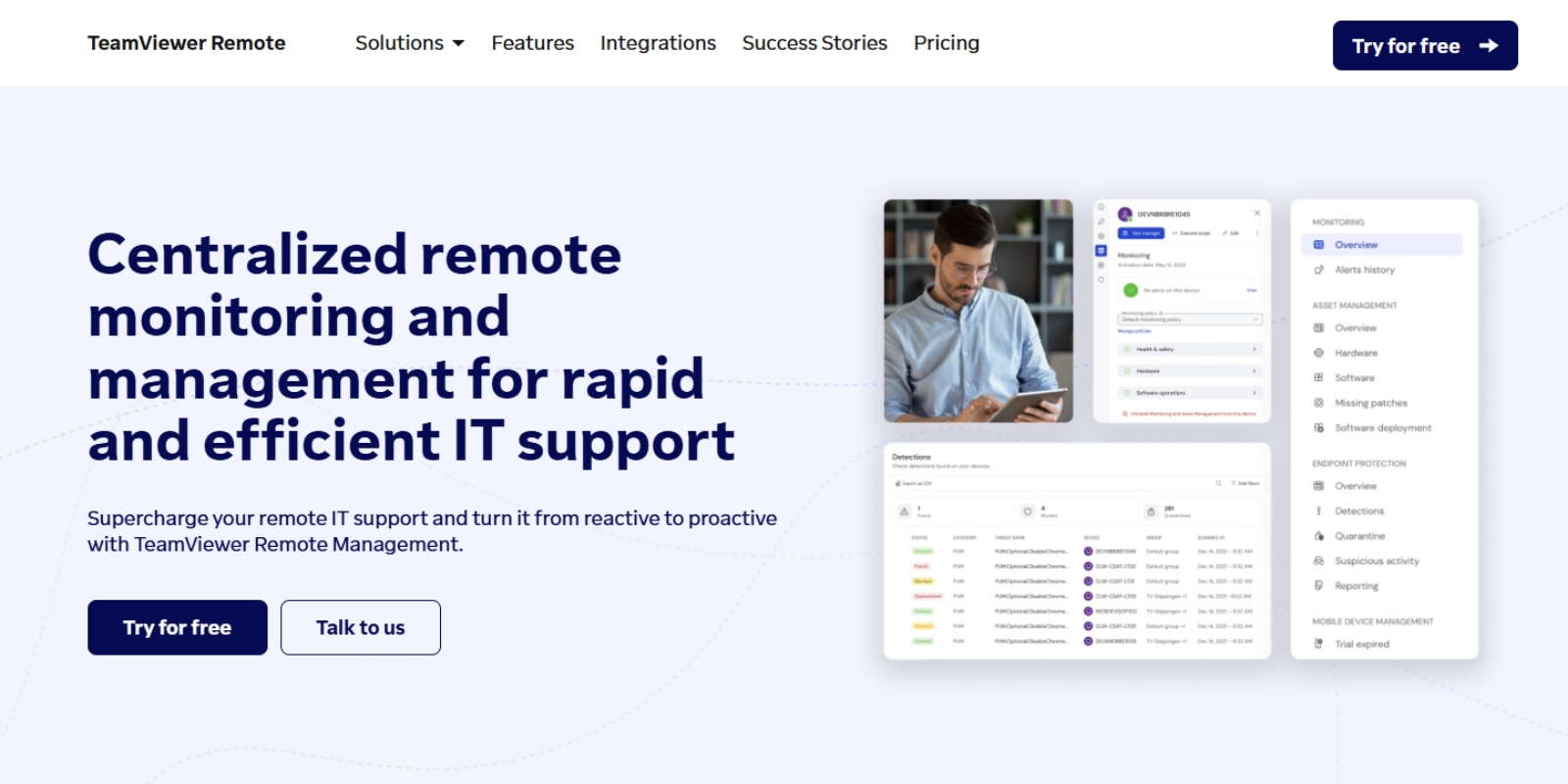
Excellent for mobile fleets with strong multi-platform support.
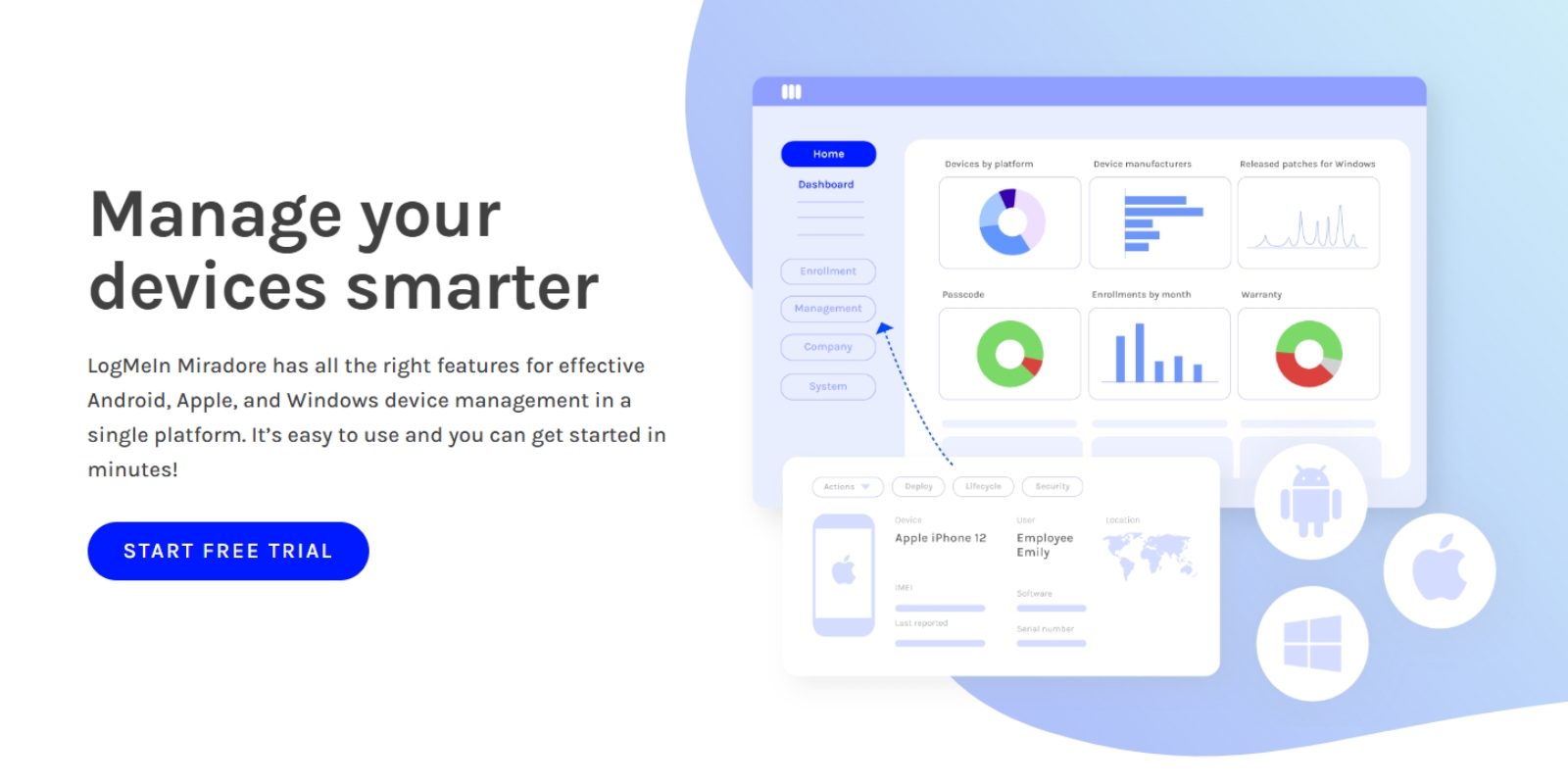
In 2025, the need for efficient, secure, and scalable device management has never been greater. The right remote access software not only reduce downtime and improve security but also give IT teams the flexibility to manage complex environments with confidence. Whether you operate as an MSP or run an internal IT department, investing in a comprehensive RMM software solution will position your organization to handle today’s challenges and prepare for tomorrow’s growth.
At Level, we understand the modern challenges faced by IT professionals. That's why we've crafted a robust, browser-based Remote Monitoring and Management (RMM) platform that's as flexible as it is secure. Whether your team operates on Windows, Mac, or Linux, Level equips you with the tools to manage, monitor, and control your company's devices seamlessly from anywhere.
Ready to revolutionize how your IT team works? Experience the power of managing a thousand devices as effortlessly as one. Start with Level today—sign up for a free trial or book a demo to see Level in action.