Join the Level Discord — connect with IT professionals, share ideas, and get real-time updates
Check it outProduct
Remote monitoring and management (RMM) tools give MSPs and IT teams the power to manage, monitor, and secure endpoints from anywhere. This complete 2025 guide explains how RMM works, its benefits, the top tools to consider, and how to choose the right platform for your needs.

Managing IT systems across multiple clients or locations has always been challenging. In today’s remote-first and security-focused environment, that complexity has increased. Cybersecurity threats continue to rise, compliance standards are stricter, and IT environments are more distributed than ever.
For managed service providers and internal IT teams, staying ahead depends on having the right systems in place. That is where remote monitoring and management platforms play a critical role.
Remote monitoring and management platforms allow IT professionals to monitor, manage, and secure endpoints from anywhere. They centralize operations, automate repetitive work, and improve overall efficiency. In this guide, we explain what RMM tools are, how they work, why they matter, review the best solutions for 2025, and help you choose the right option for your environment.
RMM tools are specialized IT management platforms designed to help IT teams and service providers monitor, manage, and support devices remotely. By installing lightweight agents on each endpoint, whether a laptop, server, IoT device, or mobile system, these platforms collect system data and feed it into a centralized dashboard.
From this dashboard, IT teams can:
These platforms are especially valuable for organizations that must meet compliance standards such as SOC 2, PCI DSS, or HIPAA. Updates are deployed consistently, security policies are enforced, and activity is logged for auditing purposes.
Most platforms operate using a simple but powerful framework.
A small software agent is installed on each managed device. It runs in the background and continuously sends performance data to a centralized system.
The platform tracks CPU usage, memory health, disk status, and network activity. When anomalies appear, automated alerts notify technicians immediately.
Built-in automation engines allow scripts to restart services, deploy software, or apply fixes without manual intervention.
Operating system and third-party updates are deployed automatically to maintain security and compliance across all devices.
IT teams can enforce policies, track compliance, and generate reports for internal stakeholders or external auditors.
Managing endpoints from a single dashboard eliminates unnecessary site visits and manual processes. This is essential for teams supporting remote or geographically distributed users.
With proactive monitoring, issues are detected early. Automated alerts and remediation reduce downtime and allow technicians to focus on higher-value tasks.
Strong platforms enforce security controls, deploy updates, and maintain detailed logs. This supports regulatory compliance and reduces risk exposure.
Automation reduces labor-intensive tasks. Service providers can scale without increasing staff, and internal IT teams can manage more endpoints with fewer resources.
Whether onboarding new clients or expanding device counts, modern platforms scale easily, especially cloud-based solutions.
Below is a detailed review of the best RMM solutions.
Level is a modern, browser-based RMM platform designed for both MSPs and internal IT teams. It supports Windows, macOS, Linux, and even IoT devices without requiring on-premises infrastructure.
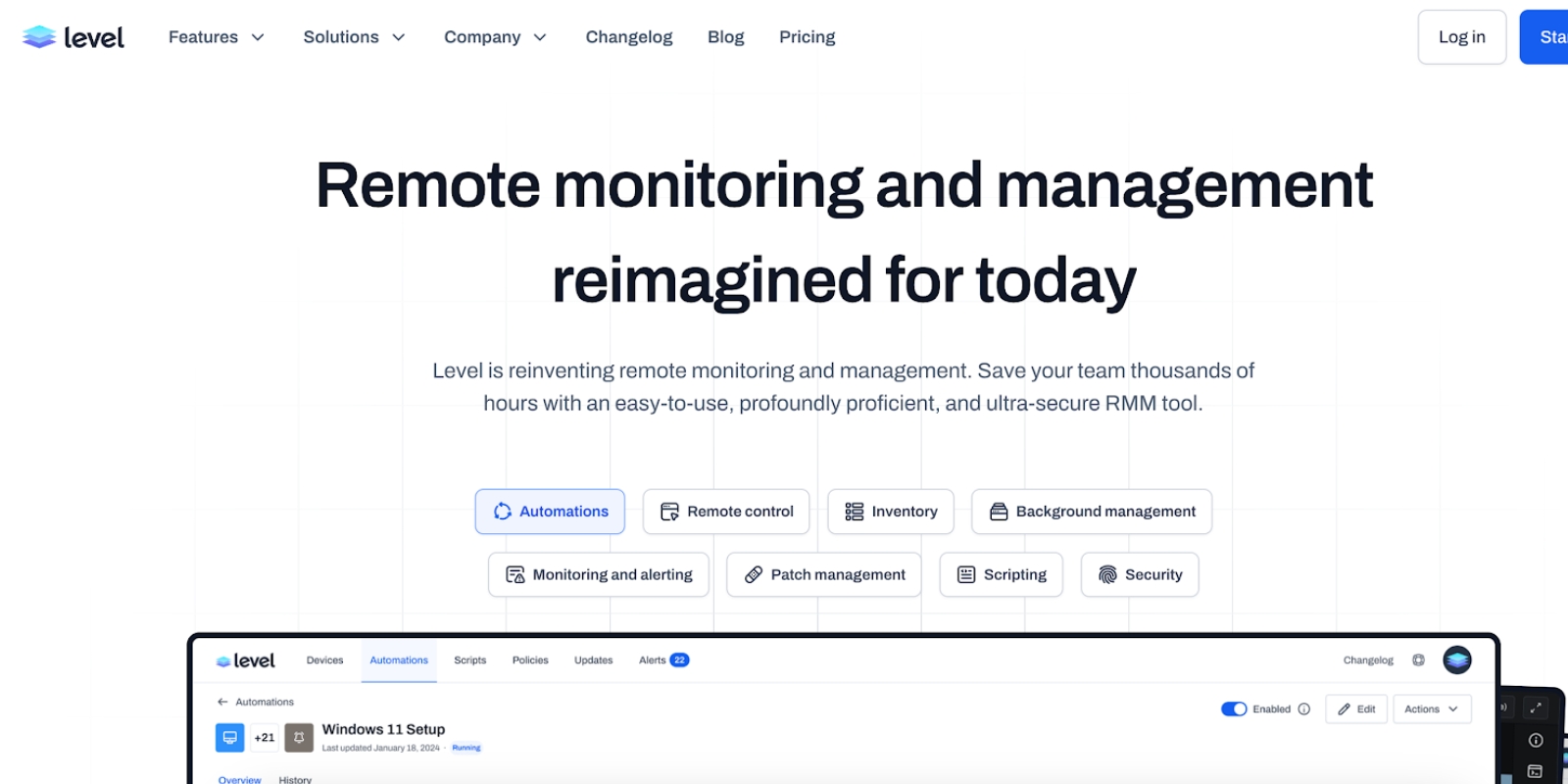
Key Features:
Level’s simplicity, scalability, and security-focused design make it ideal for growing MSPs that want to minimize overhead and maximize service quality.
Atera combines RMM, PSA, and service desk tools in one platform. It offers automation for patch management, system scans, and onboarding. AI-powered features help reduce human error, though customization options are limited.
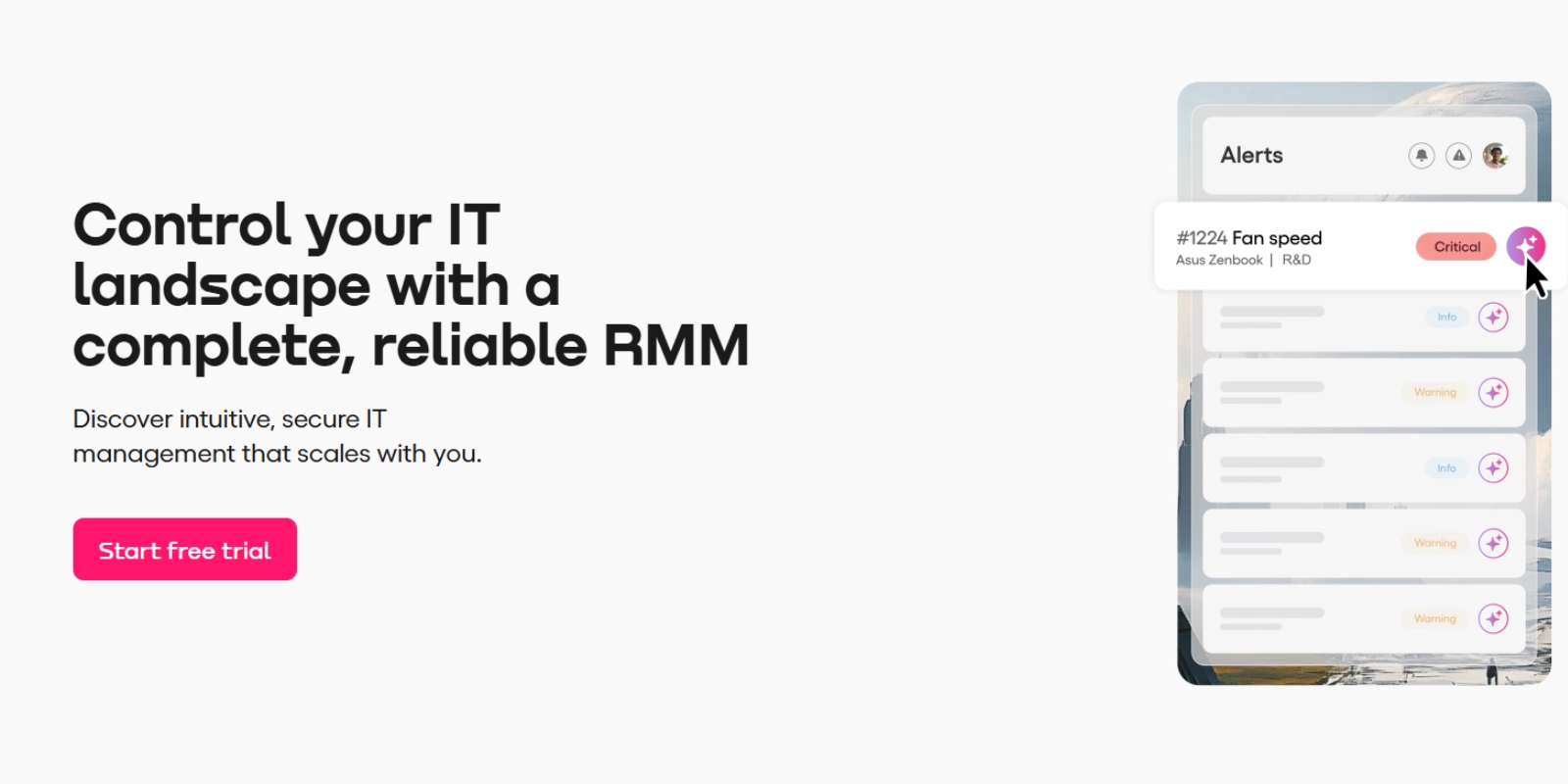
Cloud-first patch management with autonomous remediation and P2P distribution. Strong compliance focus, lighter on broader RMM capabilities.
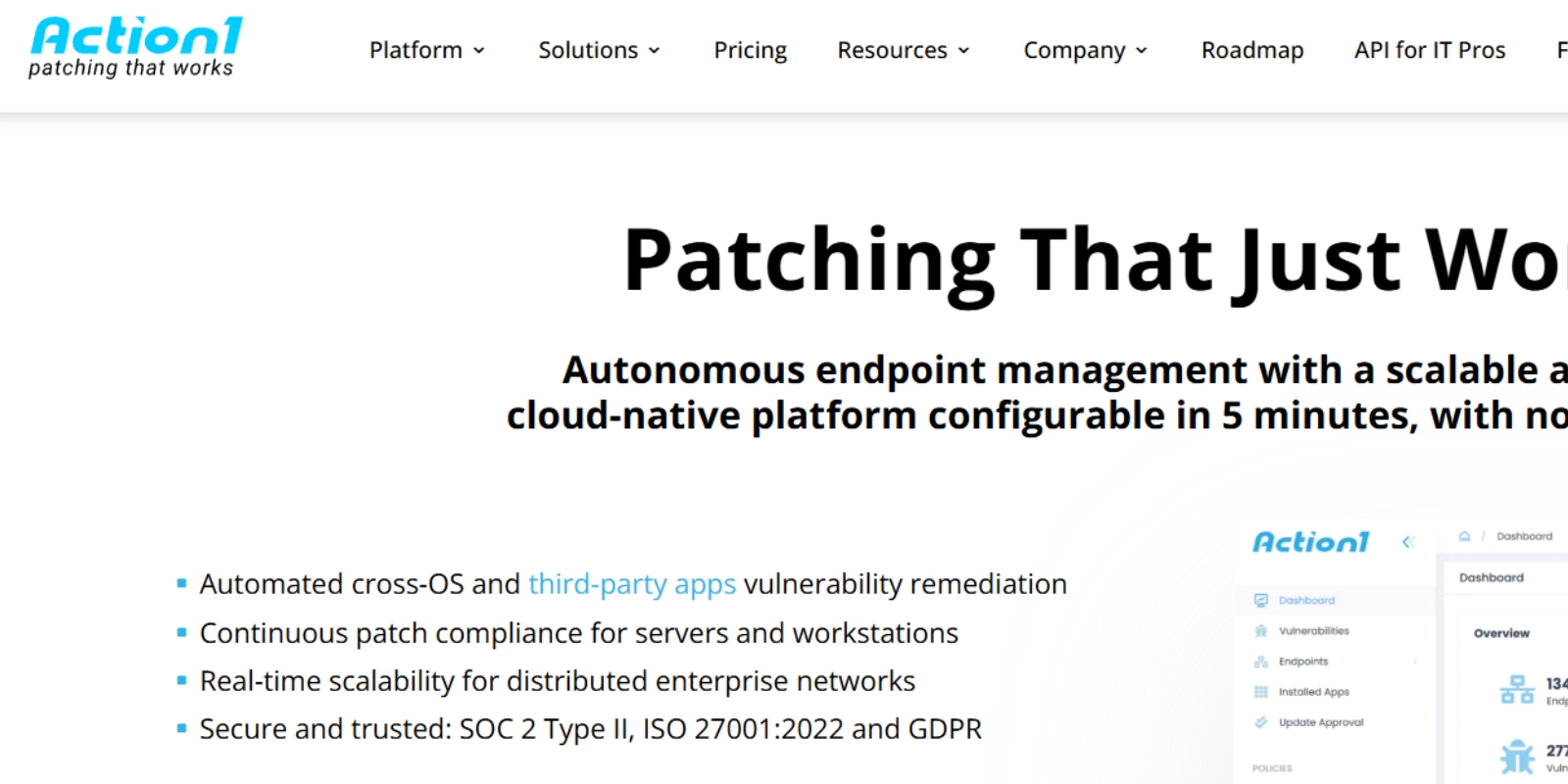
Mature RMM with wide OS coverage and tight Microsoft integrations. Scalable via templates and policies, can feel complex with mixed customization.
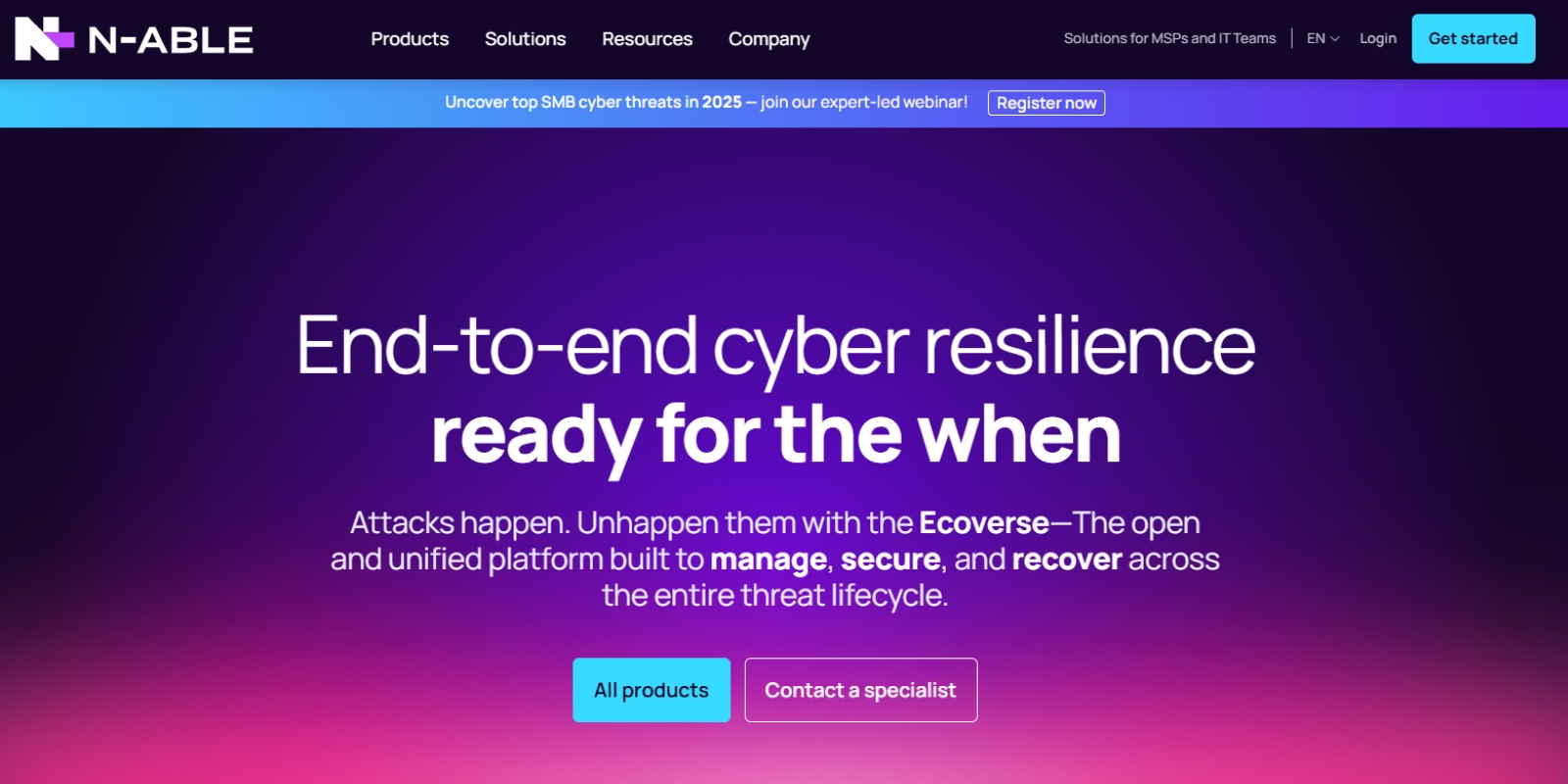
Unified endpoint management with strong automation, scripting, and remote access. Clean UI, higher cost and more effort to implement.
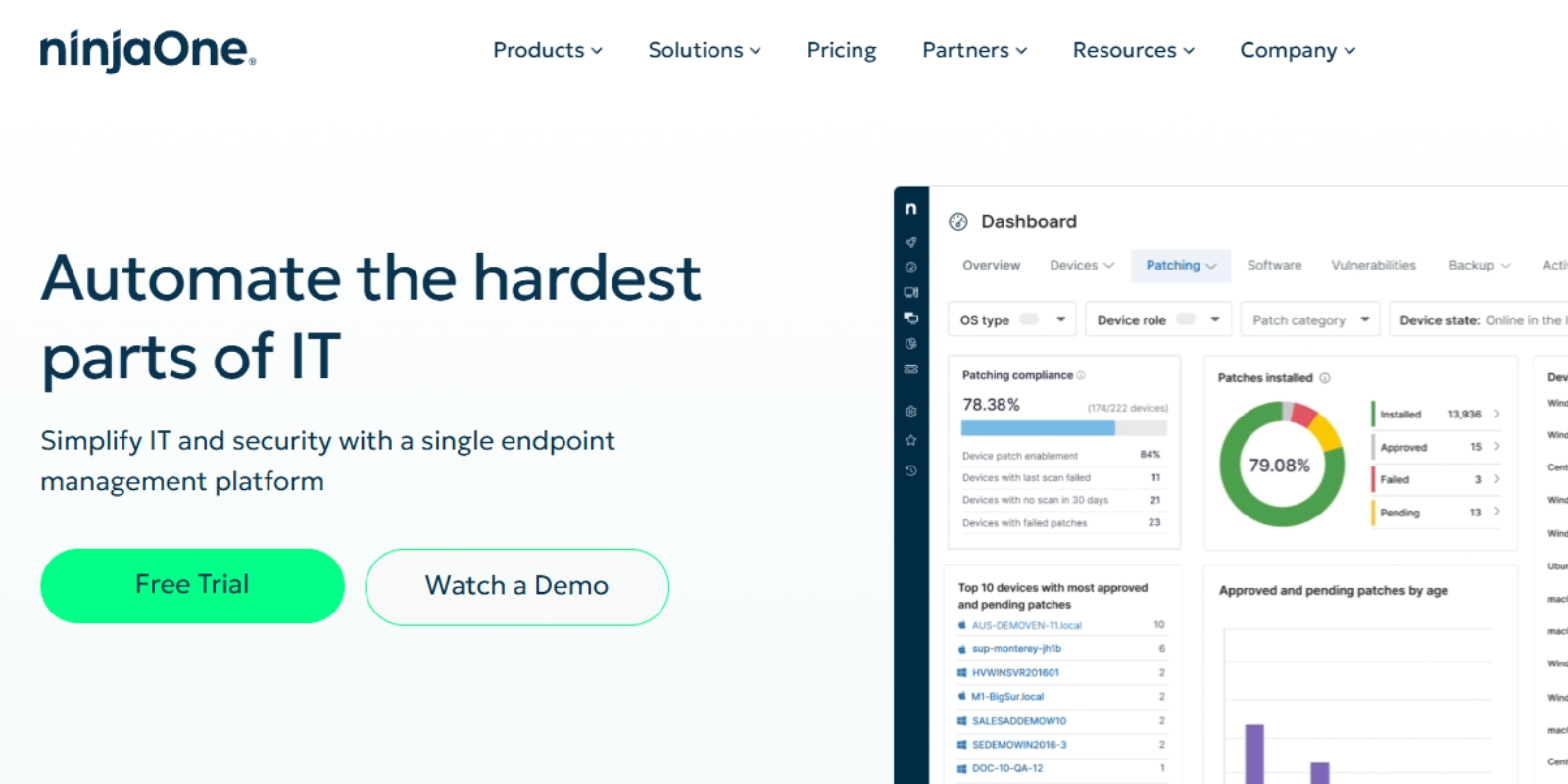
Cloud RMM with ransomware detection and a native Microsoft 365 module. Deep scripting and PSA integrations, steeper learning curve and slower support.
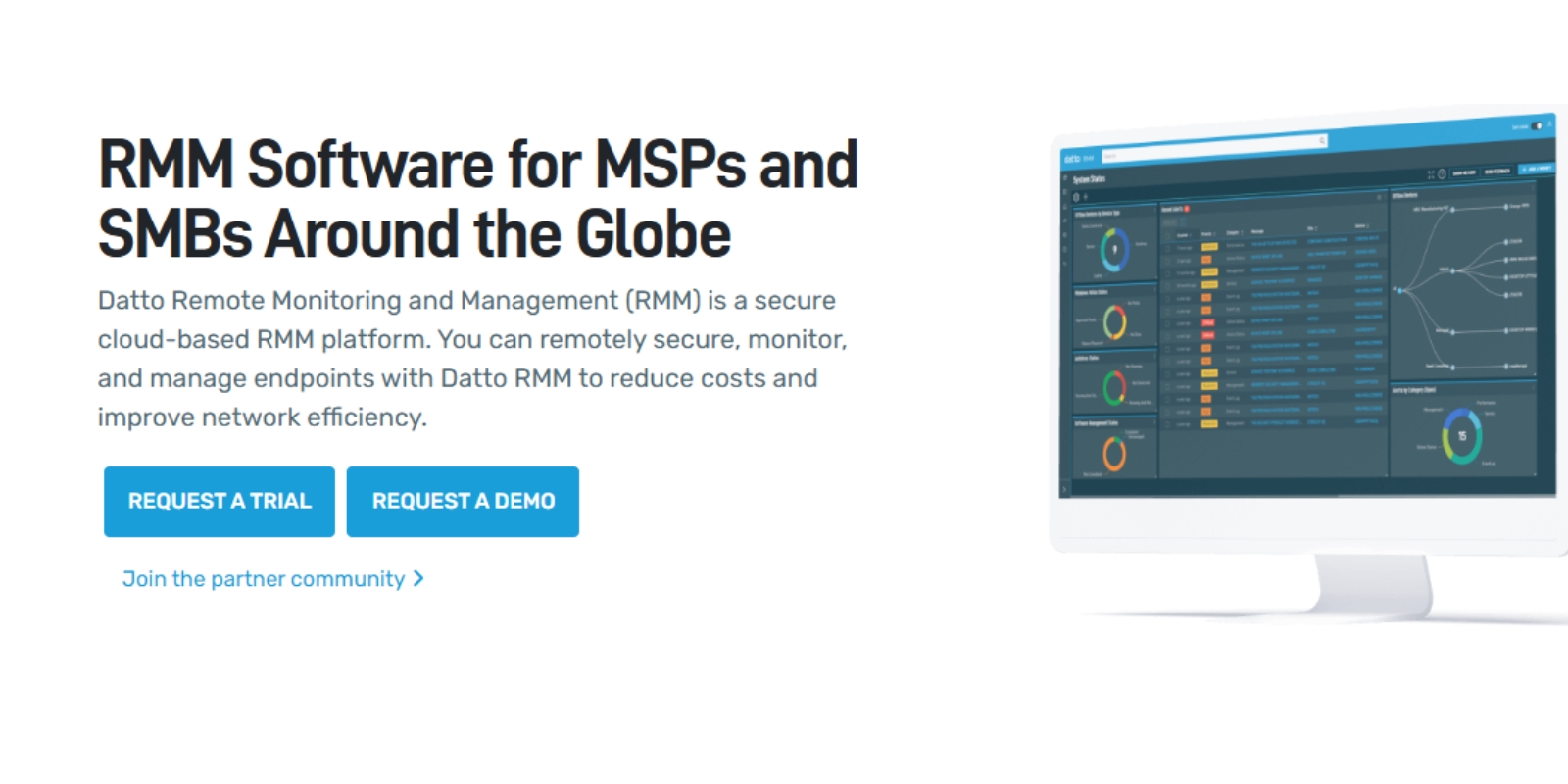
Mobile-centric RMM that lets technicians manage systems from anywhere. Handy for small teams, fewer advanced features than larger suites.
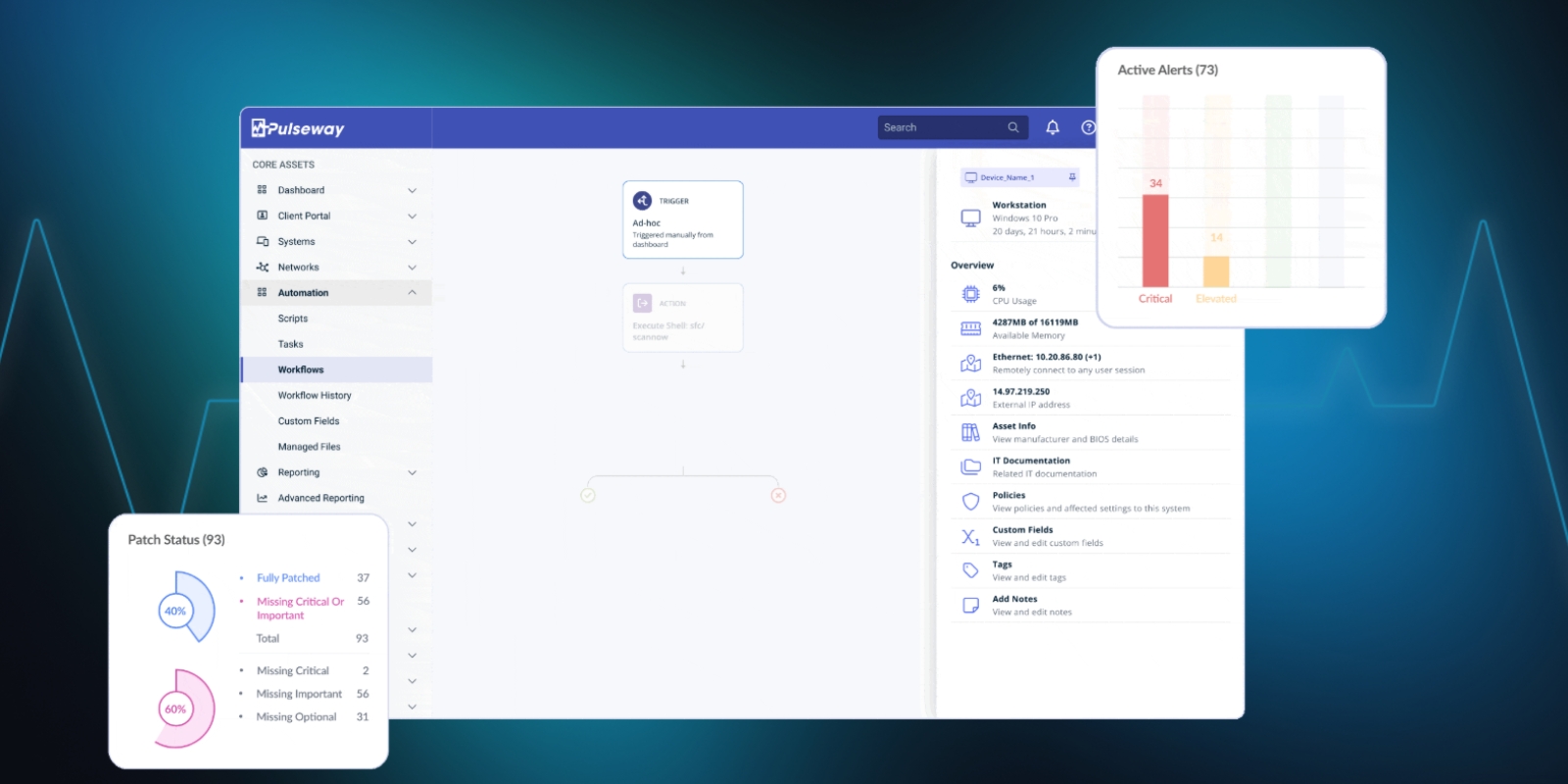
When evaluating options, focus on these criteria:
Always test a platform through a free trial or demo before committing.
RMM tools enable IT teams and service providers to manage systems more efficiently, securely, and proactively. They reduce manual workloads, improve uptime, and support modern remote work environments.
If you are looking for a secure, scalable, and easy-to-use platform, Level provides powerful functionality without unnecessary complexity.
They are platforms that allow IT teams to monitor, manage, and support devices remotely using automation, patch management, and secure access.
The best option depends on your needs, budget, and environment. Leading solutions include Level, Atera, Action1, N-able, and NinjaOne.
TeamViewer focuses on remote access and lacks the broader automation and monitoring capabilities of a full solution.
Yes, many platforms integrate with cloud environments to manage hybrid and cloud-based infrastructure.
At Level, we understand the modern challenges faced by IT professionals. That's why we've crafted a robust, browser-based Remote Monitoring and Management (RMM) platform that's as flexible as it is secure. Whether your team operates on Windows, Mac, or Linux, Level equips you with the tools to manage, monitor, and control your company's devices seamlessly from anywhere.
Ready to revolutionize how your IT team works? Experience the power of managing a thousand devices as effortlessly as one. Start with Level today—sign up for a free trial or book a demo to see Level in action.