Join the Level Discord — connect with IT professionals, share ideas, and get real-time updates
Check it outProduct
Discover the top NinjaOne alternatives for 2025, including Level, Atera, Pulseway, ManageEngine, and ConnectWise. Compare features, pricing, and scalability to find the best RMM software for your IT team or MSP.

Choosing the right RMM software can make or break your IT operations. While NinjaOne is one of the better-known platforms in the remote monitoring and management space, it’s far from the only choice. Many IT teams and MSPs are now reevaluating their tools based on transparent pricing, automation workflows and triggers, scalability, and ease of use.
The reality is that no single platform fits every organization. The size of your team, the type of clients you manage, the level of automation you require, and your budget will all shape which RMM is the best fit.
In this guide, we’ll break down NinjaOne alternatives in detail, highlighting their strengths, limitations, and ideal use cases. We’ll compare Level, Atera, Pulseway, ManageEngine RMM Central, and ConnectWise RMM, while also touching on other platforms worth exploring.
Before diving into specific tools, it’s important to define the evaluation criteria. Based on feedback from IT managers and MSPs, here’s what to prioritize:
Level is purpose-built to address many of the frustrations IT teams face with NinjaOne. It’s lightweight, browser-based remote monitoring means there’s no need for bulky desktop clients.
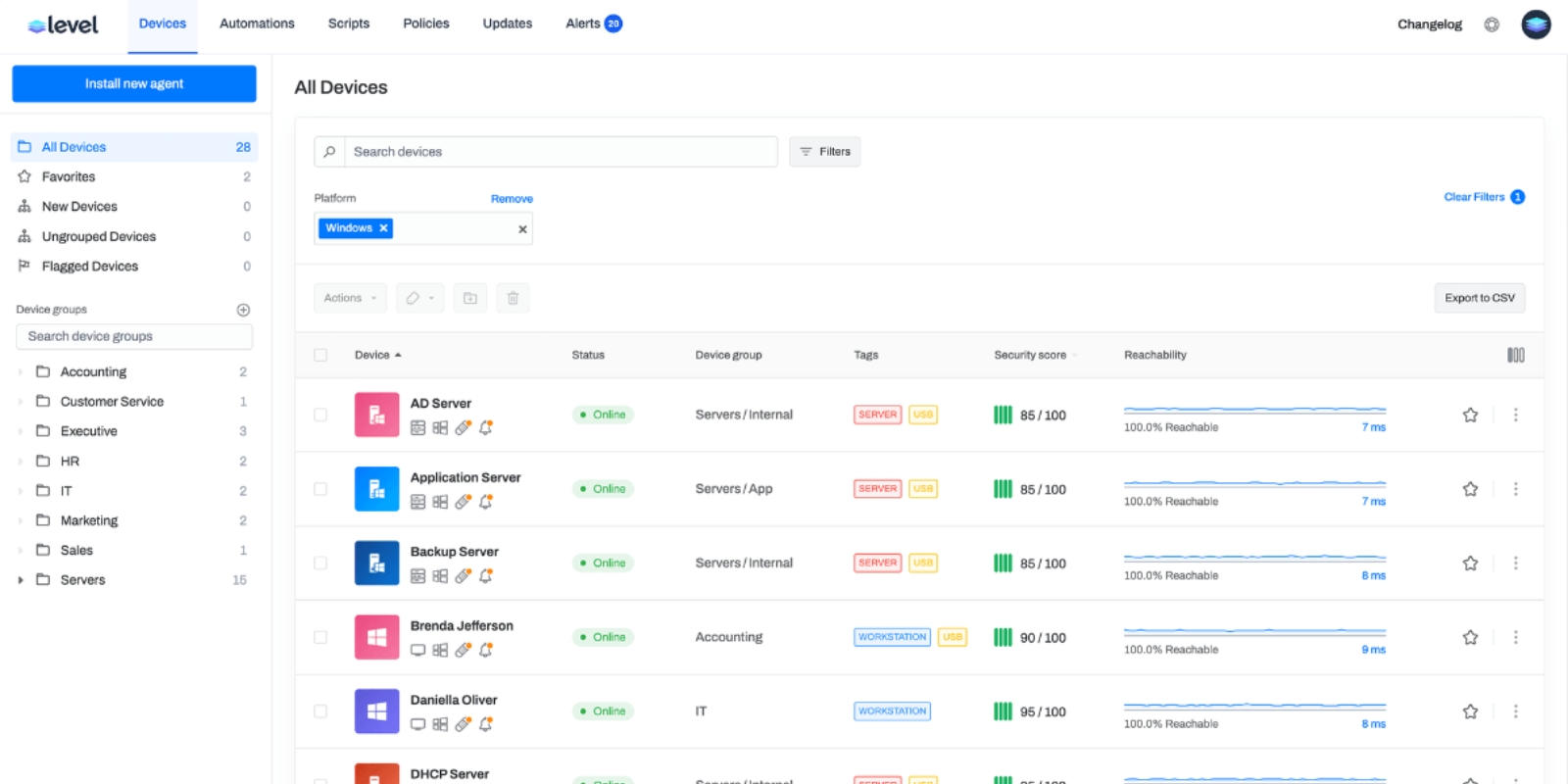
For MSPs and IT teams managing scalable RMM solutions across 500, 1,000, or more endpoints, Level offers an ideal balance of performance and affordability. Its ease of setup and user experience make onboarding quick, even for distributed teams.
Ready to see how Level can outperform NinjaOne in speed, cost efficiency, and automation? Book a live demo or start your free 14-day trial today and experience the difference.
Atera takes a different approach with its per-technician pricing model, which can be highly cost-effective for smaller MSPs. It combines remote access and control, ticketing, and billing in one platform.
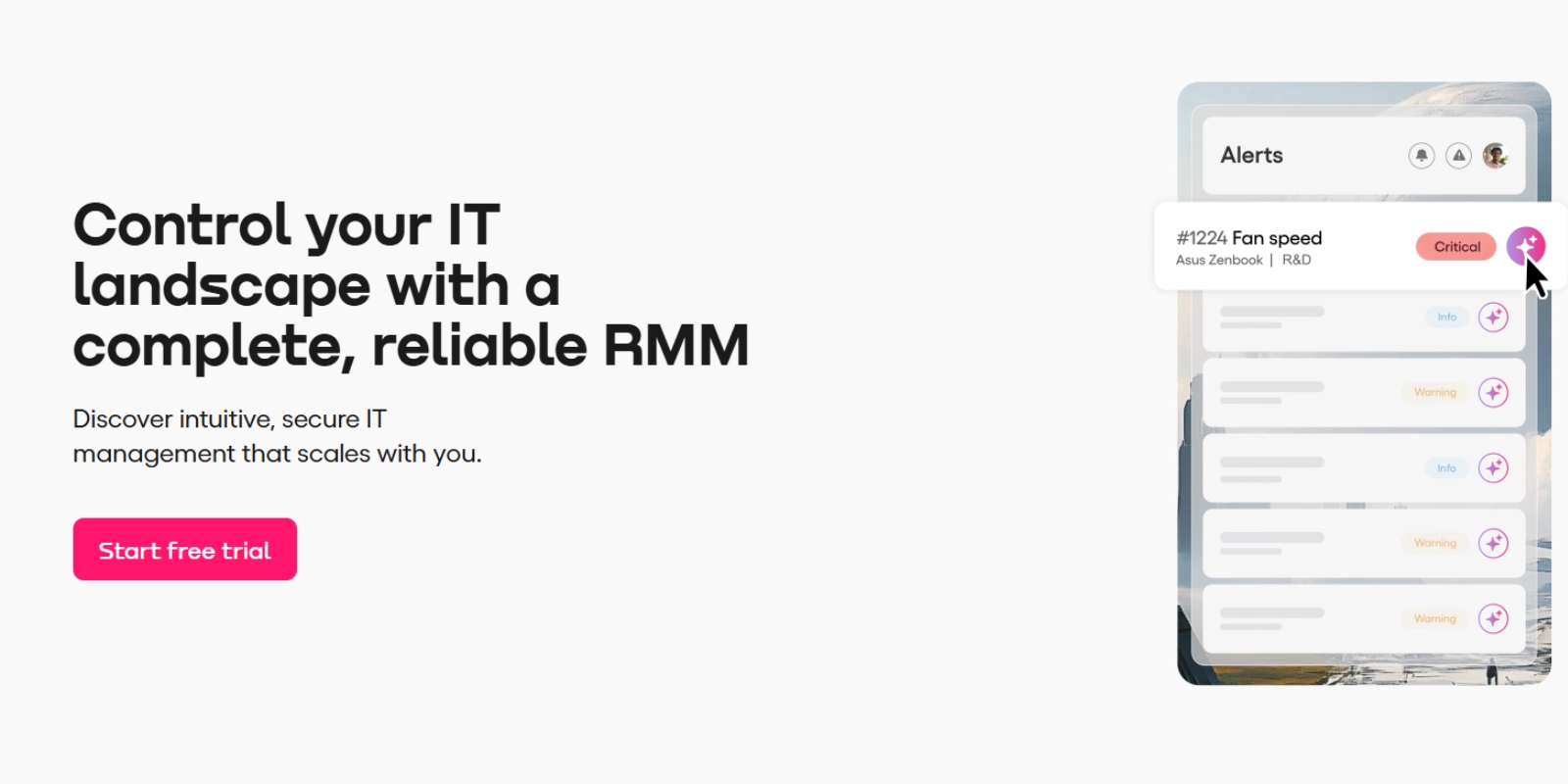
If your primary need is a helpdesk-focused RMM with built-in PSA tools, Atera is worth exploring. However, for advanced scripting, unified endpoint management, or complex automation, NinjaOne or Level may be stronger fits.
Pulseway is a standout in the mobile-first RMM category. Its app allows admins to receive alerts, run scripts, and manage endpoints directly from their phones.
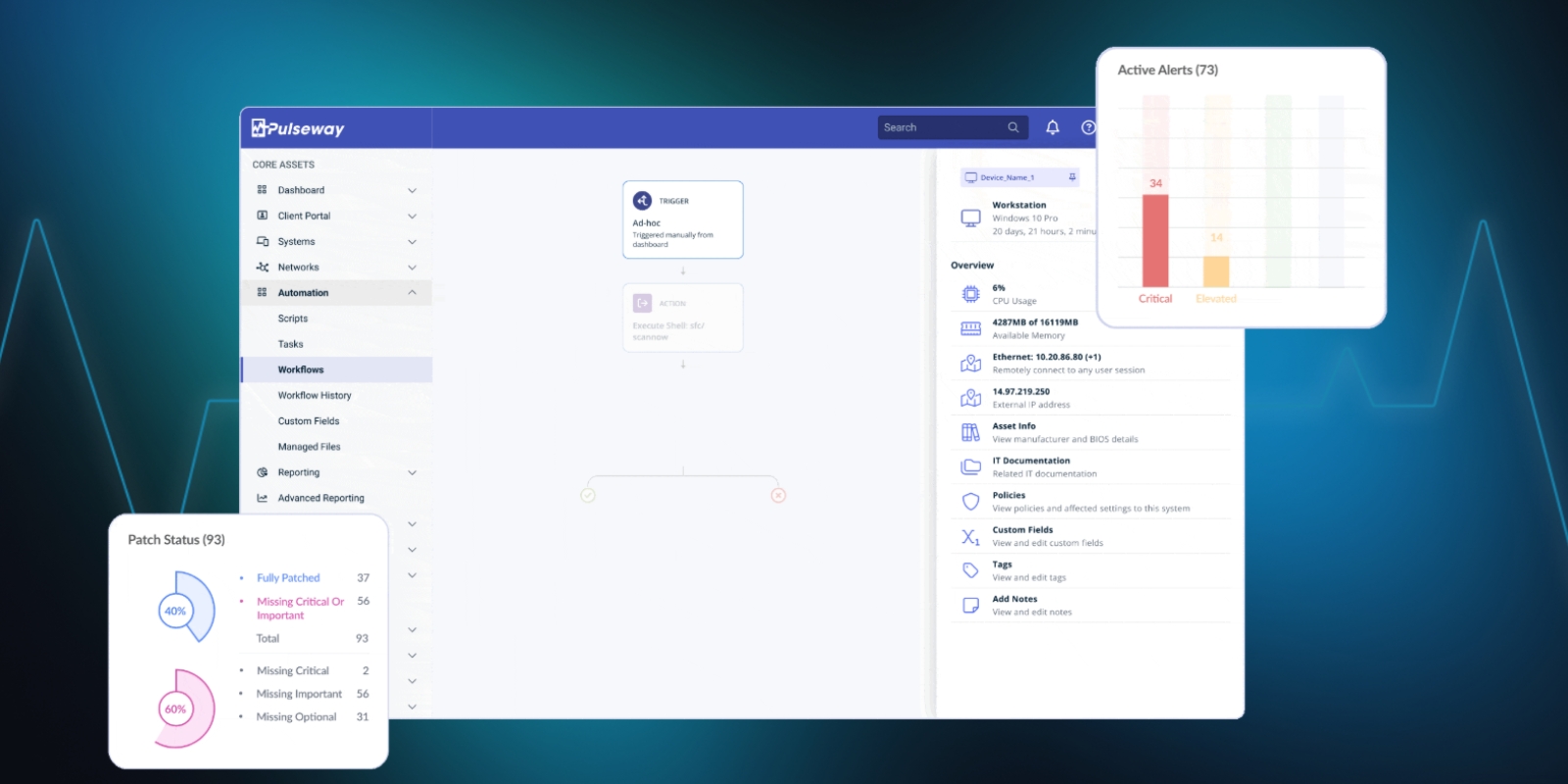
Pulseway is perfect for solo admins or small teams needing ease of setup and user experience on the go, but less ideal for enterprises needing advanced scripting.
ManageEngine RMM Central offers both agent-based and agentless monitoring, making it attractive for hybrid enterprise environments.
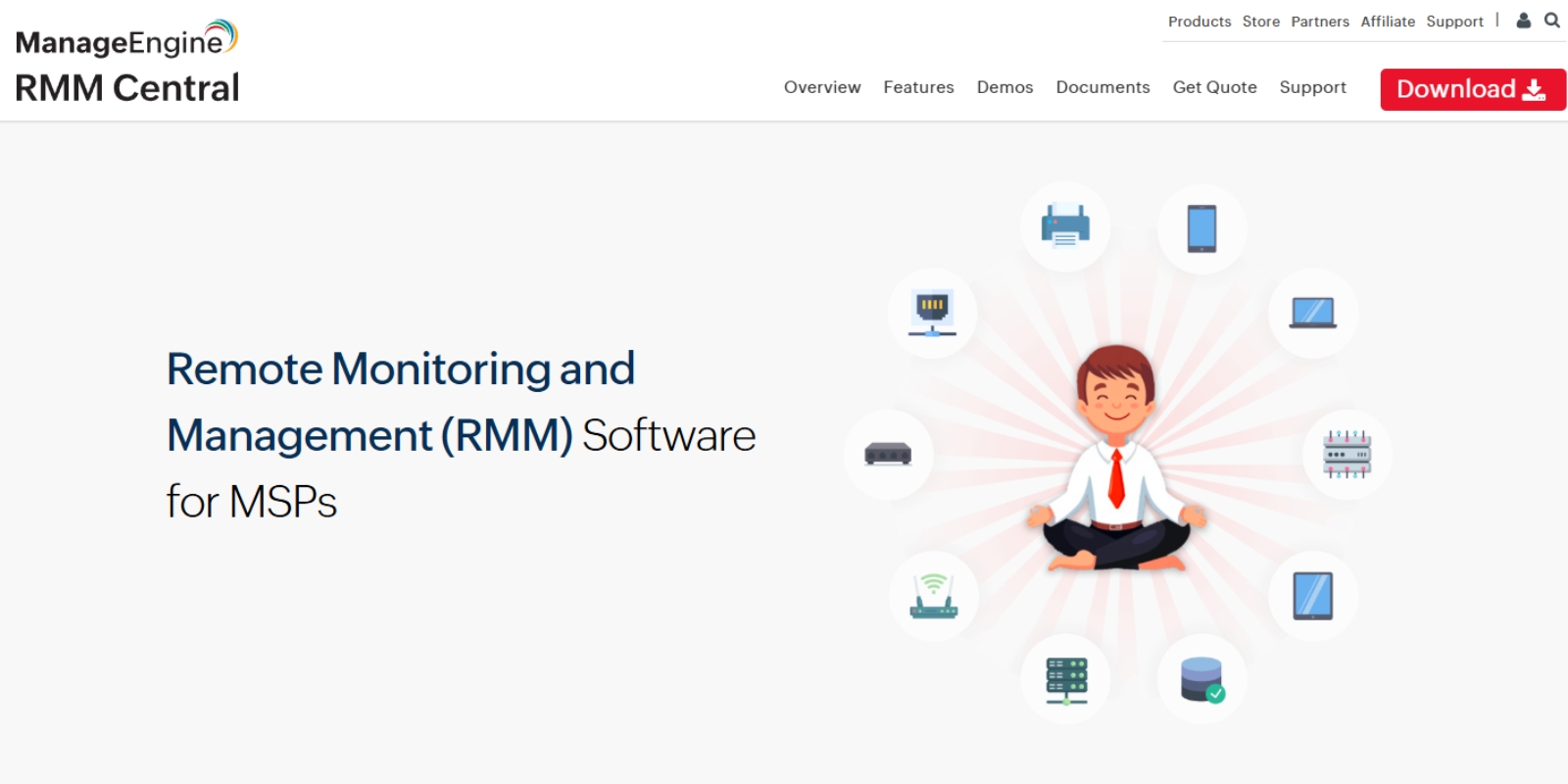
For IT departments with strict compliance needs, ManageEngine is a strong NinjaOne alternative, though it may be overkill for small MSPs.
ConnectWise RMM is built for MSPs that need scalability and deep customization.

If you’re already invested in the ConnectWise ecosystem, this RMM offers unmatched customization.
Beyond these major players, other best NinjaOne alternatives for IT teams include:
While these aren’t direct focus points here, they may be worth shortlisting for pricing comparison purposes.
Pricing models vary significantly:
If scalability is critical, ensure your choice supports resource consumption monitoring and stable performance under heavy loads.
A platform’s onboarding experience can make or break adoption.
Across the board, ease of setup and user experience should be part of your evaluation, along with transparent pricing and multi-OS support.
NinjaOne remains a capable RMM software for IT teams that value automation and broad OS support. However, if your priorities include transparent pricing, faster deployment, or specialized features like browser-based remote monitoring or mobile-first RMM, alternatives like Level, Atera, and Pulseway may be stronger fits.
The right choice depends on your mix of automation needs, endpoint volume, and integration requirements.
Look for unified endpoint management, strong automation, transparent pricing, and support for multiple operating systems.
It’s the ability to monitor, control, and maintain IT systems remotely, often with automation workflows and triggers to reduce downtime.
Level’s browser-based remote monitoring, encrypted peer-to-peer connections, and $2 per endpoint pricing give it an edge for cost-conscious teams.
A platform like Pulseway prioritizes mobile usability, allowing admins to manage systems via smartphone apps.
Support for Windows, macOS, and Linux endpoints, ensuring flexibility in diverse IT environments.
It prevents unexpected costs and makes budgeting predictable, especially for MSPs managing hundreds of endpoints.
At Level, we understand the modern challenges faced by IT professionals. That's why we've crafted a robust, browser-based Remote Monitoring and Management (RMM) platform that's as flexible as it is secure. Whether your team operates on Windows, Mac, or Linux, Level equips you with the tools to manage, monitor, and control your company's devices seamlessly from anywhere.
Ready to revolutionize how your IT team works? Experience the power of managing a thousand devices as effortlessly as one. Start with Level today—sign up for a free trial or book a demo to see Level in action.