Join the Level Discord — connect with IT professionals, share ideas, and get real-time updates
Check it outProduct
Looking to simplify IT management? This 2025 RMM guide covers features, benefits, vendor comparisons, and PSA integration strategies to help MSPs and IT teams streamline operations and improve service delivery.
.jpg)
Managing IT systems across multiple locations can quickly become overwhelming, especially when networks expand and devices multiply. Remote Monitoring and Management (RMM) software has become a critical solution for simplifying IT oversight, improving efficiency, and securing networks.
In this guide, we will cover everything you need to know about RMM software, including definitions, benefits, features, how to choose the right platform, vendor comparisons, and how Professional Services Automation (PSA) tools work alongside RMM to create a complete IT management ecosystem.
Remote monitoring and management (RMM) software allows businesses to oversee and manage devices, networks, and systems from a distance. This includes endpoints such as laptops, servers, network devices, and other IT assets.
An RMM platform centralizes device control, provides real-time visibility, and automates repetitive tasks. Instead of manually checking each system, IT teams can monitor performance, security status, and network health from a single dashboard.
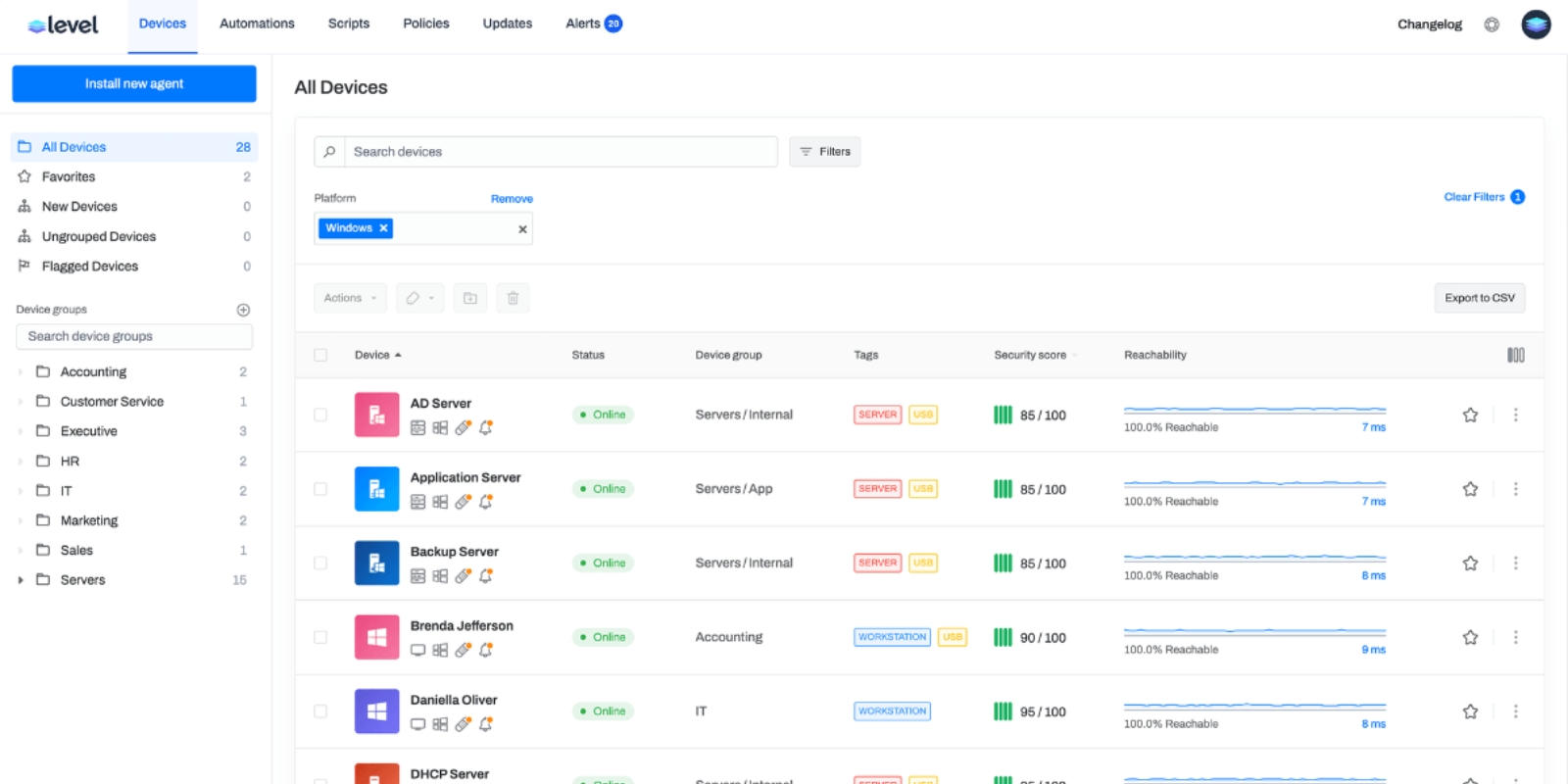
The main purpose of RMM software is to give IT teams and managed service providers (MSPs) complete control over systems and networks without requiring physical access.
Without RMM, managing large, distributed infrastructures becomes time-consuming and reactive. RMM tools enable:
RMM software is used by:
Monitor your entire IT environment 24/7 with instant alerts for device failures, performance issues, or network outages.
Securely connect to devices to fix problems, perform diagnostics, or apply updates without physical visits.
Automate routine tasks such as software updates, security scans, and backups to reduce manual effort.
Deploy updates and patches across all devices to prevent vulnerabilities and ensure compliance.
Track hardware, software, and licenses to maintain an accurate inventory.
Protect systems with malware detection, antivirus integration, firewall controls, and multi-factor authentication.
Run scripts for custom tasks, batch operations, and advanced automation workflows.
When selecting an RMM platform, consider:
From the Remote Monitoring Tools guide:
Step 1: Evaluate Your Needs – Determine if network management, asset tracking, or automation is your priority.
Step 2: Trial and Compare – Use free trials to assess features, reports, and usability.
Step 3: Review Support – Ensure responsive customer support and access to resources.
Step 4: Create an Implementation Plan – Define what devices and networks to monitor.
Step 5: Train Your Team – Provide onboarding for both technical and operational use.
Step 6: Monitor and Adjust – Continuously improve configurations and workflows.
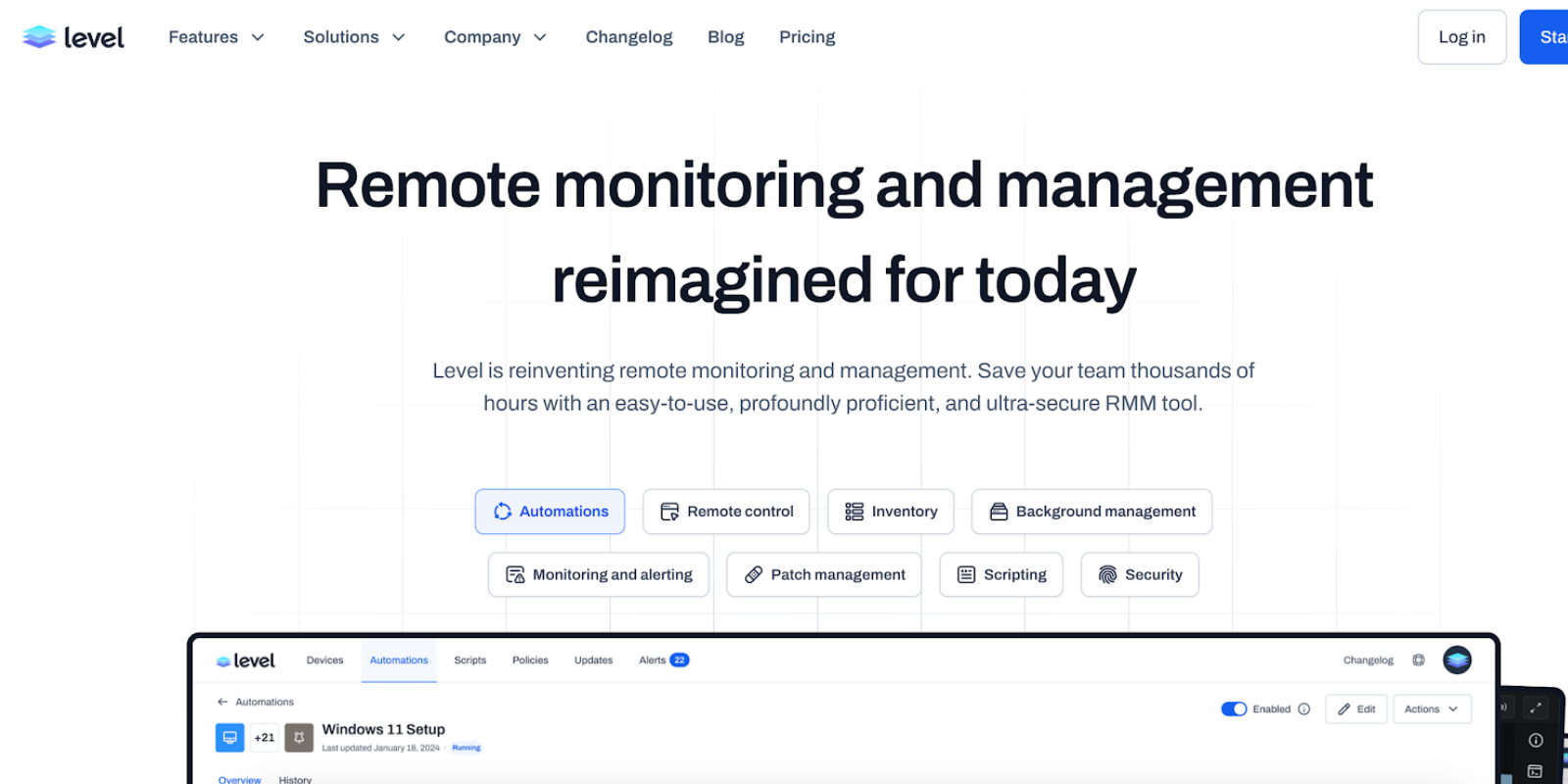
Schedule a demo or try Level for 14 days.
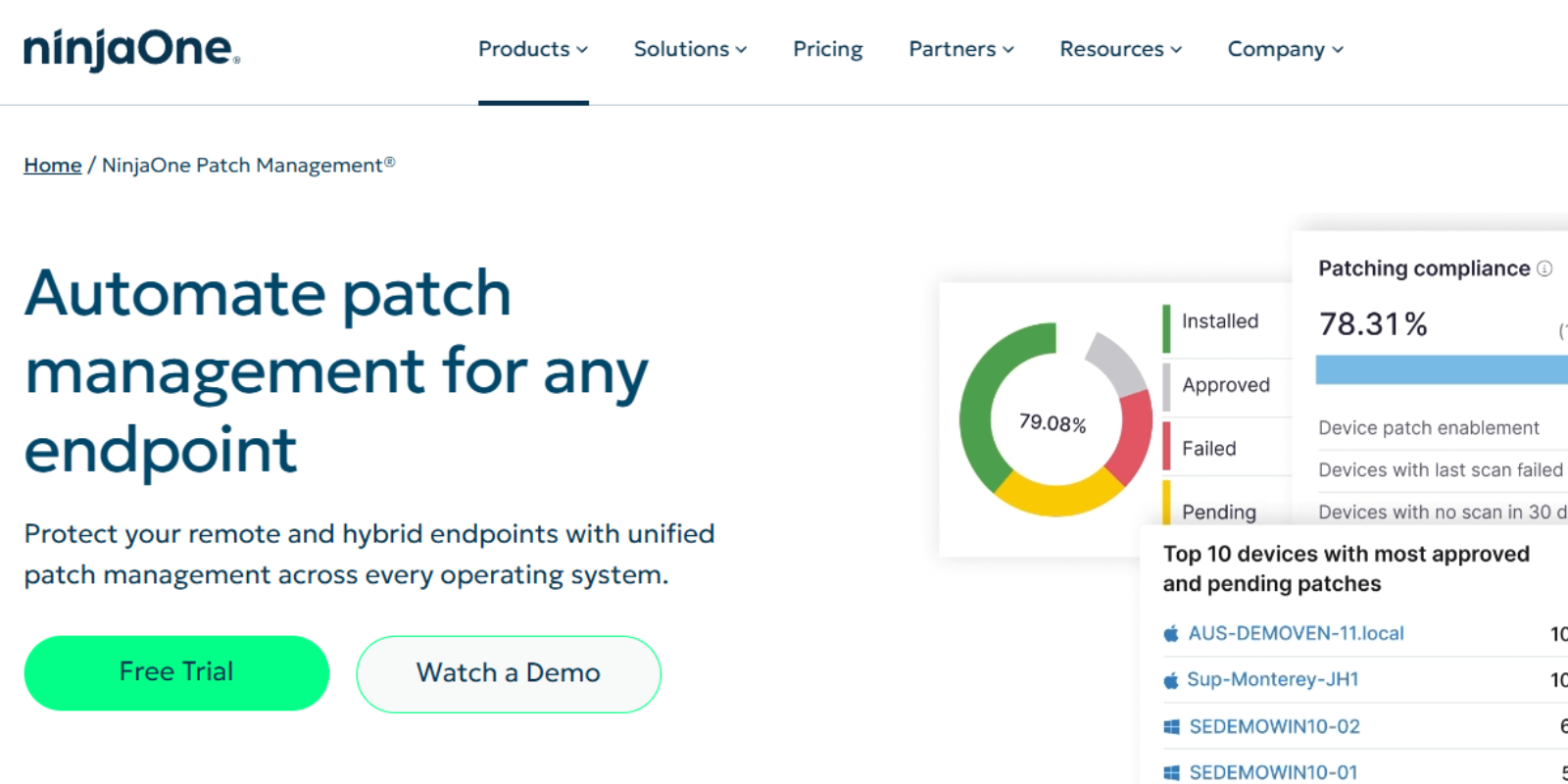
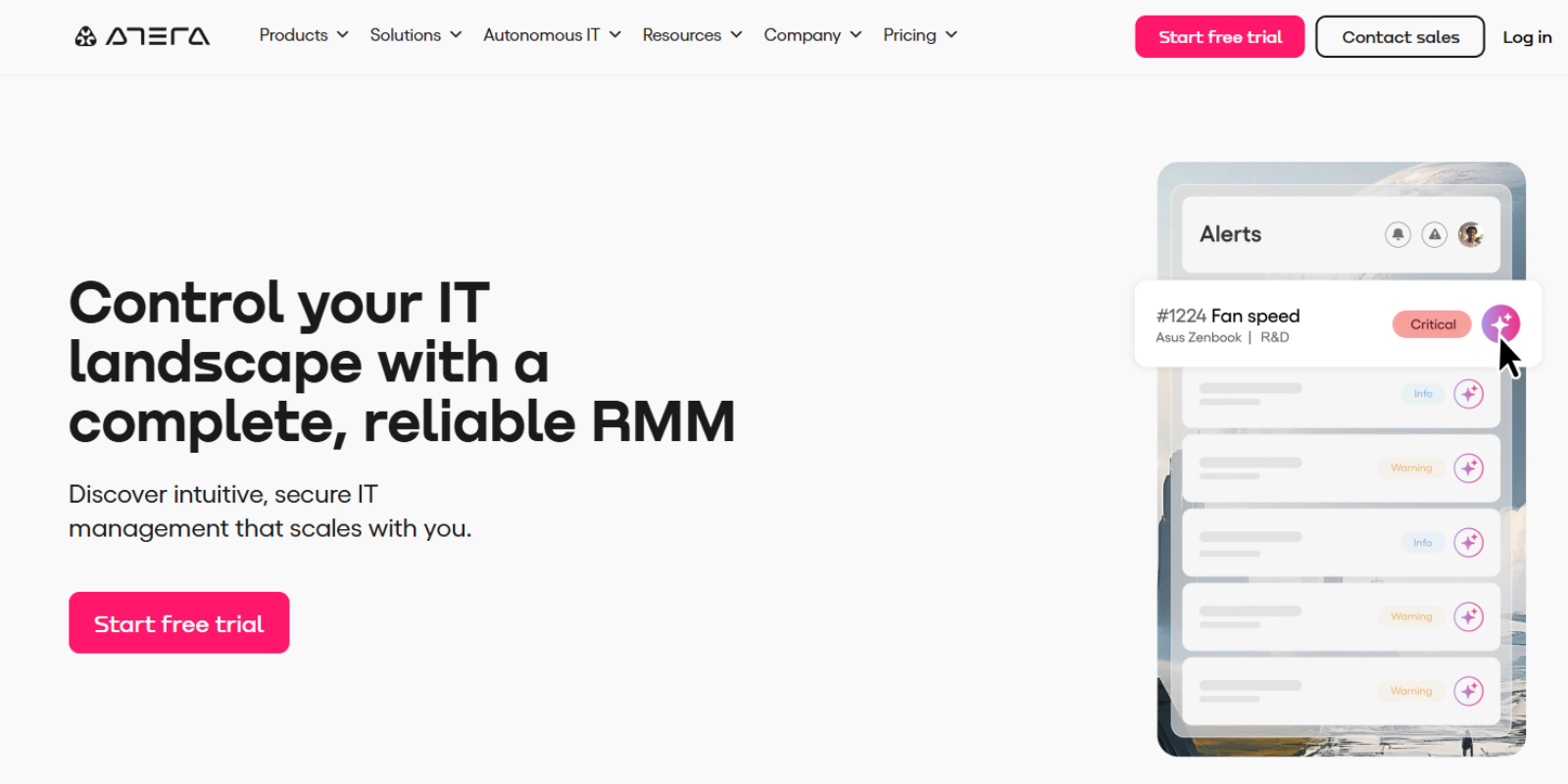
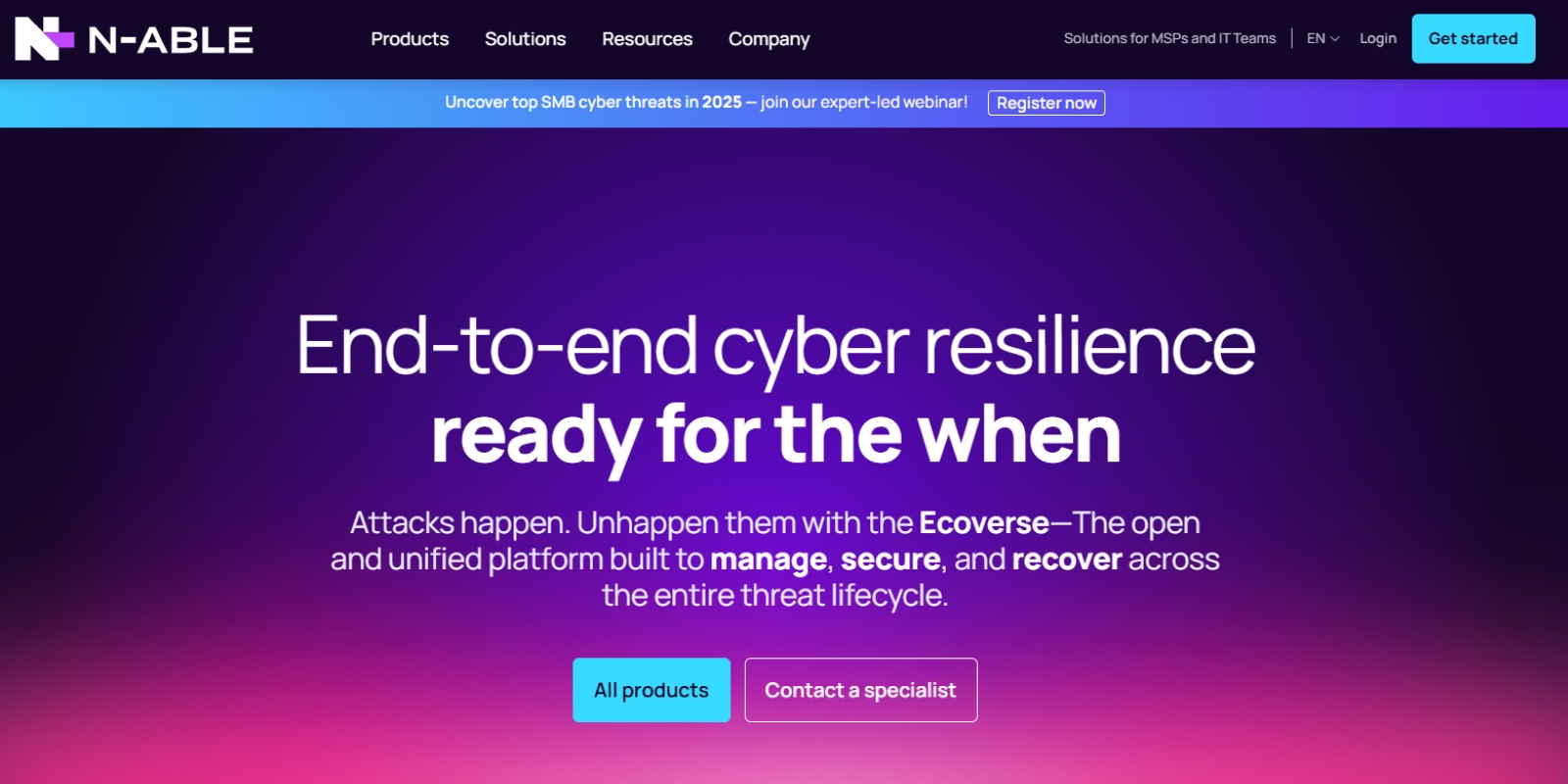
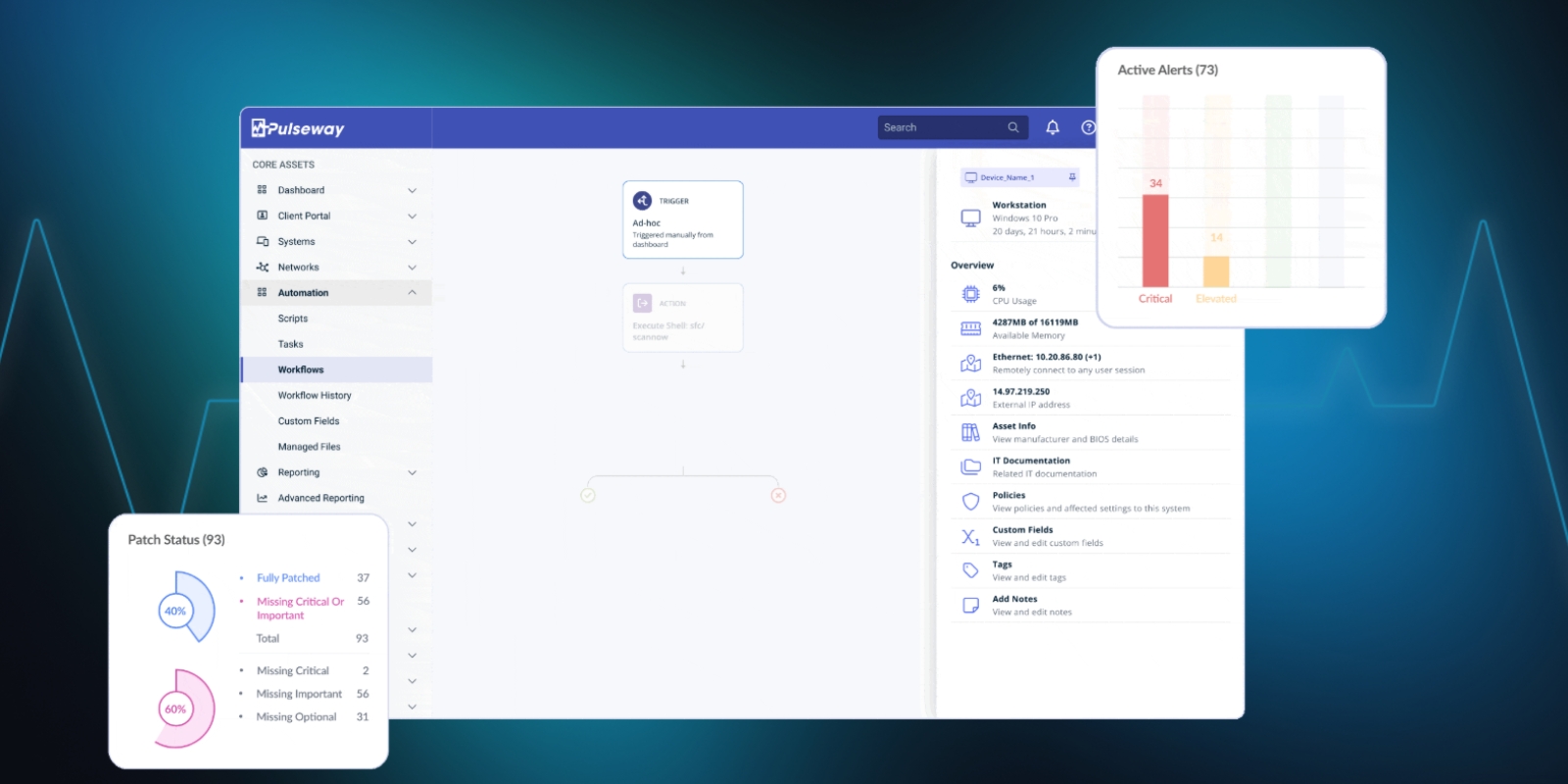
From the Comparing RMM vs PSA guide:
When integrated, RMM detects issues and automatically creates service tickets in PSA. PSA then tracks resolution, manages costs, and handles client billing. This combination delivers:
RMM software is a cornerstone of modern IT management for MSPs and internal teams alike. By understanding its features, benefits, and how it integrates with PSA software, you can select the right platform to improve efficiency, security, and service delivery.
With the right RMM solution, your IT operations can shift from reactive to proactive, helping you meet business demands with confidence.
At Level, we understand the modern challenges faced by IT professionals. That's why we've crafted a robust, browser-based Remote Monitoring and Management (RMM) platform that's as flexible as it is secure. Whether your team operates on Windows, Mac, or Linux, Level equips you with the tools to manage, monitor, and control your company's devices seamlessly from anywhere.
Ready to revolutionize how your IT team works? Experience the power of managing a thousand devices as effortlessly as one. Start with Level today—sign up for a free trial or book a demo to see Level in action.