Join the Level Discord — connect with IT professionals, share ideas, and get real-time updates
Check it outGeneral
Remote work makes managing devices outside the office a challenge. This guide explains remote device management systems, their features, security benefits, and the top 7 tools for 2025.

Remote work is now the default across many industries. IT teams are no longer responsible for systems confined to a single office. They now manage laptops, servers, and mobile devices spread across homes, coffee shops, co-working spaces, and international locations.
This shift has made remote IT management software essential. Keeping devices secure, compliant, and operational outside a traditional perimeter is no longer optional. It is a core requirement for modern IT operations.
This guide explains how remote IT management software works, the types of devices it supports, the best tools available today, and why cybersecurity for small and medium businesses depends heavily on centralized remote management platforms. We also cover device ownership models, implementation best practices, and how to choose the right solution.
Remote IT management software is a category of tools that allows IT teams to monitor, control, update, and secure endpoints from a single centralized dashboard. These endpoints can include laptops, desktops, servers, mobile devices, network equipment, and IoT systems.
Most platforms work by installing a lightweight agent or using secure APIs to connect each device to the management system. Once connected, IT administrators can:
Modern remote IT management software often integrates with endpoint security tools, network monitoring platforms, configuration management systems, and automation engines to form a complete IT infrastructure management solution.
The scope of modern remote IT management extends far beyond office PCs. A capable platform should support:
Each device type requires different handling. Mobile devices need compliance enforcement and remote configuration. Servers require patch management and asset tracking. Network hardware benefits from discovery tools and configuration monitoring.
Most platforms follow a similar lifecycle:
Some remote IT management software uses peer-to-peer connectivity with encrypted protocols such as STUN, TURN, and ICE. This enables secure remote access without routing traffic through third-party relays, improving both performance and privacy.
Effective remote IT management software must support common device ownership frameworks:
Each model requires automated onboarding, policy enforcement, and clear compliance controls to maintain security in SMB environments.
Small and medium businesses are frequent targets for cyberattacks. The belief that smaller organizations are not worth attacking is a common and dangerous misconception.
Remote endpoints increase exposure to phishing, unpatched systems, and misconfigured access controls. Without centralized visibility, these risks compound quickly.
With remote IT management software, SMBs can:
Centralized management dramatically reduces response time and limits the impact of security incidents.
When comparing the best remote device management tools, look for these essentials:
If you’re evaluating options, here are some of the best remote device management tools and network security management platforms available in 2025:
A modern RMM built for simplicity, direct peer-to-peer connections, patch management, and asset tracking. Transparent pricing, great for SMBs and MSPs.
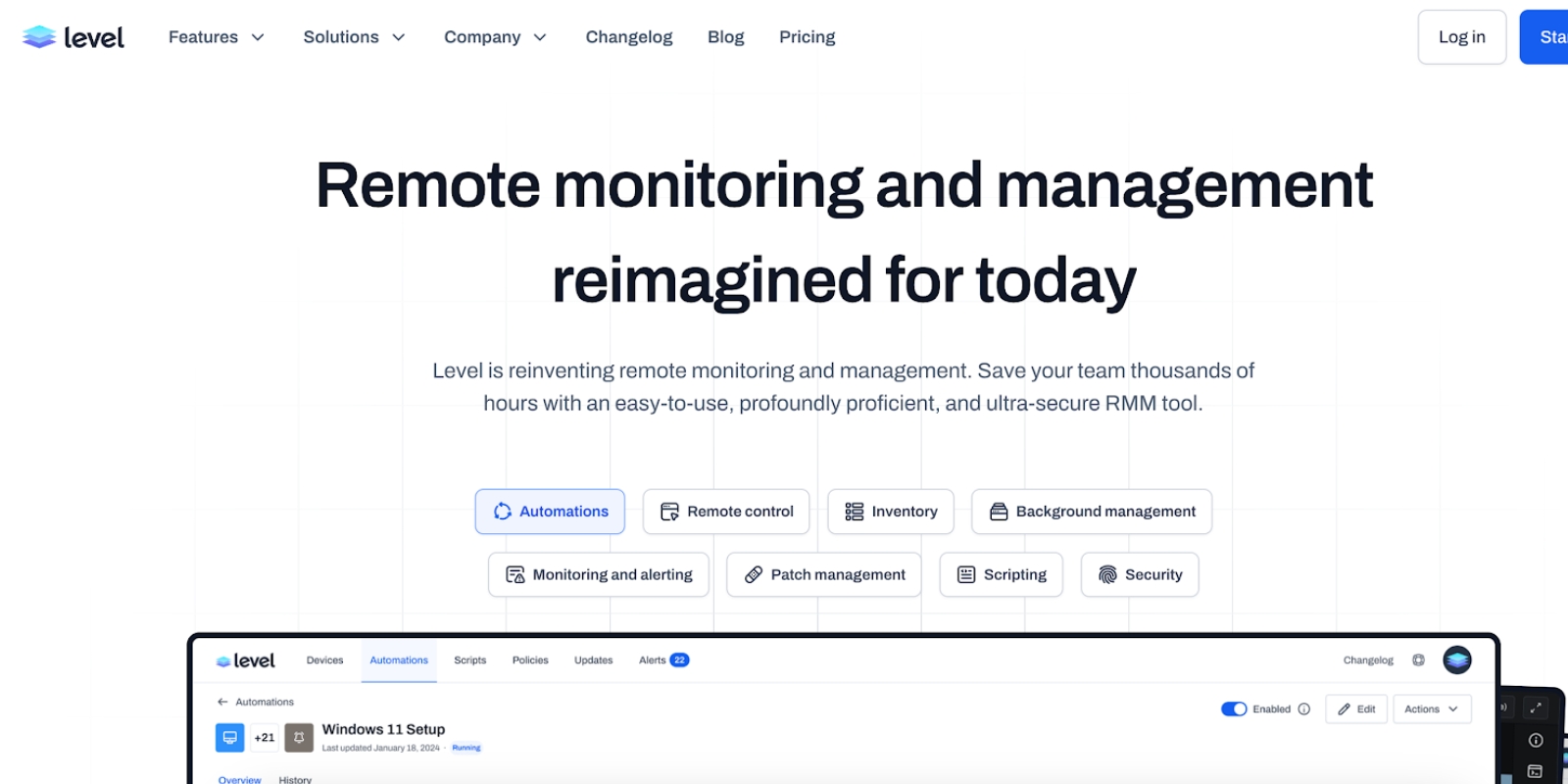
Full-featured network monitoring and configuration management tools for enterprise IT teams.

Cloud-based platform with real-time network monitoring and alerting tools plus automated mapping.
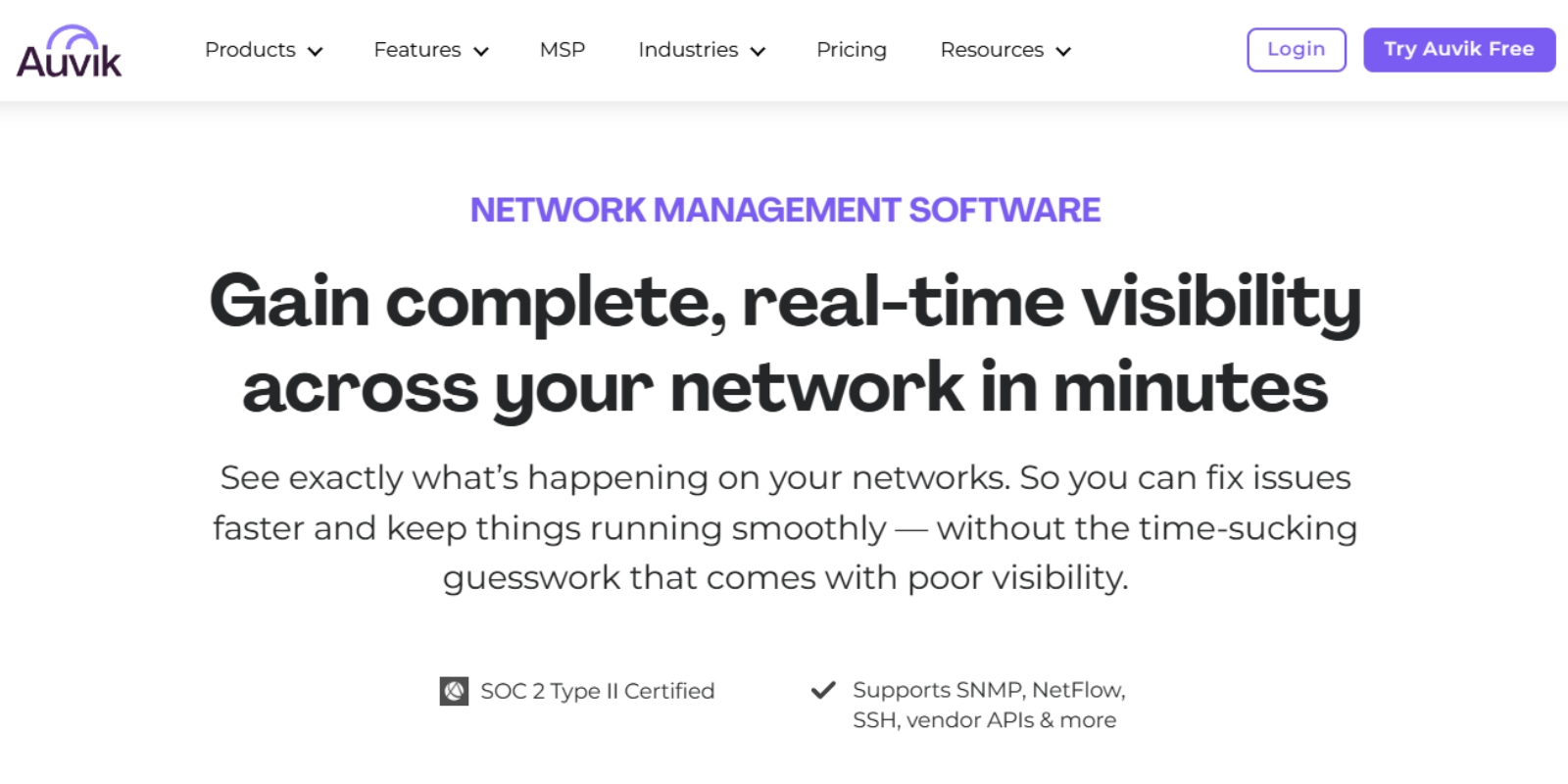
All-in-one monitoring with network discovery tools, custom dashboards, and automated alerts.
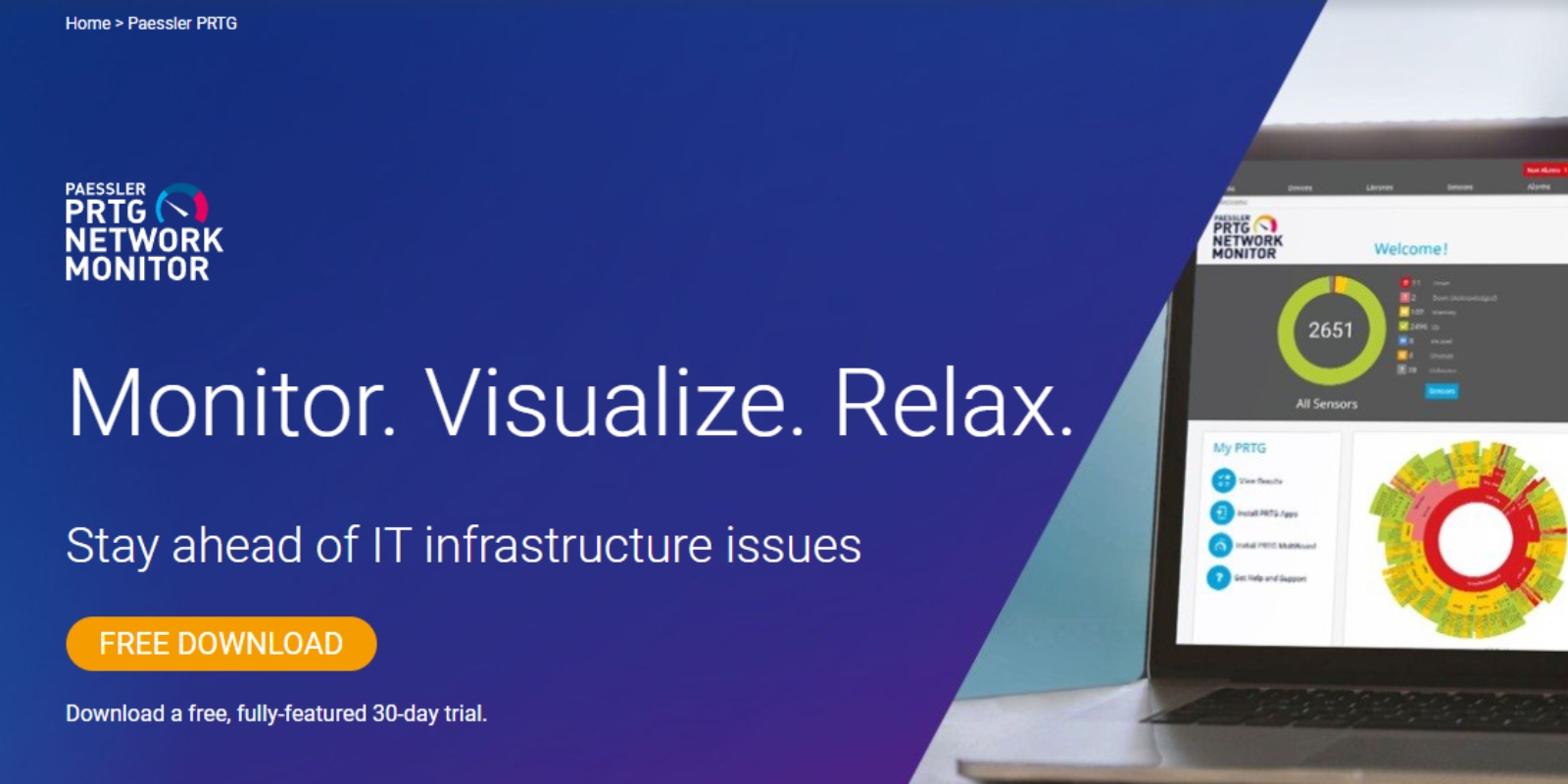
Open-source and highly customizable, ideal for complex network environments.
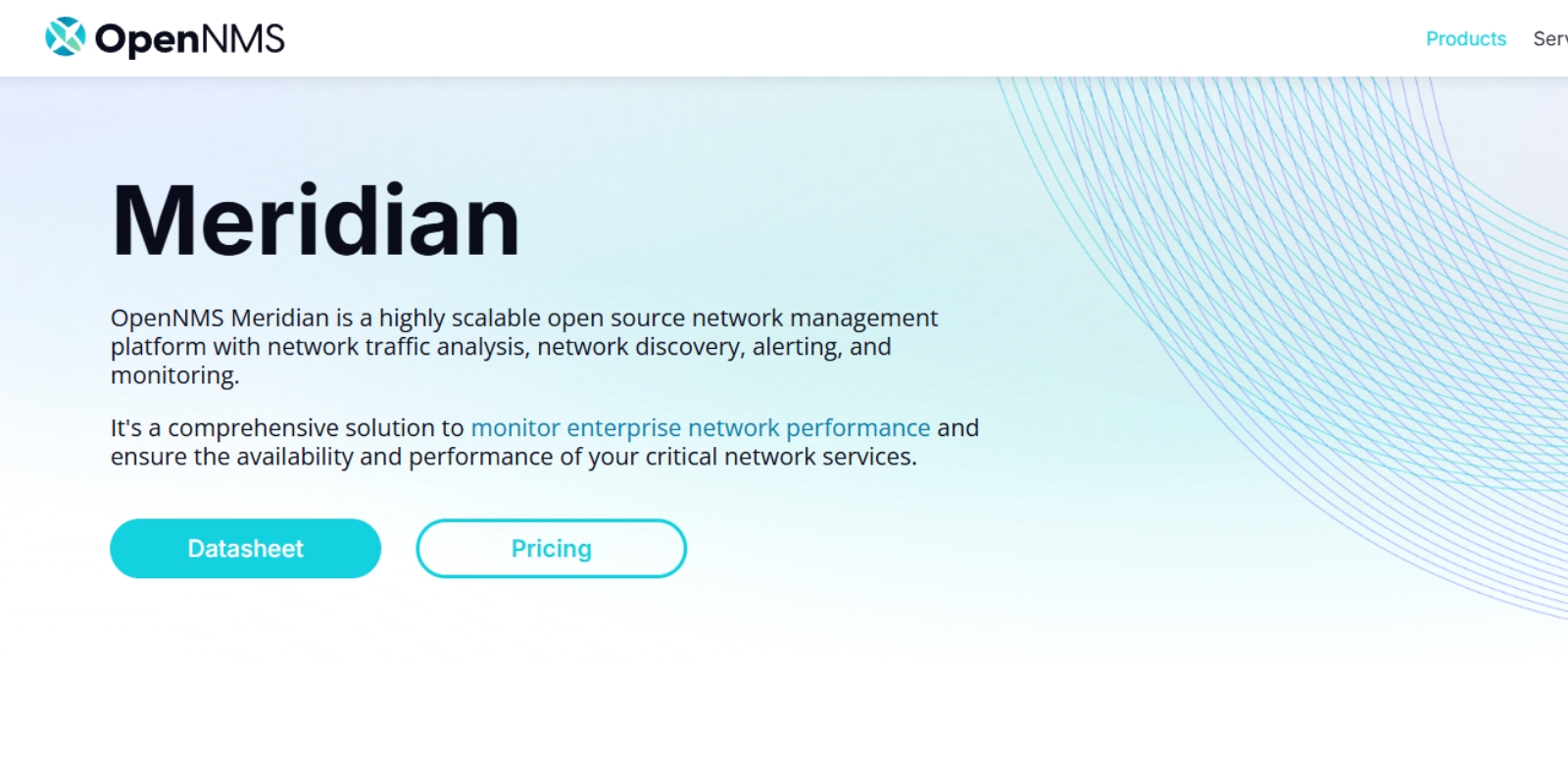
MSP-friendly platform combining RMM, helpdesk, and software deployment automation.
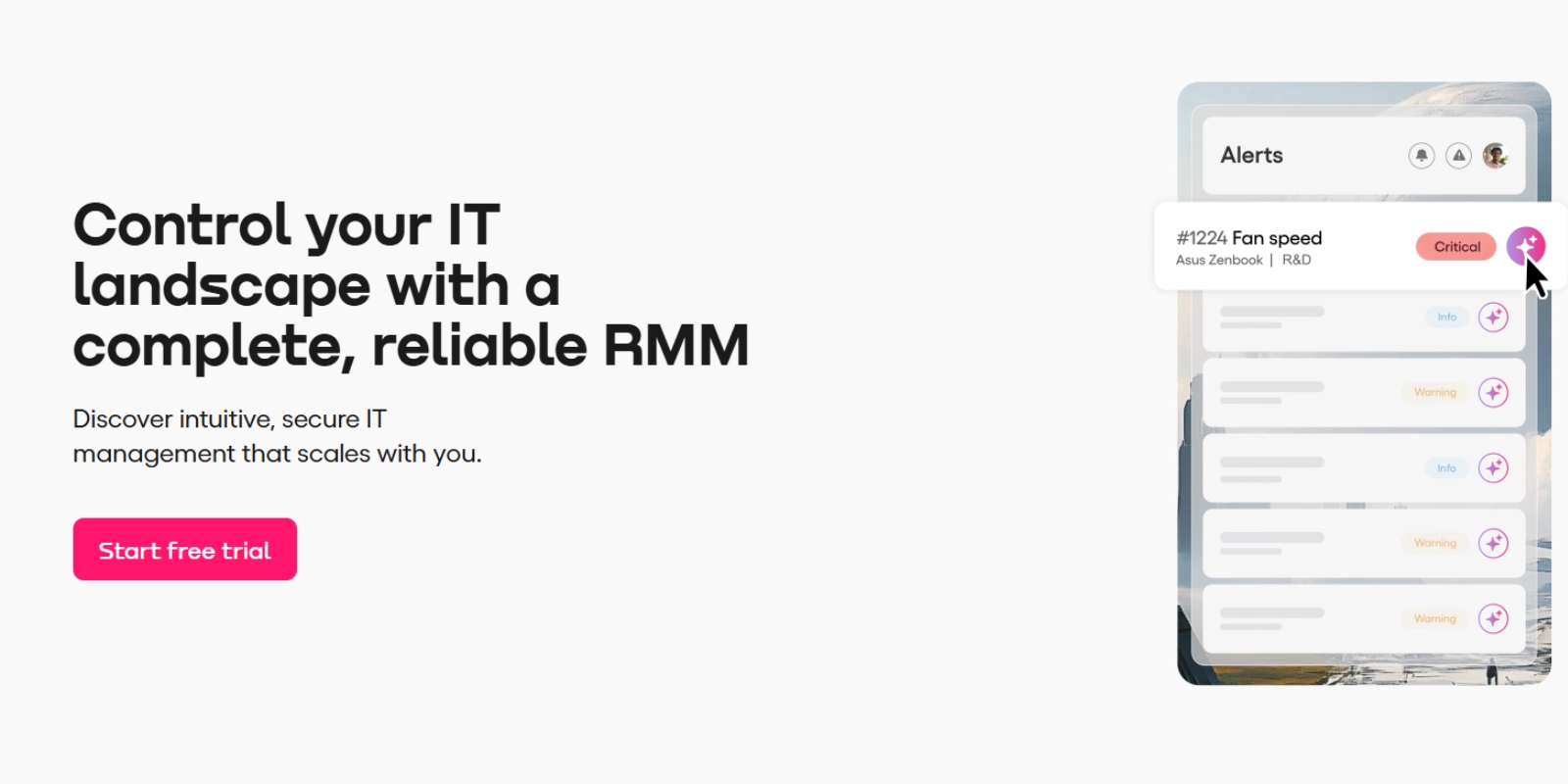
7. SolarWinds Network Configuration Manager
Strong compliance auditing, configuration management tools, and data breach prevention features for multi-vendor networks.
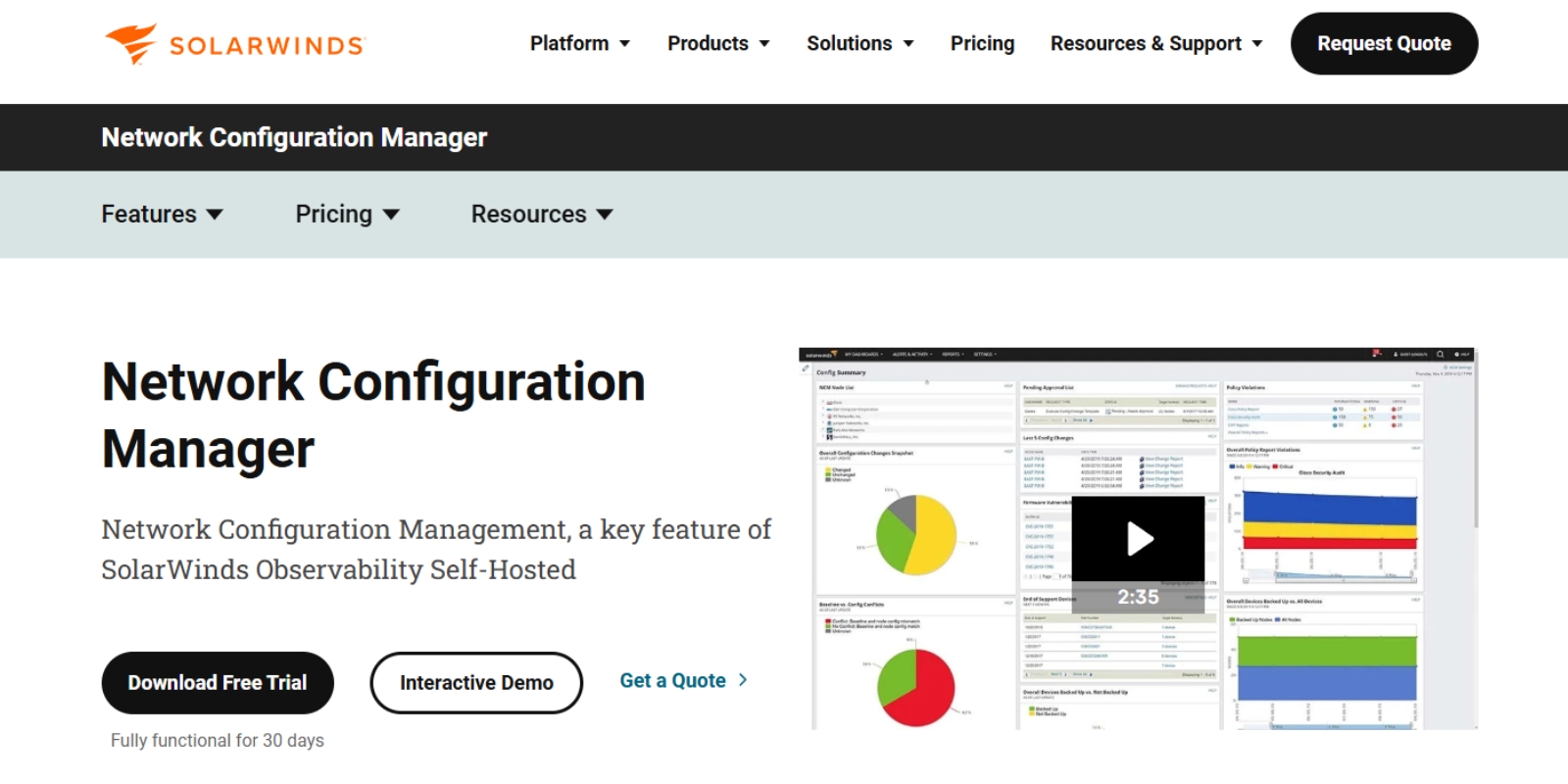
The advantages of using endpoint security and asset lifecycle management platforms are significant:
Ready to see how a modern remote device management system can transform your IT operations? Start your free trial of Level today.
If you’re deciding how to choose remote device management tools, use this checklist:
For SMBs, the best remote management tool combines these features with ease of use and reliable support.
A robust RDMS should protect against:
A: Network device management focuses on routers, switches, and firewalls, while remote device management covers all endpoint devices including laptops, servers, and IoT systems.
A: Yes, with BYOD policies in place, but you must have device compliance agreements with users.
A: Yes, when using encrypted protocols like STUN / TURN / ICE, it can be more secure and faster than relay-based access.
The value of remote IT management software is clear. It provides centralized control, improved security, and operational efficiency in a world where devices are everywhere.
Whether you are securing endpoints, managing remote infrastructure, or enforcing compliance across a distributed workforce, the right platform will simplify IT operations and reduce risk at scale.
At Level, we understand the modern challenges faced by IT professionals. That's why we've crafted a robust, browser-based Remote Monitoring and Management (RMM) platform that's as flexible as it is secure. Whether your team operates on Windows, Mac, or Linux, Level equips you with the tools to manage, monitor, and control your company's devices seamlessly from anywhere.
Ready to revolutionize how your IT team works? Experience the power of managing a thousand devices as effortlessly as one. Start with Level today—sign up for a free trial or book a demo to see Level in action.