Join the Level Discord — connect with IT professionals, share ideas, and get real-time updates
Check it outProduct
Discover the best RMM software for MSPs in 2025, with in-depth comparisons of top tools, essential features, pricing, and real-world use cases to help you choose the right solution.

Managed service providers (MSPs) face increasing pressure to deliver faster, more secure, and more scalable IT support across diverse client environments. The right remote monitoring and management (RMM) platform can transform service delivery, streamline device management, and automate essential tasks. In 2025, with more solutions than ever on the market, choosing the best RMM for MSP operations means understanding key features, pricing models, and how each tool compares in real-world use.
The right RMM tools can transform your operations:
Selecting an easy to use RMM for MSPs ensures your team focuses on service delivery instead of tool management.
Here’s a breakdown of the leading RMM software for MSPs this year.
Level is built for modern MSPs that prioritize automation, security, and speed. Its browser-based design eliminates installation requirements and makes onboarding fast.
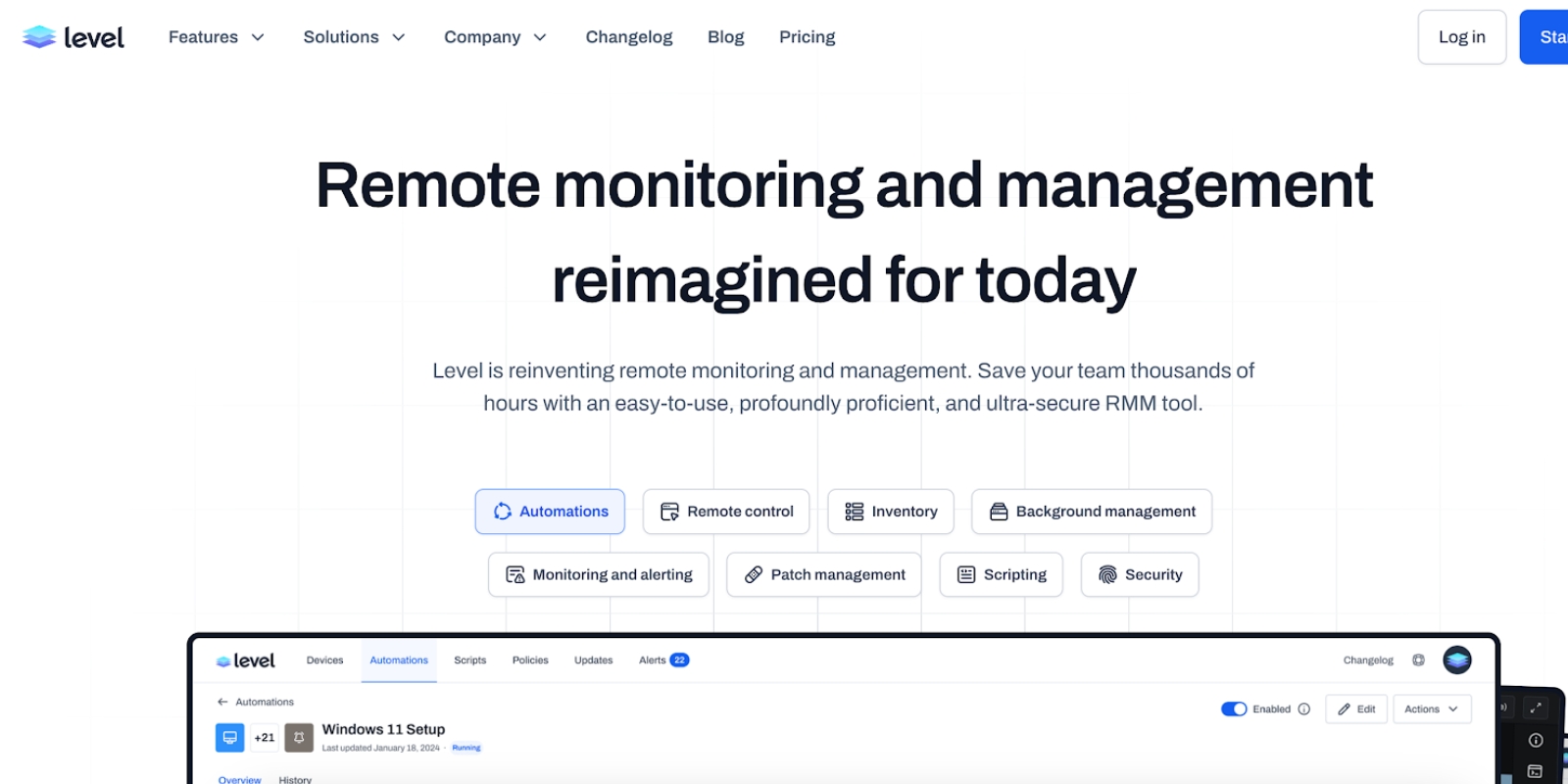
Why it stands out:
Best for: MSPs that want automation-rich features without heavy infrastructure.
Pricing: $2 per endpoint/month, minimum $20
NinjaOne delivers usability and strong automation in a modern RMM platform with automation.
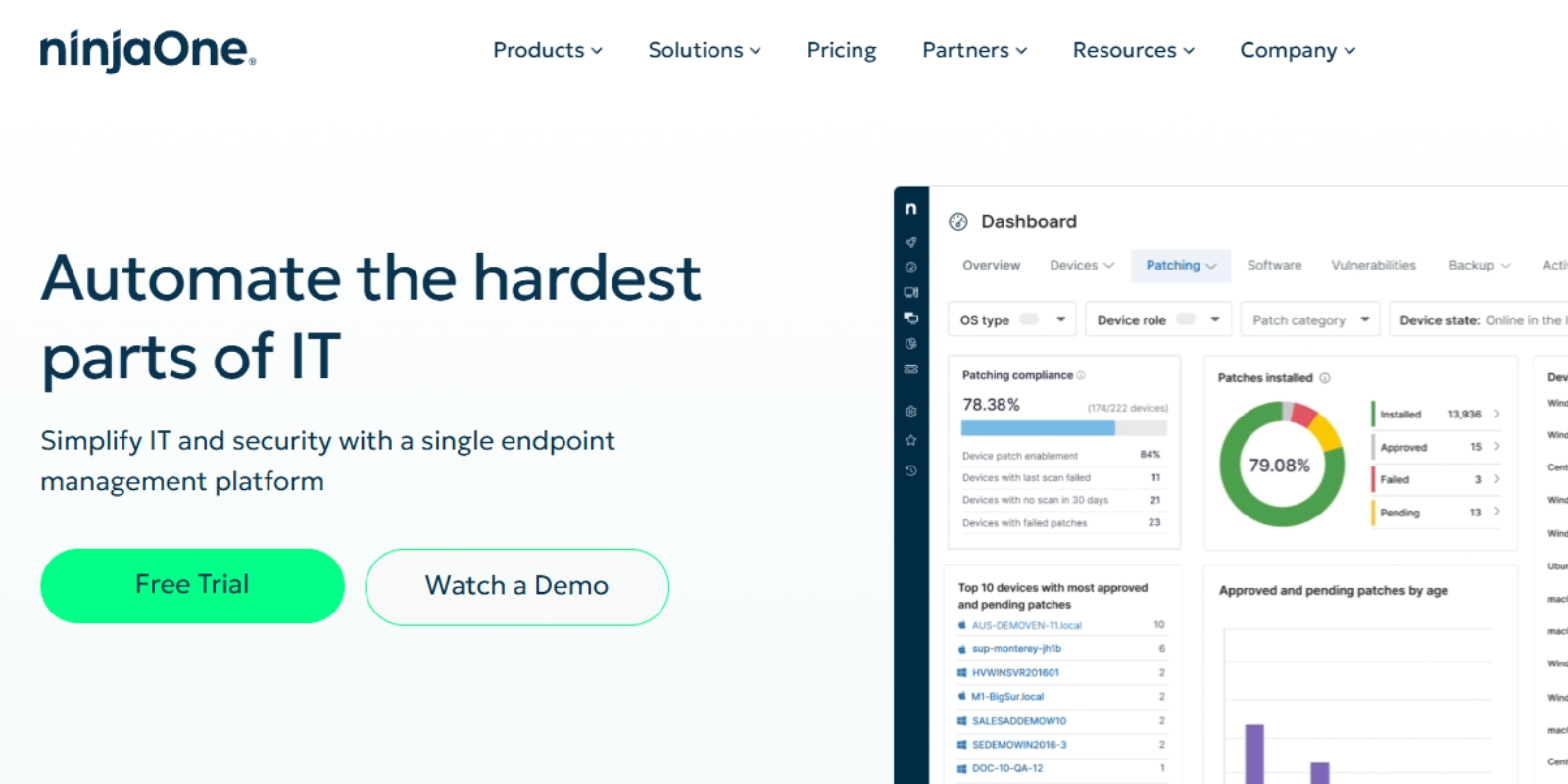
Key features:
Best for: MSPs that value quick setup and intuitive design.
Atera merges remote management tools, PSA, billing, and AI automation in one package.
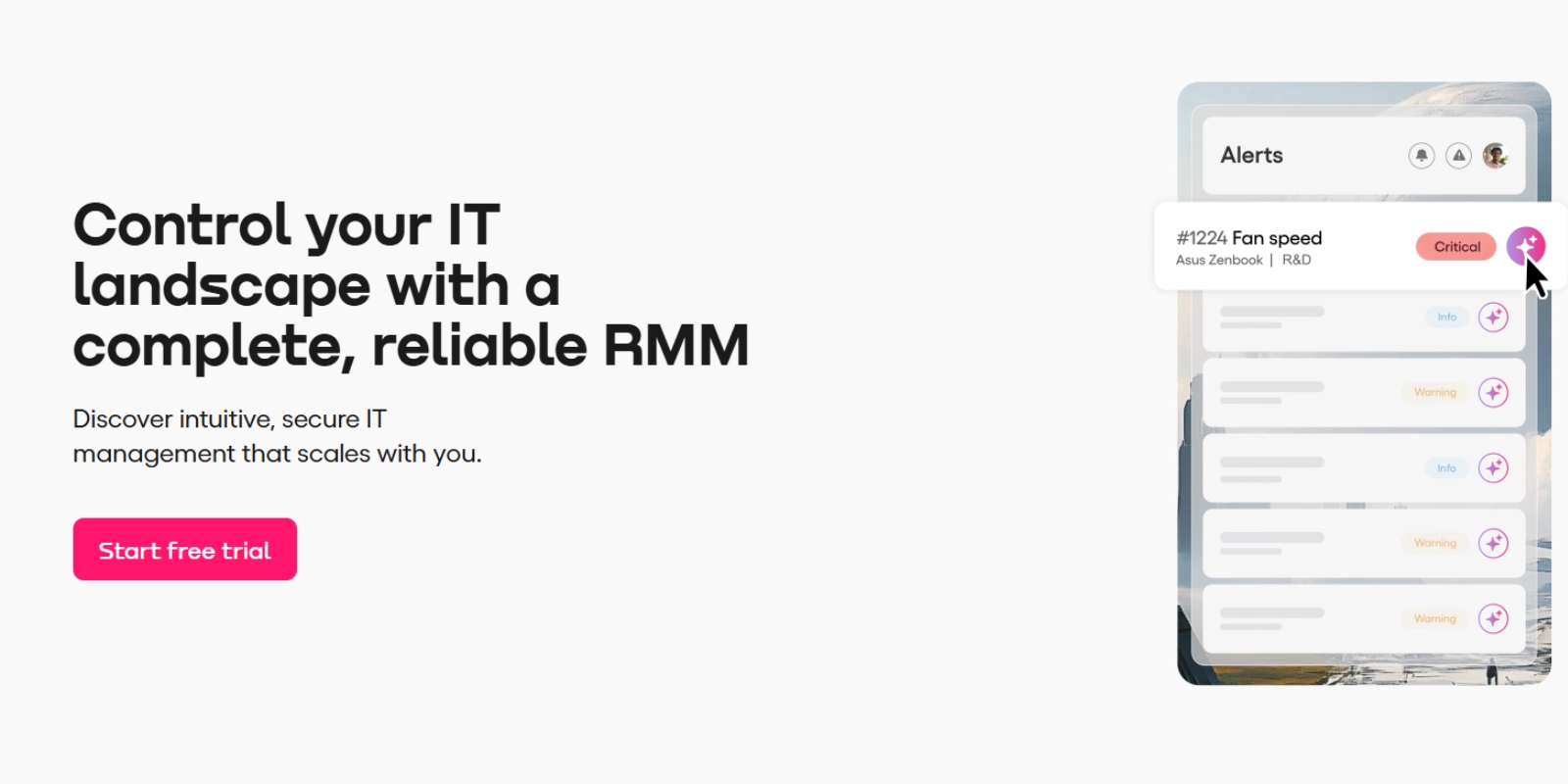
Features:
Best for: Smaller MSPs seeking all-in-one capabilities.
N-able offers tailored solutions for small and large MSPs.
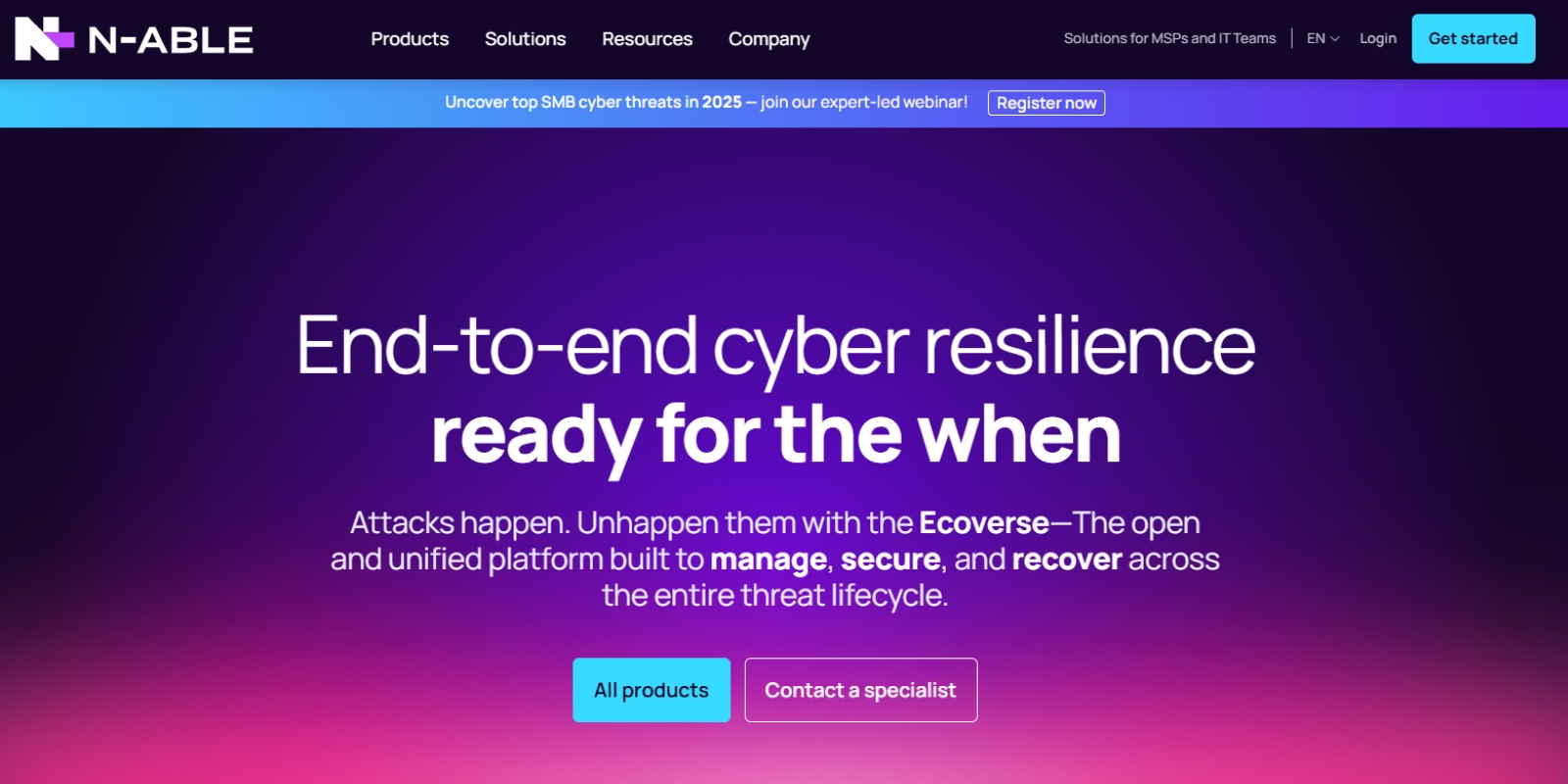
Standout features:
Best for: MSPs that need granular automation control and deep integrations.
A secure, cloud-first remote monitoring software designed for integration-heavy environments.
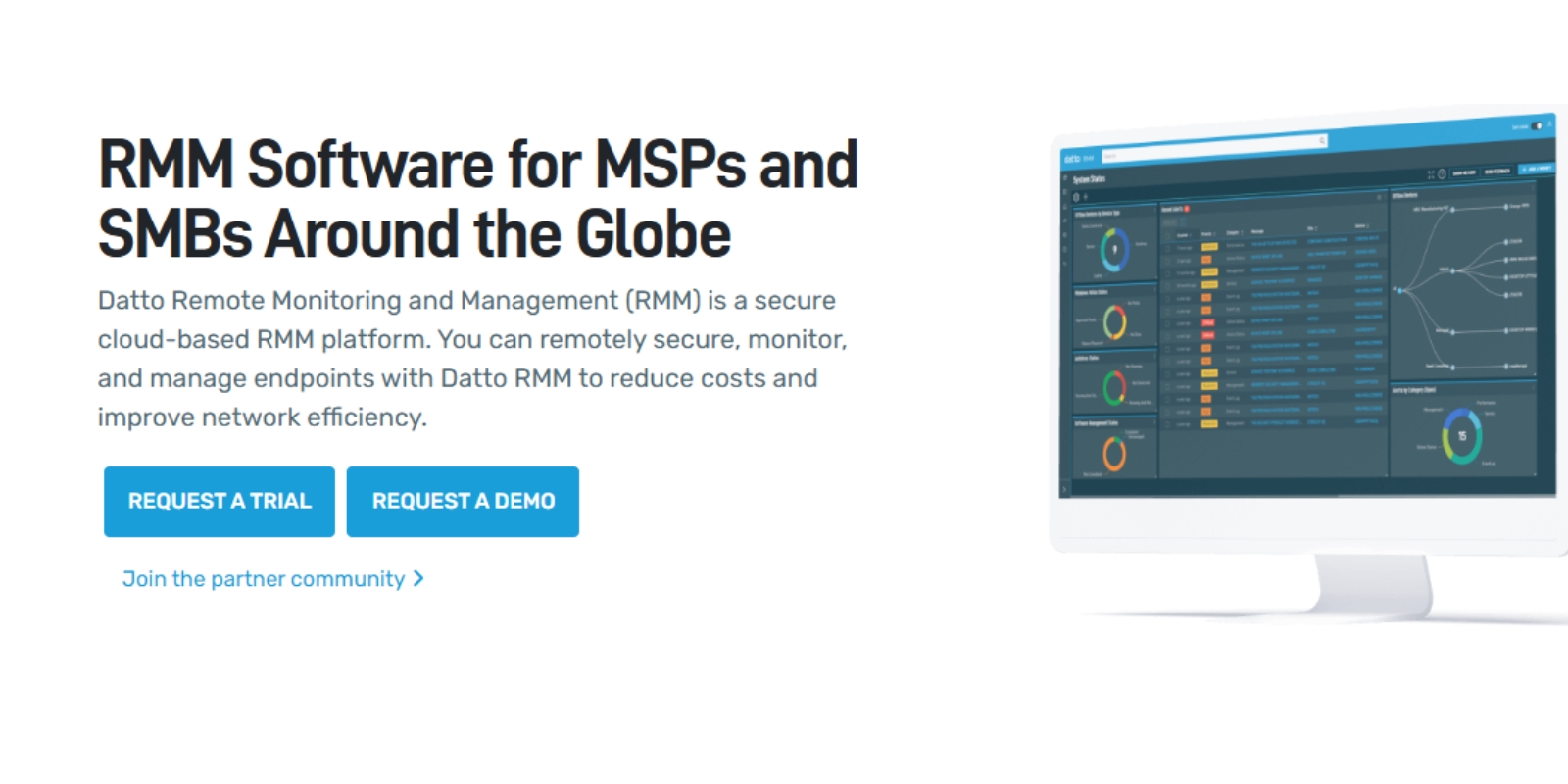
Capabilities:
Best for: MSPs with compliance-heavy industries.
Syncro blends RMM tools and PSA functionality.

Features:
Best for: MSPs looking to consolidate service management and automation.
Pulseway is a mobile-first remote management software ideal for technicians on the go.

Highlights:
Best for: MSPs prioritizing mobility and real-time response.
RMM for small MSP teams must be lightweight, affordable, and quick to deploy.
Key considerations:
Level is an example of a scalable RMM for growing MSPs with powerful device management and automation features.
If you’re ready to modernize your IT operations, try Level free for 14 days. You’ll get a RMM software with secure remote access, scripting tools, and multi-platform support, all built to boost technician productivity and enhance managed IT services. If you’re comparing Level vs NinjaOne vs Atera, this trial lets you see firsthand how automation, usability, and device management capabilities measure up.
A 5-person MSP with 300 endpoints adopted Level to gain endpoint management and device management functionality.
A mid-sized MSP with offices in two states used Level for remote IT management and multi-platform support.
An MSP supporting healthcare clients leveraged automation workflows and device management to isolate infected endpoints in minutes, preventing ransomware spread.
When choosing the best RMM software for MSPs in 2025, consider:
If unsure which RMM should MSPs use, create your own feature comparison of RMM software to find the right fit.
Every RMM platform should offer:
Legacy vendors may be familiar names, but modern MSPs need platforms that deliver automation, scalability, and client system visibility.
Level, NinjaOne, and Atera stand out, but Level’s easy to use RMM for MSPs, affordability, and strong automation make it a smart upgrade.
At Level, we understand the modern challenges faced by IT professionals. That's why we've crafted a robust, browser-based Remote Monitoring and Management (RMM) platform that's as flexible as it is secure. Whether your team operates on Windows, Mac, or Linux, Level equips you with the tools to manage, monitor, and control your company's devices seamlessly from anywhere.
Ready to revolutionize how your IT team works? Experience the power of managing a thousand devices as effortlessly as one. Start with Level today—sign up for a free trial or book a demo to see Level in action.