Join the Level Discord — connect with IT professionals, share ideas, and get real-time updates
Check it outProduct
RMM platforms are vital for IT teams and MSPs, but without proper security, they can become prime targets for cyberattacks. Learn the top strategies, tools, and compliance practices to protect your RMM from evolving threats while improving operational efficiency.

Remote monitoring and management (RMM) is one of the most powerful tools available to IT teams and managed service providers (MSPs). It allows administrators to manage, monitor, and maintain IT systems remotely. While this brings efficiency and flexibility, it also introduces unique cybersecurity challenges. If RMM platforms are not properly secured, they can become gateways for cybercriminals to access sensitive systems.
This guide will explain why RMM security is important, explore common risks, and provide proven strategies to protect your systems. You will also learn about securing IoT devices, managing zero-day vulnerabilities, achieving SOC compliance, and following IT security best practices to meet industry standards.
RMM software enables IT professionals to oversee networks, servers, endpoints, and devices from anywhere. It provides continuous monitoring, proactive issue detection, and remote remediation.
For example, an RMM platform allows administrators to:
However, these capabilities make RMM software a high-value target for hackers. Protecting your RMM system is essential to maintain business continuity, ensure data protection, and meet compliance standards such as SOC 2, HIPAA, and GDPR.
Client and internal data are valuable targets for cybercriminals. A breach in your RMM system can expose customer records, financial data, and business-critical information. Strong data breach prevention measures are essential.
Unplanned downtime can cost businesses thousands in lost productivity. A secure RMM platform minimizes disruptions and keeps systems operational.
Security incidents can damage trust with clients and stakeholders. Following best RMM security practices demonstrates reliability and professionalism.
Many industries require proof of data protection and operational security. RMM security is key to meeting compliance standards and passing audits.
Cybersecurity for IT teams is an ongoing challenge. A well-secured RMM platform helps manage vulnerability management risks, supports proactive security measures, and ensures compliance with security protocols.
Level’s modern RMM platform includes advanced RMM security features, a complete RMM security features checklist, and tools for managed service provider security. Whether you need the best secure RMM software for IT teams, secure RMM for managed service providers, or secure remote monitoring and management tools, Level delivers automated patching, role-based access control, and encryption standards to keep your network safe.
Try Level Free for 14 Days and see how our secure RMM software with compliance features can protect your endpoints, support security protocols, and provide data breach prevention.
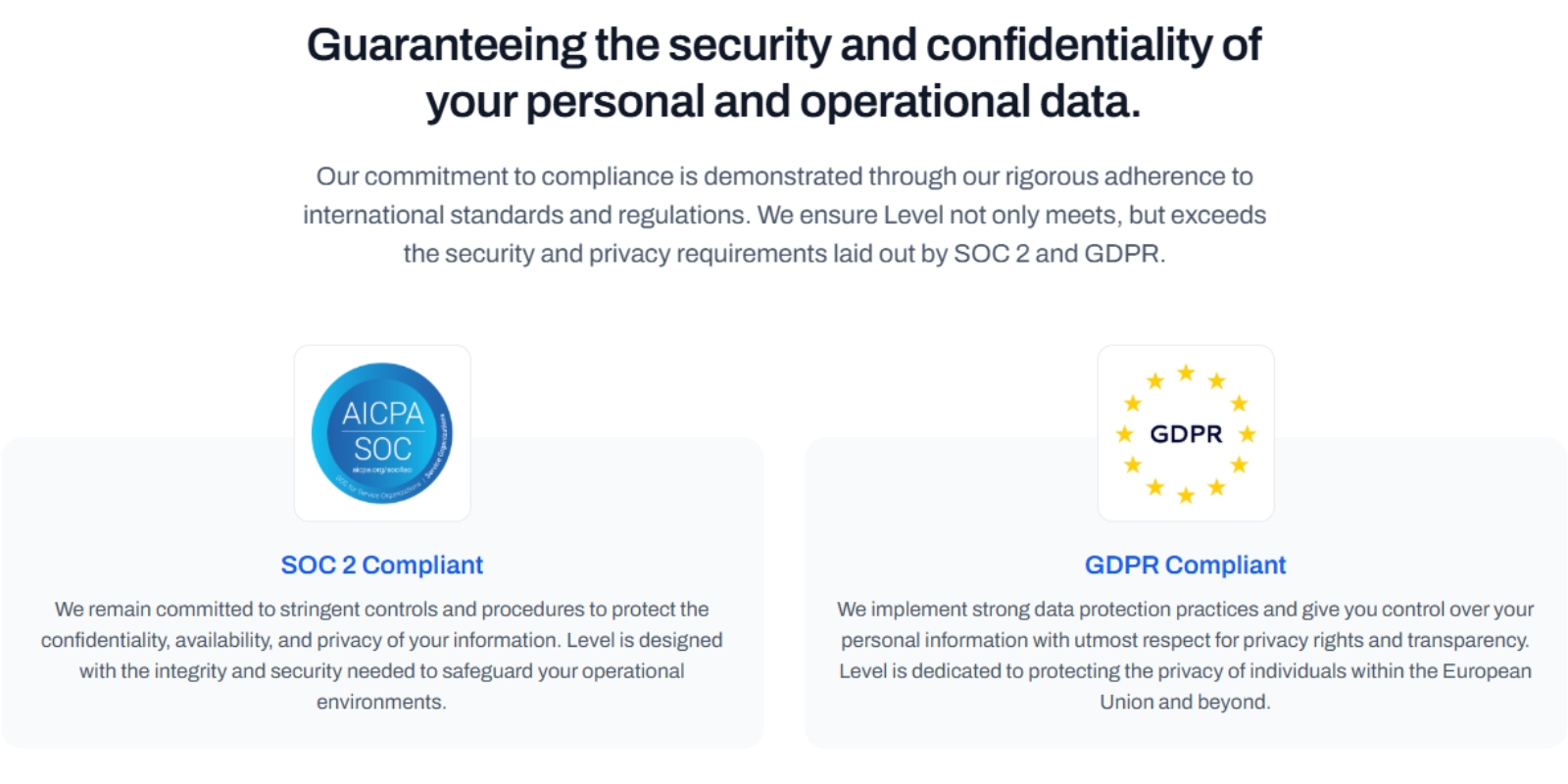
IoT devices often create overlooked vulnerabilities. Threats include ransomware, firmware exploitation, and unauthorized access.
Integrating IoT security into your RMM platform ensures visibility, enforces security protocols, and strengthens compliance.
Zero-day vulnerabilities are flaws exploited before a fix is available. RMM tools with automation allow teams to:
Case Example: During the Follina incident, MSPs using Level’s RMM platform applied registry patches within minutes to thousands of endpoints, avoiding a potential breach.
For MSPs and IT departments, compliance is both a legal requirement and a market differentiator. Common frameworks include:
Following best RMM security practices, using secure RMM software with compliance features, and maintaining vendor compliance simplifies audits.
To improve RMM security:
Knowing how to protect RMM from cyber threats is essential for long-term IT stability.
RMM platforms are essential to remote IT management, but without strong RMM security measures, they can become liabilities. By applying top strategies for RMM security, maintaining compliance, and using proactive security measures, IT teams can prevent breaches, safeguard endpoints, and ensure client trust.
A secure RMM platform is not just a management tool, it is the foundation of managed service provider security.
At Level, we understand the modern challenges faced by IT professionals. That's why we've crafted a robust, browser-based Remote Monitoring and Management (RMM) platform that's as flexible as it is secure. Whether your team operates on Windows, Mac, or Linux, Level equips you with the tools to manage, monitor, and control your company's devices seamlessly from anywhere.
Ready to revolutionize how your IT team works? Experience the power of managing a thousand devices as effortlessly as one. Start with Level today—sign up for a free trial or book a demo to see Level in action.