Join the Level Discord — connect with IT professionals, share ideas, and get real-time updates
Check it outGeneral
Domain Controllers are too important to monitor passively. Level’s monitoring policy combines proactive checks, automated restarts, and real-time alerts to keep AD services online and users connected.
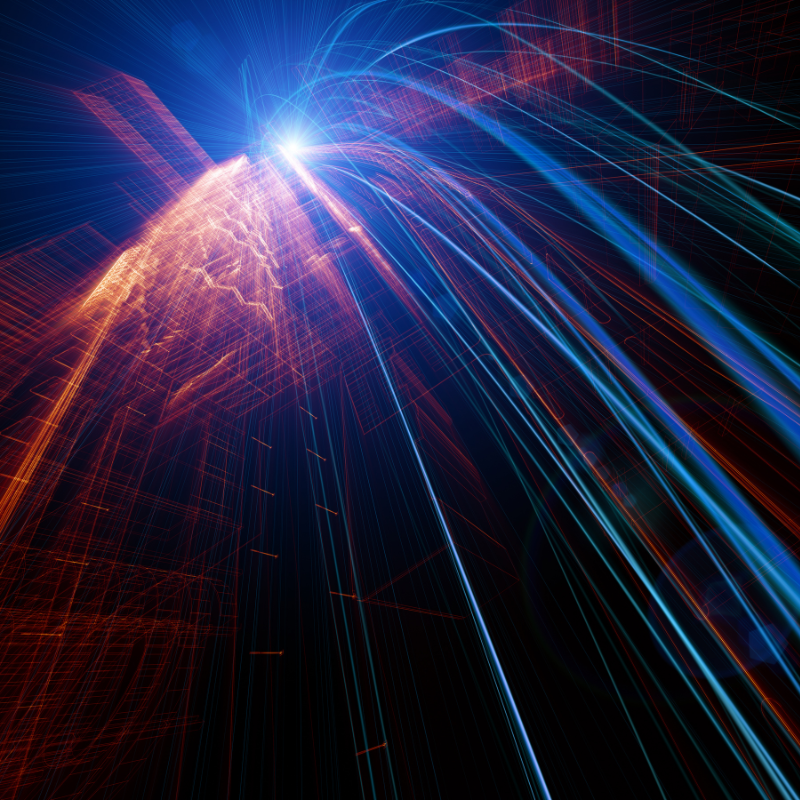
Domain Controllers (DCs) form the backbone of enterprise identity and access management. They host Active Directory Domain Services (AD DS), enforce Group Policy Objects (GPOs), validate Kerberos tickets, and broker authentication requests between users, devices, and applications. When DC services go down, the effects are immediate and far-reaching. Logins fail, file shares become inaccessible, and line-of-business applications that depend on authentication grind to a halt.
In highly distributed environments, especially those managed by Managed Service Providers (MSPs), the stakes are even higher. A single service outage on a DC can ripple across hundreds or thousands of users. While traditional monitoring solutions may generate alerts, they often stop short of automated remediation. This gap leaves IT teams scrambling to respond, resulting in extended downtime, frustrated users, and potential compliance risks.
Avoiding these disruptions requires a shift in strategy. Monitoring cannot remain passive. It needs to combine proactive validation with automation that corrects problems before they escalate. Level’s Windows Domain Controller Monitoring Policy is designed to meet this challenge by continuously checking service status, restarting failed components, and delivering real-time alerts.
This article dives into the technical details of why DCs fail, what must be monitored, and how automation transforms uptime management for IT teams and MSPs.
Domain Controllers are not single-purpose servers. They run multiple interdependent services, each with its own vulnerabilities. When one fails, the entire authentication pipeline is at risk. Some of the most common failure modes include:
Each of these scenarios reinforces the need for continuous service validation rather than periodic manual checks.
Most monitoring platforms detect service outages and generate alerts. However, alerts alone do not resolve the root cause. The gap between detection and response is where downtime accumulates.
Consider a typical response workflow with passive monitoring:
This workflow introduces latency at every step. Response times vary depending on staffing levels, time of day, and how quickly the alert is noticed. In an MSP setting, where technicians may be managing dozens of clients simultaneously, these delays multiply.
Passive monitoring is essentially reactive. By the time IT staff intervene, the disruption has already occurred.
Proactive monitoring changes the equation by integrating real-time validation with automated corrective actions. Instead of waiting for a human response, the monitoring system takes the first step in remediation.
Level’s Windows Domain Controller Monitoring Policy is designed to embody this approach. The policy continuously validates the operational status of critical AD services and initiates an automated restart if one fails. This automation ensures that most interruptions are corrected within seconds, not minutes or hours.
The automation of remediation provides measurable advantages:
To illustrate, consider an MSP managing 15 client domains. Each domain has at least two DCs. During off-hours, the AD DS service stops unexpectedly on one client’s primary DC.
This scenario underscores how proactive monitoring transforms operational outcomes.
Not all services can be monitored in isolation. AD DS depends on several underlying components:
Level’s monitoring policy is flexible enough to include these dependencies. By watching multiple services simultaneously, IT teams avoid false positives and ensure full directory health validation.
Automation is most effective when integrated into the larger IT ecosystem. Level’s Domain Controller Monitoring Policy can:
This interconnected approach creates a holistic monitoring environment rather than siloed alerting.
Maintaining uptime is not only about user experience but also about regulatory requirements. Many compliance frameworks (HIPAA, SOX, PCI DSS) require continuous authentication and audit trails. Extended downtime on Domain Controllers can create compliance gaps.
Automated monitoring provides:
The evolution of IT management is trending toward self-healing systems. Instead of manual firefighting, platforms like Level are enabling infrastructure that detects, diagnoses, and resolves common failures without intervention.
For Domain Controllers, this is particularly critical. Identity and access management cannot afford downtime. Proactive monitoring combined with automated remediation represents the first step toward a more resilient, autonomous IT ecosystem.
Domain Controllers are too critical to monitor passively. Service interruptions can cascade into authentication failures, access disruptions, and business downtime. Traditional monitoring tools that only generate alerts leave organizations vulnerable to delayed responses and prolonged outages.
Level’s Windows Domain Controller Monitoring Policy closes this gap by turning monitoring into action. Through continuous service validation, automated restarts, and real-time alerts, IT teams and MSPs can maintain stable, secure, and highly available authentication services.
In modern IT environments where uptime, scalability, and compliance are non-negotiable, proactive monitoring is no longer optional. With Level, Domain Controller resilience becomes built-in, reducing risk and freeing IT staff to focus on higher-value initiatives.
At Level, we understand the modern challenges faced by IT professionals. That's why we've crafted a robust, browser-based Remote Monitoring and Management (RMM) platform that's as flexible as it is secure. Whether your team operates on Windows, Mac, or Linux, Level equips you with the tools to manage, monitor, and control your company's devices seamlessly from anywhere.
Ready to revolutionize how your IT team works? Experience the power of managing a thousand devices as effortlessly as one. Start with Level today—sign up for a free trial or book a demo to see Level in action.