Join the Level Discord — connect with IT professionals, share ideas, and get real-time updates
Check it outProduct
Discover the top 10 RMM alternatives for 2025. From small IT teams to enterprises, compare leading platforms and find the right balance of automation, security, and cost.

Remote monitoring and management (RMM) software has become essential for IT teams and managed service providers (MSPs). From patching systems and securing endpoints to automating repetitive tasks, the right RMM platform can save hours of work and protect sensitive infrastructure.
But with so many vendors promising similar features, choosing the right one is difficult. Legacy platforms often come with steep learning curves, hidden fees, or rigid contracts, while newer options emphasize simplicity and flexibility.
This guide ranks and compares the Top 10 RMM software alternatives in 2025, grouped by the types of organizations they serve best. We cover small IT teams, growing MSPs, enterprise solutions, and open-source options, while highlighting the vendors that balance automation, security, and affordability.
Atera is built for smaller IT teams that want an affordable, all-in-one solution. Its per-technician pricing model allows unlimited devices, making it cost-effective for IT departments managing hundreds of endpoints with a lean staff.
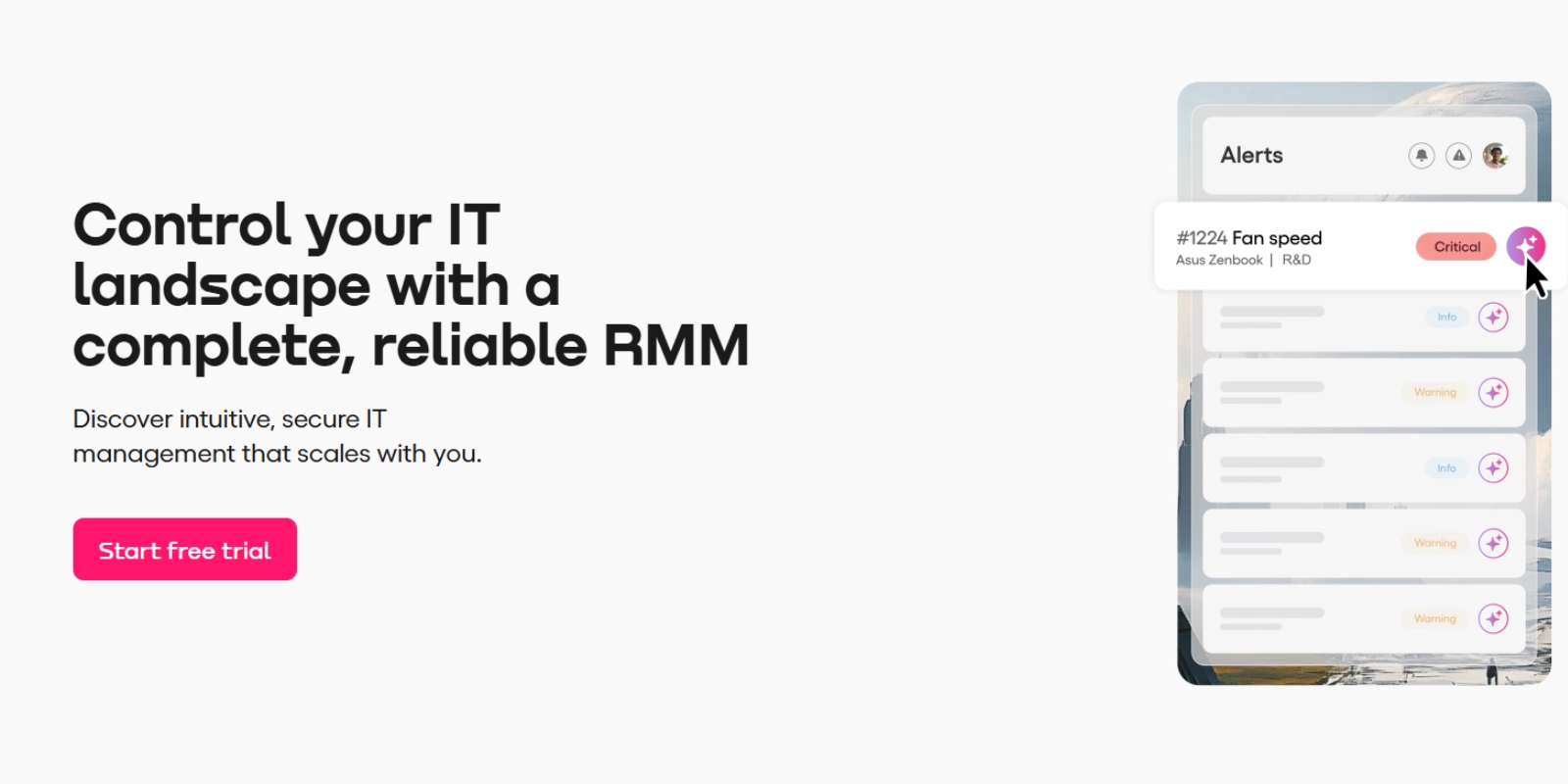
Key Features:
Pros:
Cons:
Pulseway takes a mobile-first approach, making it perfect for small IT teams on the go. Its app allows administrators to manage systems from smartphones, with proactive alerts and automation for repetitive tasks.

Key Features:
Pros:
Cons:
Level is an emerging choice for IT teams that want enterprise-grade automation without the complexity. Unlike Atera’s per-technician model, Level uses transparent per-device pricing at just $2 per endpoint.
Key Features:
Pros:
Cons:
N-able offers two RMM platforms: N-sight, designed for small MSPs, and N-central, suited for larger deployments. Both include automation, ticketing, and monitoring, but N-central adds AI-powered scripting and advanced scalability.
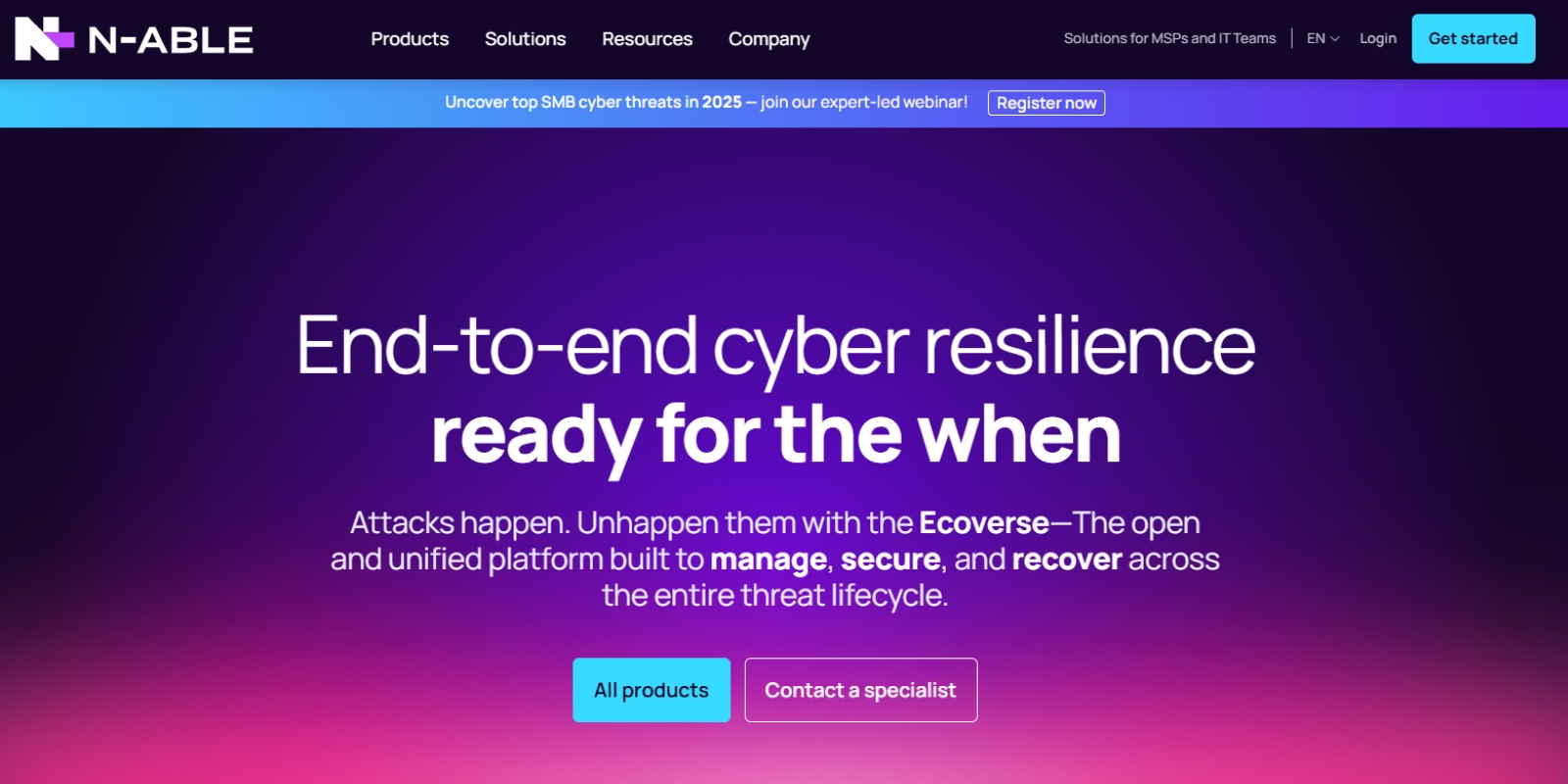
Key Features:
Pros:
Cons:
Now owned by Kaseya, Datto RMM integrates backup, PSA, and disaster recovery into one solution. It emphasizes business continuity, which is valuable for MSPs managing critical client infrastructure.
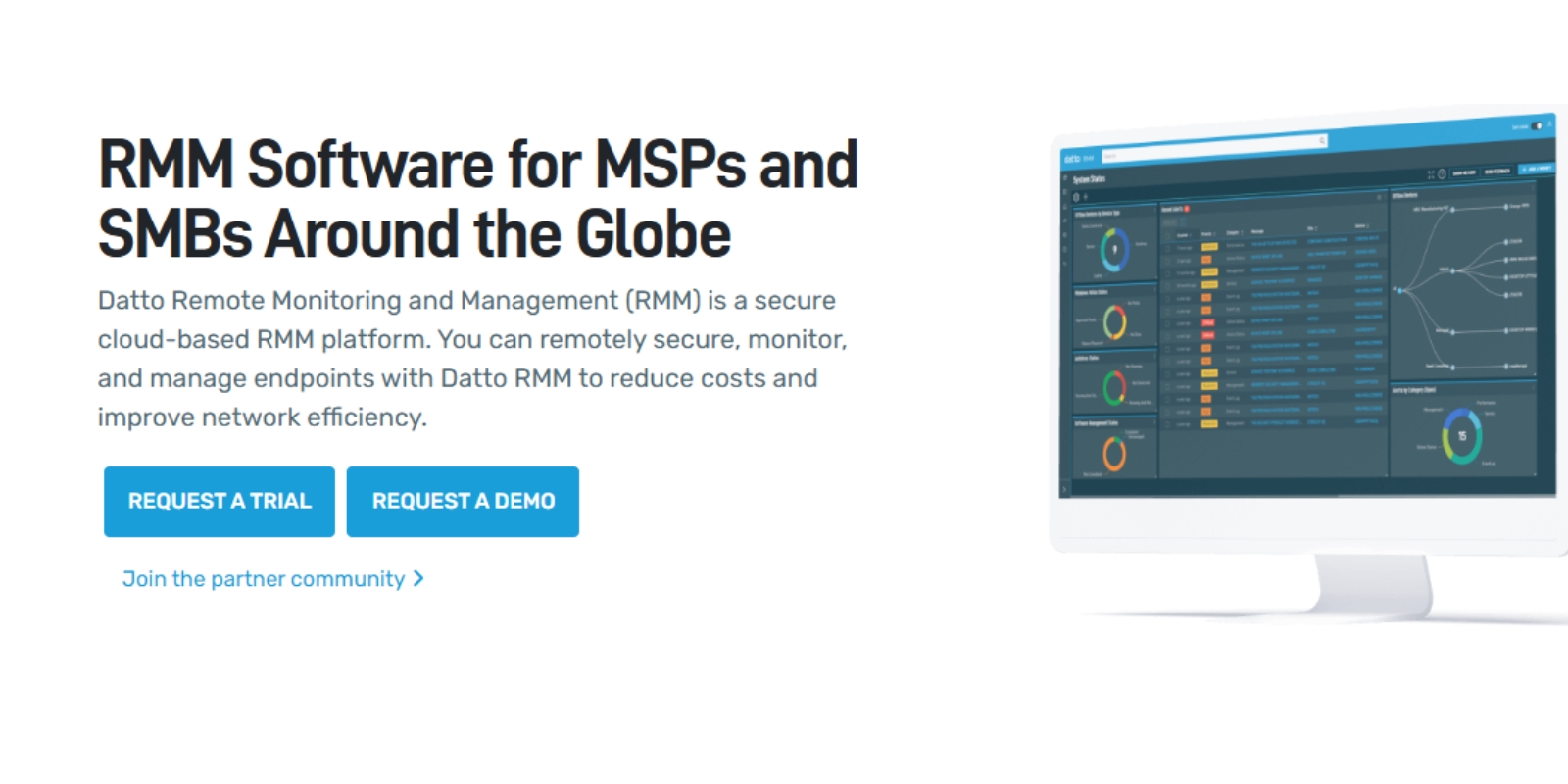
Key Features:
Pros:
Cons:
Syncro combines RMM with PSA, allowing MSPs to manage tickets, billing, and remote monitoring from one interface. It’s popular with small to mid-sized providers.

Key Features:
Pros:
Cons:
Level also fits growing MSPs by offering a scalable, affordable alternative. With per-device pricing, MSPs avoid the steep costs of per-technician models. Its automation and scripting tools are powerful enough for scaling environments, while its intuitive UI ensures fast onboarding for technicians.
ConnectWise is one of the most established names in IT management. Its RMM is part of a broader ecosystem that includes PSA, cybersecurity, and NOC services.

Key Features:
Pros:
Cons:
Kaseya VSA is another enterprise-grade RMM that offers powerful automation and patching across endpoints. It’s part of the larger Kaseya ecosystem, including PSA, documentation, and backup.
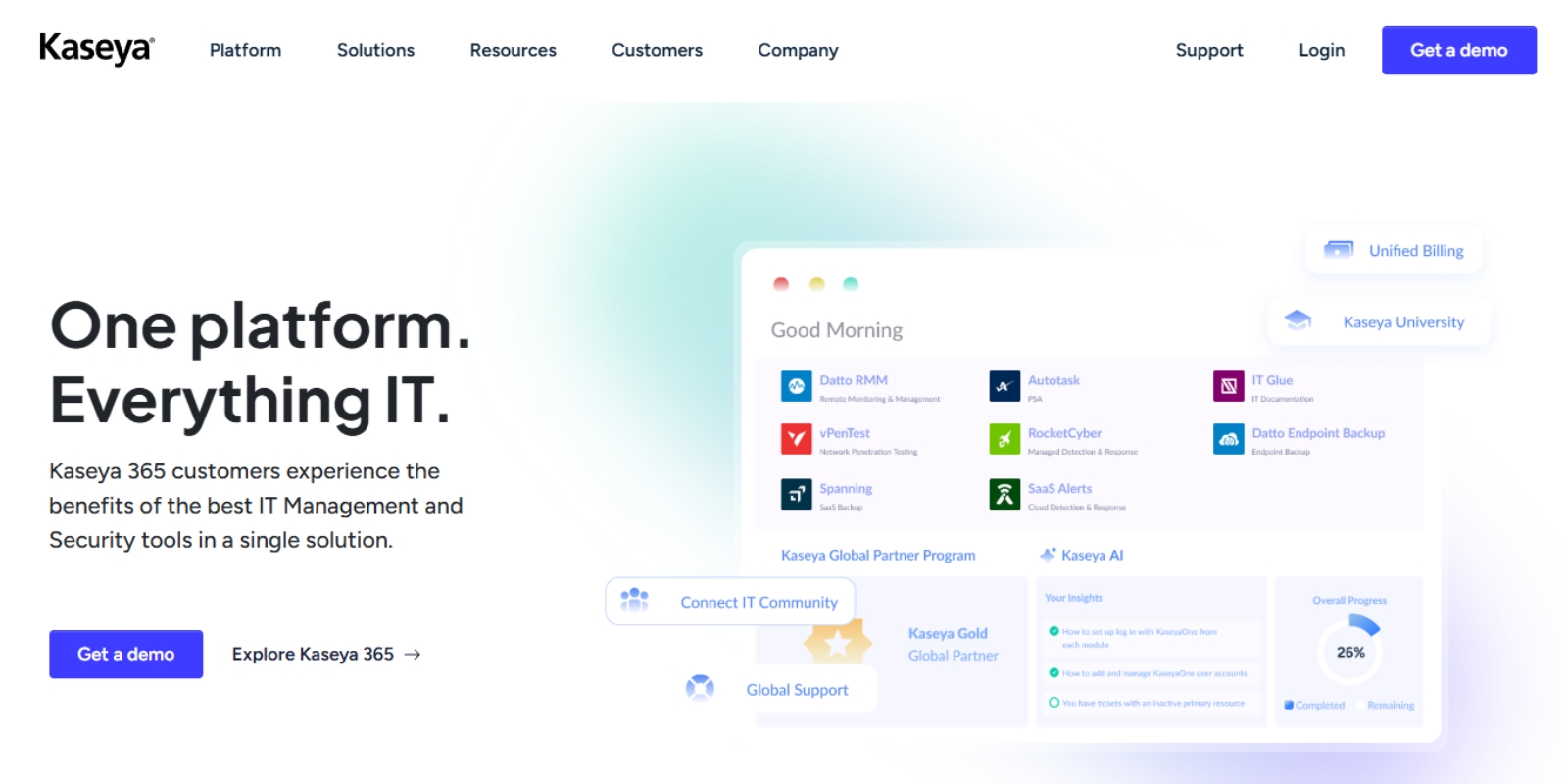
Key Features:
Pros:
Cons:
NinjaOne is popular with mid-to-large organizations for its balance of usability and depth. It offers a clean interface and strong automation but at a higher cost.
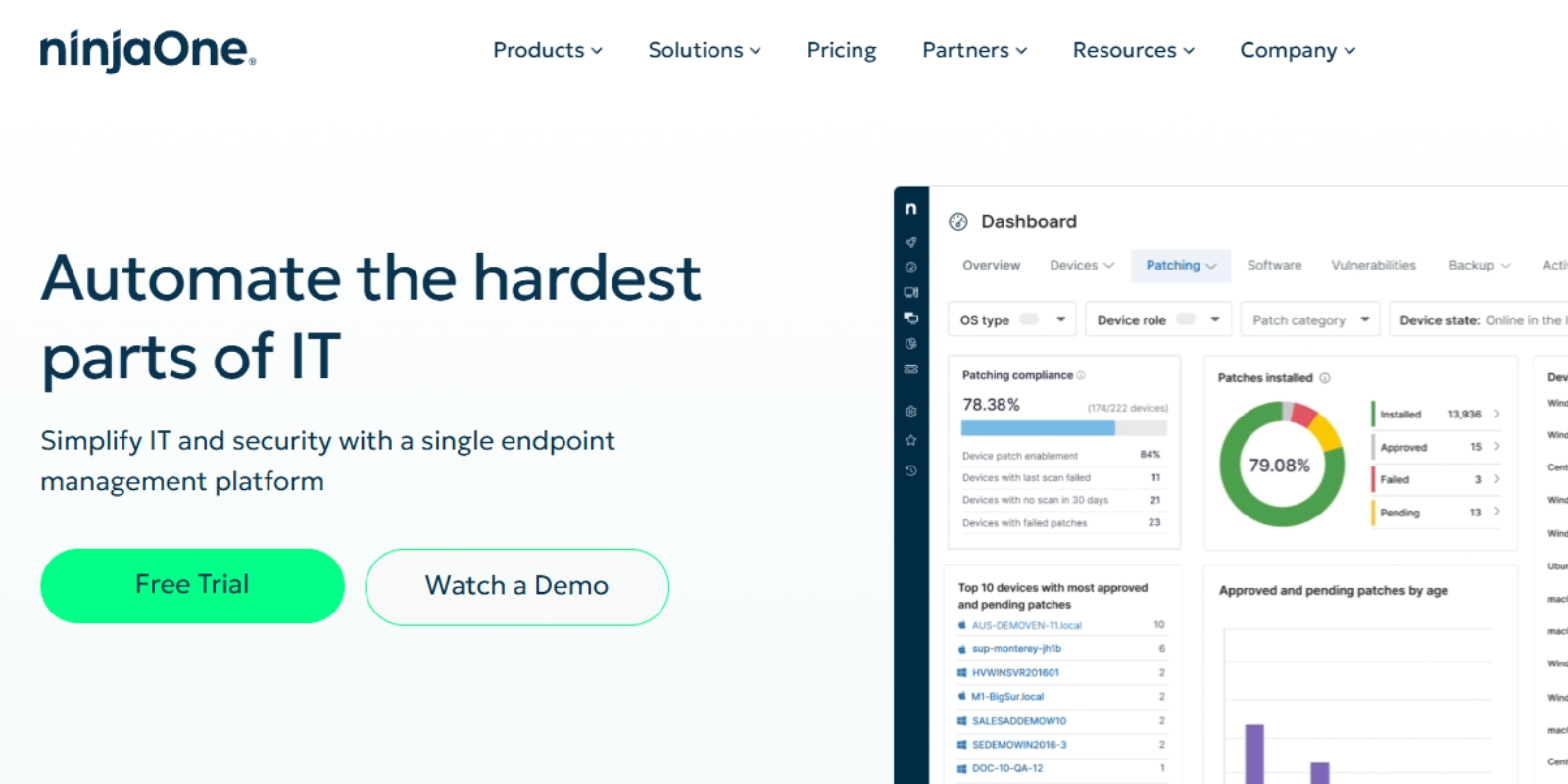
Key Features:
Pros:
Cons:
While not a traditional enterprise tool, Level provides enterprise-grade security features such as peer-to-peer connections, encryption, and MFA. Its simplicity makes it a strong option for enterprises that want automation and compliance without the overhead of legacy vendors.
Nagios Core (free) and Nagios XI (paid) are open-source monitoring platforms. They’re highly customizable, making them popular with IT teams that want full control.
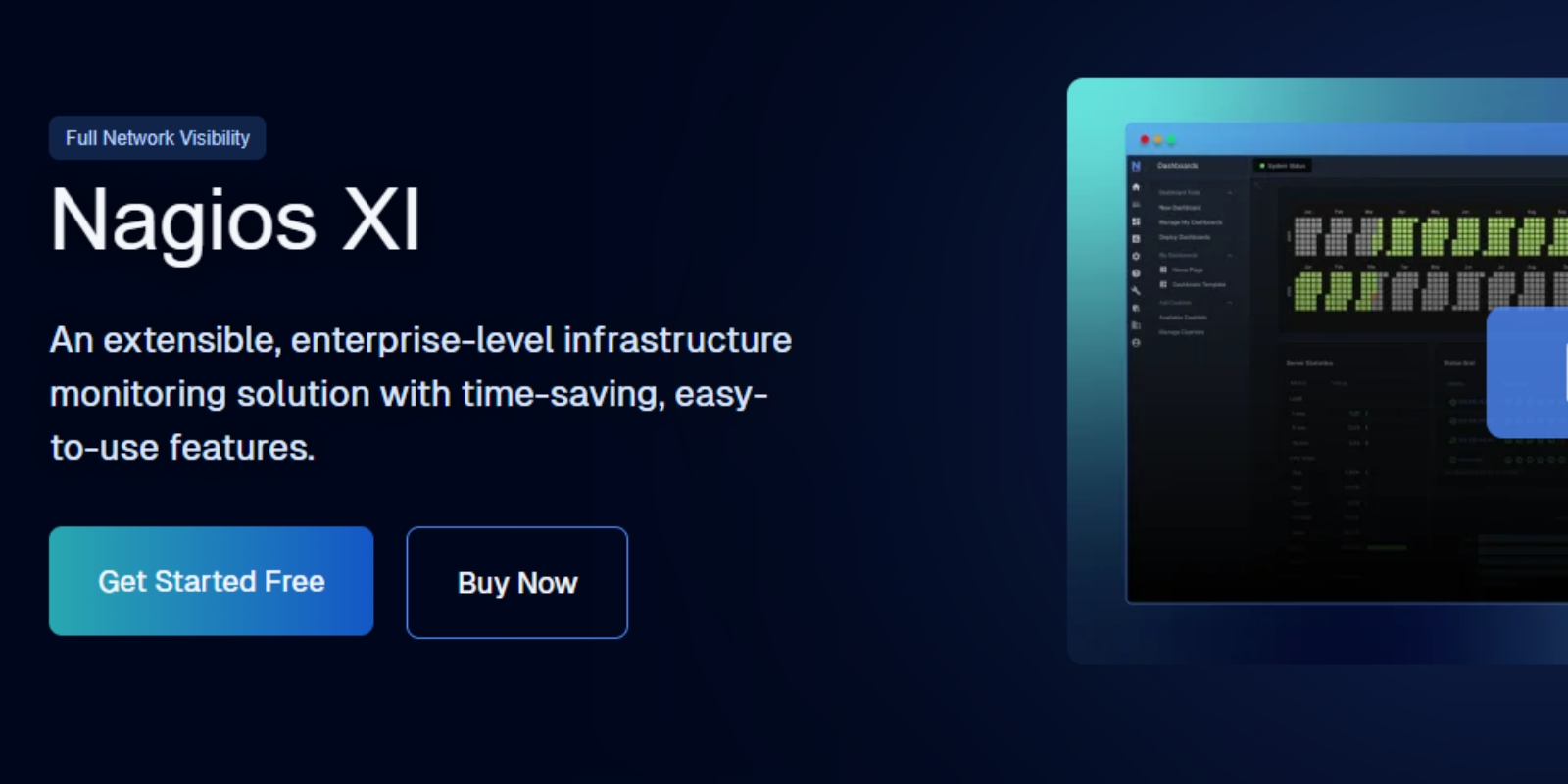
Key Features:
Pros:
Cons:
RustDesk is an open-source remote desktop tool that competes with ConnectWise’s ScreenConnect. It’s self-hosted, allowing organizations to keep full control over their data.
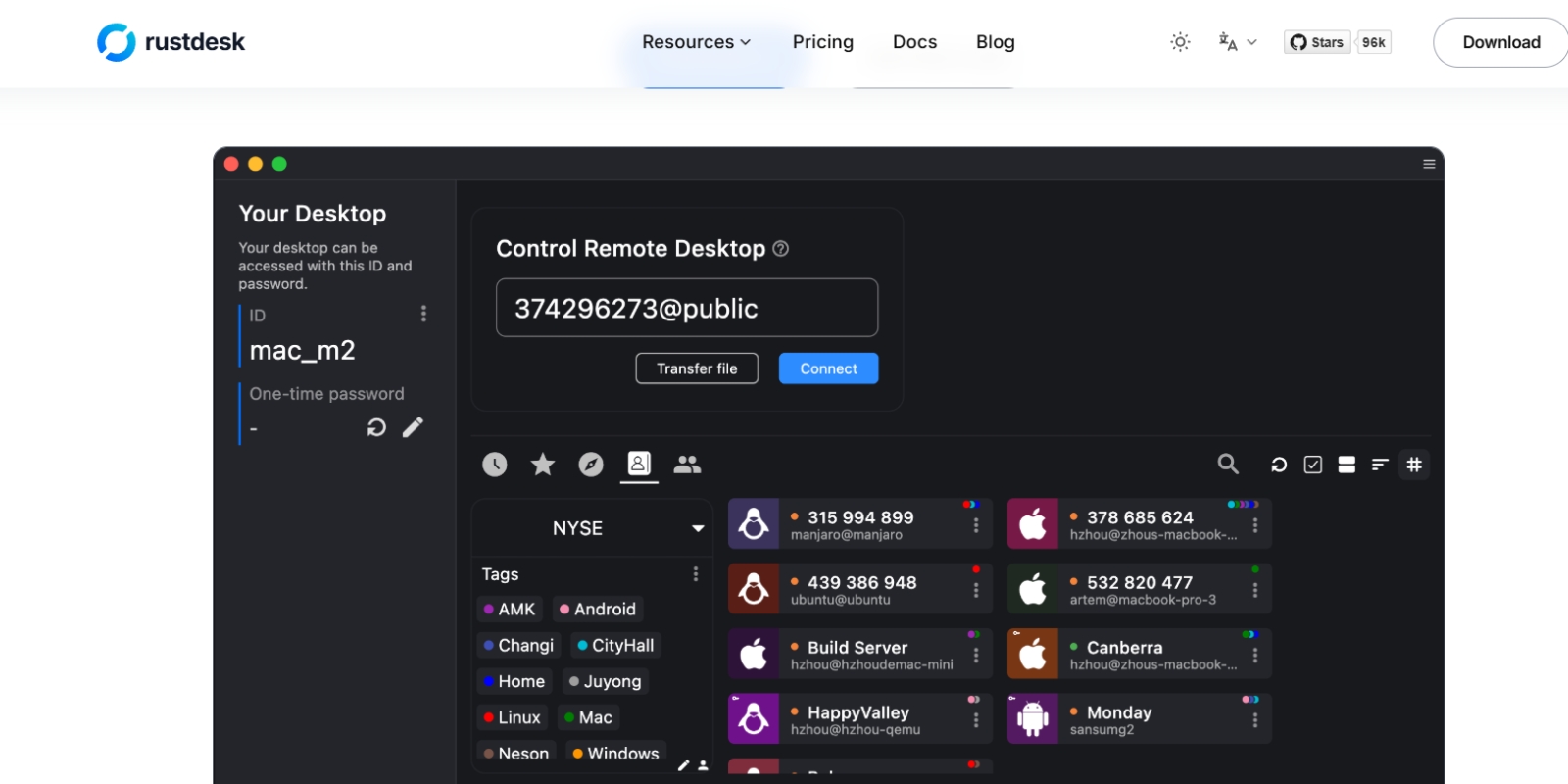
Key Features:
Pros:
Cons:
Although not open-source, Level offers flexibility without lock-in contracts. Its browser-based design, third-party integrations, and straightforward pricing make it a practical alternative for IT teams seeking adaptability without complexity.
When evaluating RMM platforms, consider these criteria:
Atera and Level are strong choices, thanks to affordable pricing and easy setup.
Level, NinjaOne, Datto, and N-able are the strongest alternatives.
Nagios Core and RustDesk offer free options, though they require technical expertise.
Level’s $2 per device pricing is one of the most transparent and scalable models available.
The RMM software market in 2025 is crowded, but IT teams and MSPs don’t have to settle for bloated or overpriced tools. Legacy platforms like ConnectWise, Datto, and N-able still dominate large enterprises, while open-source options like Nagios and RustDesk appeal to more technical users.
What stands out is that Level fits into every category. It’s simple enough for small IT teams, scalable for growing MSPs, secure enough for enterprises, and flexible enough to avoid the vendor lock-in that frustrates so many IT leaders. By combining automation, transparent pricing, and strong security, Level delivers what legacy and open-source tools can’t: a balanced RMM solution that works for everyone.
By focusing on efficiency, scalability, and transparency, the right RMM solution can transform IT operations and free your team to focus on strategic growth instead of routine troubleshooting.
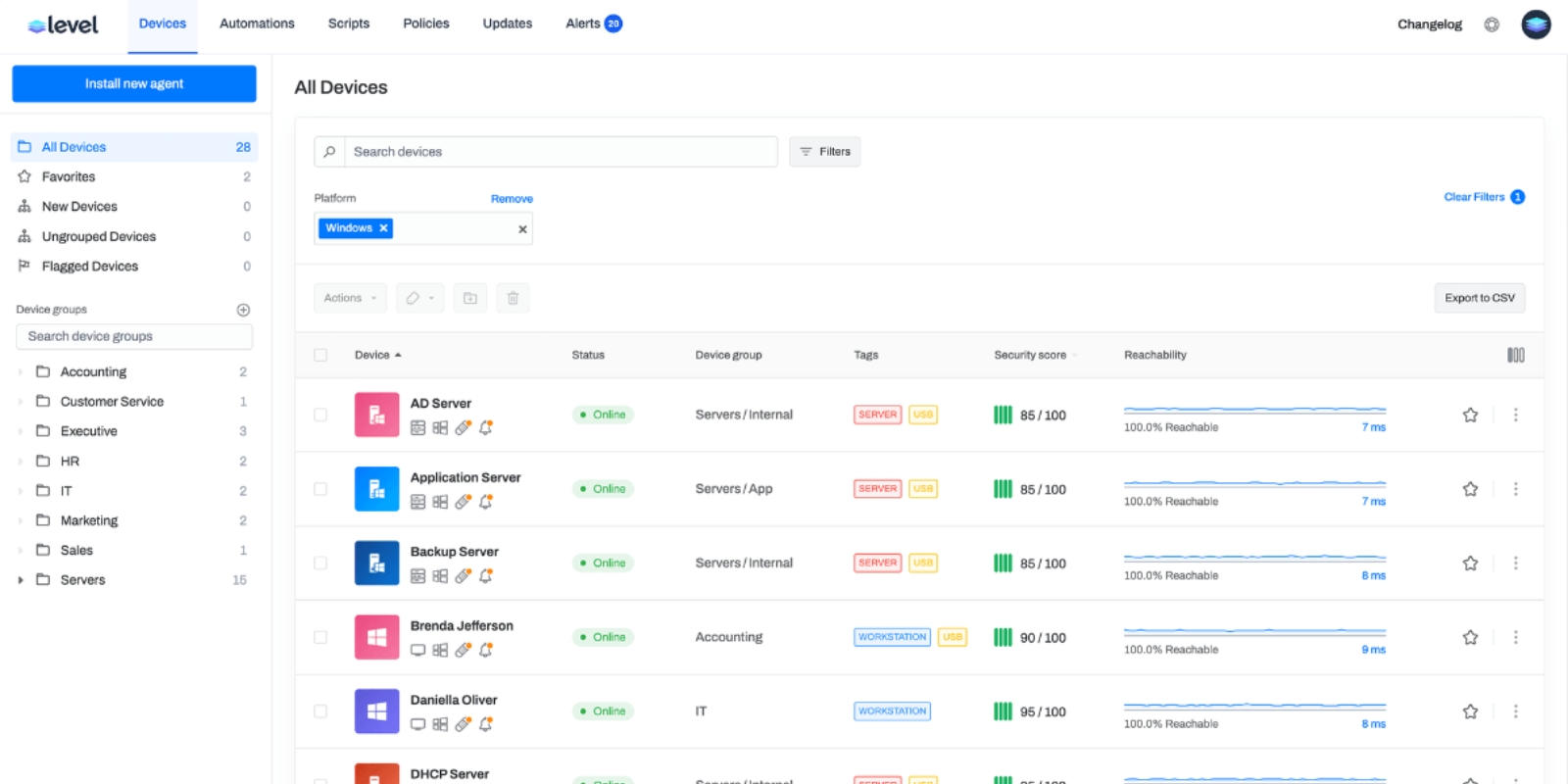
At Level, we understand the modern challenges faced by IT professionals. That's why we've crafted a robust, browser-based Remote Monitoring and Management (RMM) platform that's as flexible as it is secure. Whether your team operates on Windows, Mac, or Linux, Level equips you with the tools to manage, monitor, and control your company's devices seamlessly from anywhere.
Ready to revolutionize how your IT team works? Experience the power of managing a thousand devices as effortlessly as one. Start with Level today—sign up for a free trial or book a demo to see Level in action.