Join the Level Discord — connect with IT professionals, share ideas, and get real-time updates
Check it outGeneral
Microsoft Intune provides powerful cloud-based device management for secure and compliant operations. When integrated with Level, it becomes a complete endpoint-management system with advanced automation, cross-platform visibility, and reporting.

Managing and securing endpoints is now one of the most important responsibilities for IT teams. With employees working across offices, homes, and remote environments, organizations need reliable tools to monitor, secure, and update devices from one central platform. Microsoft Intune provides that control through a cloud-based solution that simplifies endpoint management, enhances security, and helps maintain compliance.
This guide explains what Microsoft Intune is, how it fits into a modern IT management strategy, and how pairing it with Level creates a complete, efficient, and scalable endpoint-management ecosystem. You will also learn who benefits most, what typical costs look like, and what return on investment (ROI) to expect.
Microsoft Intune is a unified endpoint management (UEM) service that allows IT teams to manage devices, applications, and data securely in the cloud. It unifies device configuration, compliance, and protection under one interface.
For organizations managing hybrid or remote workforces, Intune ensures every device is secure, up-to-date, and compliant, without requiring complex network connections or local servers.
Today’s IT environments are distributed and diverse. Intune simplifies this complexity by:
The result is a centralized, scalable, and secure approach to modern device management.
Automate enrollment for corporate and personal devices. Apply configuration profiles, enforce compliance policies, and remotely retire or wipe devices when needed.
Deploy and manage Windows, macOS, iOS, and Android applications. Apply app protection policies to safeguard company data inside approved applications.
Set compliance policies for encryption, password strength, and OS version. Integrate with Microsoft Entra ID for conditional access to ensure only secure devices and trusted users can access company resources.
Gain real-time insight into compliance status, device health, and configuration metrics through Intune’s dashboards and reports.
Because Intune runs in the cloud, it scales automatically to support global workforces without adding servers or hardware.
While Intune provides strong policy control and compliance management, pairing it with Level adds advanced automation, monitoring, and cross-platform visibility.
Level extends Intune’s core strengths by adding automation, deep analytics, and operational control.
Together, Intune and Level create a unified workflow: Intune enforces policy while Level automates, monitors, and reports on endpoint health and compliance.
Some IT teams wonder if Level competes with Intune. In practice, the two platforms complement each other.
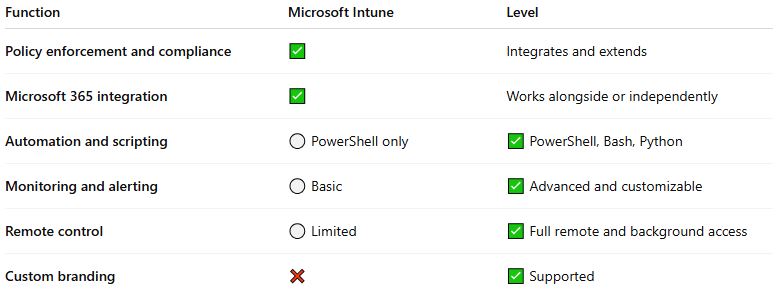
Intune focuses on policy and compliance, while Level adds automation, monitoring, and reporting across all systems.
Teams that integrate Intune with Level typically experience:
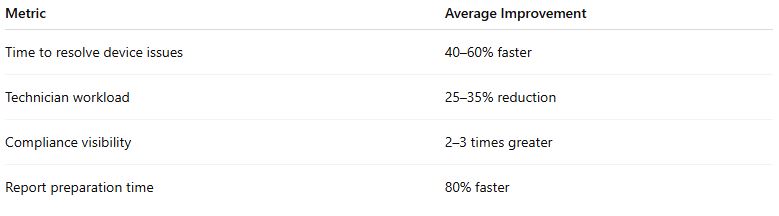
Most organizations see a positive ROI within six to nine months. The time savings and reduced manual effort often outweigh the additional licensing cost in the first year alone.
Microsoft Intune provides the foundation for secure, cloud-based device management. Level adds the automation, monitoring, and reporting that transform policy into real-time action.
Together, they offer:
Small IT teams gain enterprise-level capabilities affordably, while larger MSPs and enterprises achieve operational consistency and measurable efficiency gains.
On average, pairing Intune with Level adds roughly 10 to 20 percent to software spending but can double or triple IT productivity. The combination helps reduce downtime, strengthen compliance, and free your team to focus on higher-value work.
To see what this integration can achieve for your organization, request a custom cost analysis or ROI calculator tailored to your device count and licensing model.
At Level, we understand the modern challenges faced by IT professionals. That's why we've crafted a robust, browser-based Remote Monitoring and Management (RMM) platform that's as flexible as it is secure. Whether your team operates on Windows, Mac, or Linux, Level equips you with the tools to manage, monitor, and control your company's devices seamlessly from anywhere.
Ready to revolutionize how your IT team works? Experience the power of managing a thousand devices as effortlessly as one. Start with Level today—sign up for a free trial or book a demo to see Level in action.