Join the Level Discord — connect with IT professionals, share ideas, and get real-time updates
Check it outGeneral
Kandji excels at Apple device management, but modern IT needs more. Level adds cross-platform control, scripting, monitoring, and automation in one platform.

Modern IT teams are under growing pressure to manage increasingly diverse environments. While Apple devices remain popular across industries, most organizations today operate a mix of Windows, macOS, and Linux systems. Managing this complexity efficiently requires tools that go beyond traditional mobile device management (MDM).
That is where the conversation around Kandji vs. Level begins.
Kandji is a cloud-based Apple device management (MDM) platform designed to help organizations deploy, manage, and secure their macOS, iOS, iPadOS, and tvOS devices. It is popular among IT teams in Apple-heavy environments for its automation, compliance, and security tools.
Level, on the other hand, is a comprehensive IT management platform that enables cross-platform management, automation, and monitoring in one place.
Let’s explore what Kandji does well, which industries rely on it, and why many IT teams eventually transition to Level as their organizations grow and diversify.
Kandji was built for IT administrators who manage fleets of Apple devices. It streamlines device deployment, compliance enforcement, and patching, making it an attractive choice for Apple-centric companies that value simplicity and automation.
For companies committed to Apple, Kandji provides a clean, dependable MDM experience. However, its strengths also define its biggest limitation: it is Apple-only.
Kandji is most popular in sectors that standardize on Apple hardware and value user experience, compliance, and mobility.
Startups and SaaS firms often choose Apple devices for their security, design, and developer compatibility. Kandji supports their growth by simplifying macOS provisioning and maintaining compliance with frameworks like SOC 2 and ISO 27001.
Creative professionals rely on Apple hardware for software like Adobe Creative Cloud and Final Cut Pro. Kandji helps agencies manage large fleets of MacBooks and iMacs consistently and securely.
K-12 schools and universities using Macs and iPads leverage Kandji to deploy learning tools, enforce restrictions, and manage student or faculty devices from a single dashboard.
Security and audit readiness are critical for finance. Kandji enforces encryption, password, and patching standards automatically to help teams maintain compliance.
With strict privacy regulations like HIPAA, healthcare organizations use Kandji to manage Apple endpoints while ensuring sensitive data remains secure.
Law, consulting, and accounting firms often prefer Apple hardware for its reliability. Kandji offers centralized configuration and security enforcement for distributed teams.
Kandji shines in Apple-first organizations that need automated compliance and seamless provisioning, but it stops there. For businesses with mixed operating systems or broader automation needs, it falls short.
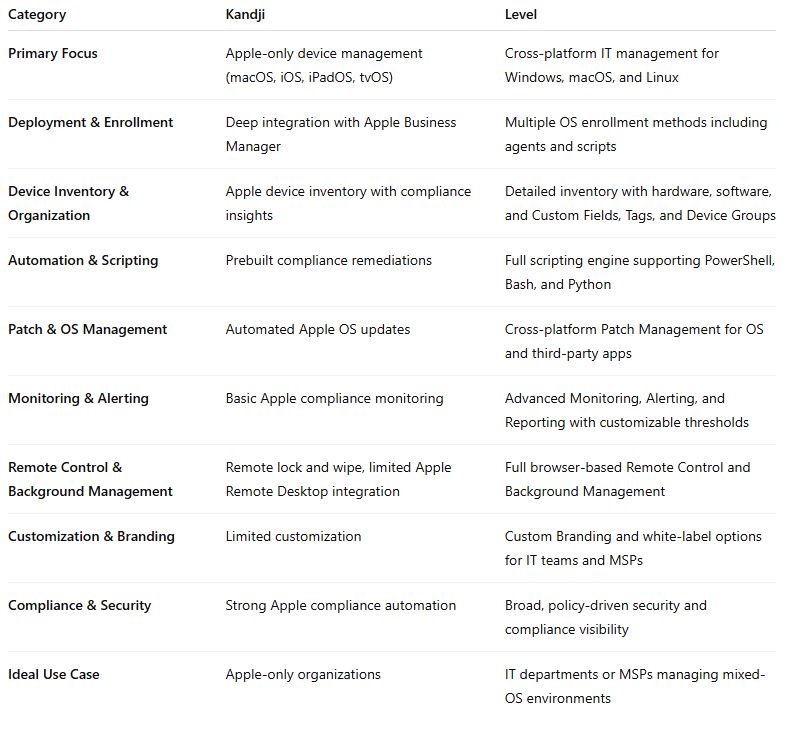
Kandji is ideal for Apple-exclusive organizations focused on compliance.
Level empowers IT teams and MSPs with cross-platform visibility, automation, and remote management from one unified dashboard.
In some ways, yes, but they serve different missions.
They overlap only in the macOS space. Beyond that, Level covers broader IT operations, replacing multiple tools such as remote desktop, patch manager, and monitoring suites with a single platform.
As organizations evolve, many find Kandji’s Apple-only model too restrictive. Here are the top reasons teams make the switch to Level.
Kandji supports only Apple devices. Level manages Windows, macOS, and Linux, giving IT full visibility across the entire environment without multiple tools.
Kandji’s remote actions are limited to lock, wipe, and compliance enforcement.
Level offers real-time browser-based Remote Control and Background Management, enabling technicians to troubleshoot, run scripts, and perform maintenance without disrupting the user.
Kandji’s automation relies on preset policies and remediations.
Level enables full custom automation with PowerShell, Bash, and Python, letting teams build, schedule, and scale their own workflows.
While Kandji handles macOS and iOS updates, Level delivers comprehensive patch management for every OS and hundreds of third-party applications with granular control and scheduling.
Kandji reports on compliance status and Apple health.
Level provides system monitoring, alerting, and performance metrics across all endpoints, helping IT identify trends and act proactively.
Level offers Custom Fields, Tags, and Branding that allow teams to tailor the platform to their clients, business units, or workflows, something Kandji does not support.
Many Kandji users rely on extra software for scripting, remote access, and monitoring. Level consolidates these functions, reducing both cost and operational complexity.
Kandji remains an excellent solution for Apple-only organizations that prioritize compliance and simplicity.
But for most growing IT departments, mixed environments are the norm, not the exception.
That is where Level stands out:
Level is not just an MDM solution. It is an all-in-one IT management platform that gives teams the visibility, flexibility, and automation they need to scale securely.
At Level, we understand the modern challenges faced by IT professionals. That's why we've crafted a robust, browser-based Remote Monitoring and Management (RMM) platform that's as flexible as it is secure. Whether your team operates on Windows, Mac, or Linux, Level equips you with the tools to manage, monitor, and control your company's devices seamlessly from anywhere.
Ready to revolutionize how your IT team works? Experience the power of managing a thousand devices as effortlessly as one. Start with Level today—sign up for a free trial or book a demo to see Level in action.