Security
If you're managing Active Directory (AD), then the health of your Domain Controllers (DCs) is crucial. The DC is at the heart of user authentication, authorization, and network services. If DCs can't sync, authentication might fail, leaving users locked out or allowing unauthorized access.

If you're managing Active Directory (AD), then the health of your Domain Controllers (DCs) is crucial. The DC is at the heart of user authentication, authorization, and network services. If DCs can't sync, authentication might fail, leaving users locked out or allowing unauthorized access. Inconsistent data between DCs will lead to accounts and groups having conflicts and out-of-date settings.
So how can we know if there's a problem before the tickets start coming in? There are several aspects of a domain controller that can be checked to ensure smooth sailing!
AD functionality depends on a few services to run. These should always be running!
DCDiag is a tool to see the results of a variety of tests against DCs and DNS servers. These tests provide high level overview of the overall health of a domain controller. Specifically we want to check the following:
The best practice is to have multiple domain controllers in order to provide high availability and redundancy. As mentioned earlier, if replication breaks, then the domain will go sideways and there will be inconsistencies in the database.

This might seem obvious, but it's worth checking! The AD database is contained in a file called "ntds.dit". If the drive where that file resides was to ever fill up, then bad things would happen!
We've put together a script that will bring all these pieces together so that an alert can be generated when a problem arises.
When run, the server will run checks against all the different types of health indicators and generate a report like this:
In this case we see a failure for the DCDiag check of Advertising and an ALERT message is generated. With this keyword ALERT, we can use this script in Level to monitor any devices tagged as Domain Controllers. Add a new monitor to a Monitor Policy that is used for domain controllers. In this case the policy named Monitor DCs is targeting all devices with the tag of DCs.
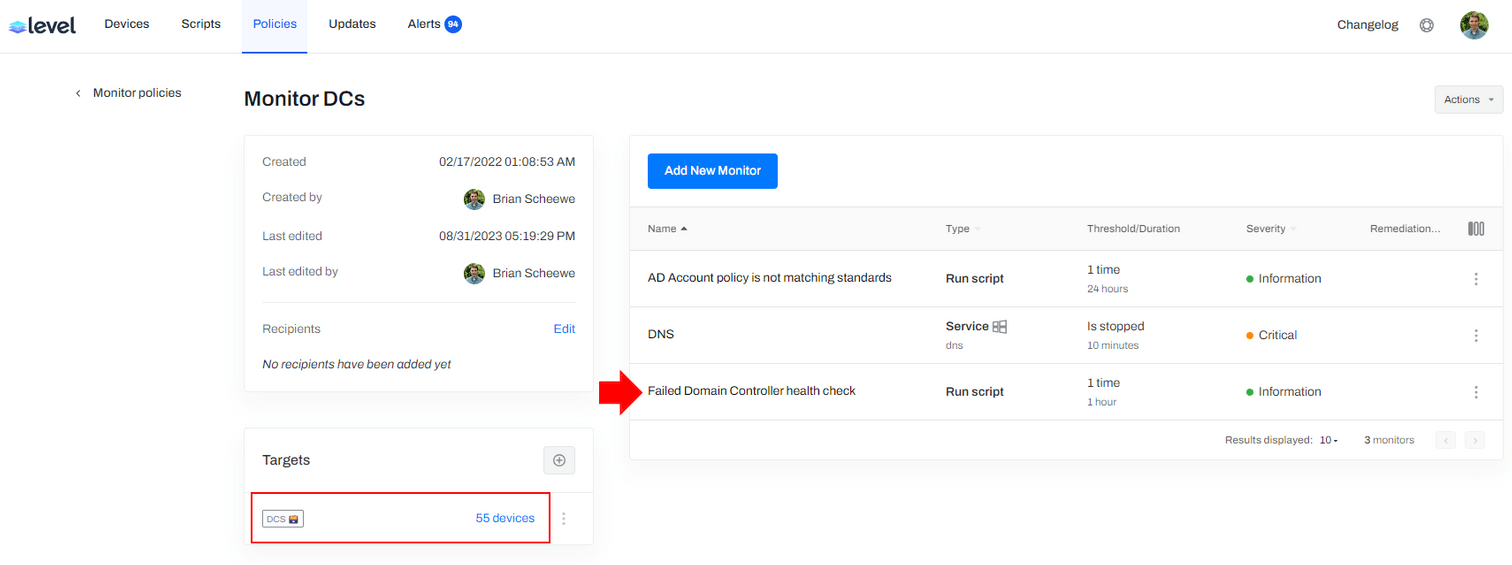
In the new monitor, provide a name that will show in the alert. In this case "Failed Domain Controller health check". The script type is Run Script, and the script used is the script linked above from Github - in this case it's named "Monitor - Domain Controller (DC) Health Check". The script output trigger is set to "Contains" and the value is set to "ALERT".

Once the monitor is in place, any problems will trigger an alert and show which portions of the health check failed. In this example we see three failed tests have generated alerts. Because the word "ALERT" is returned, the Level alert is generated.
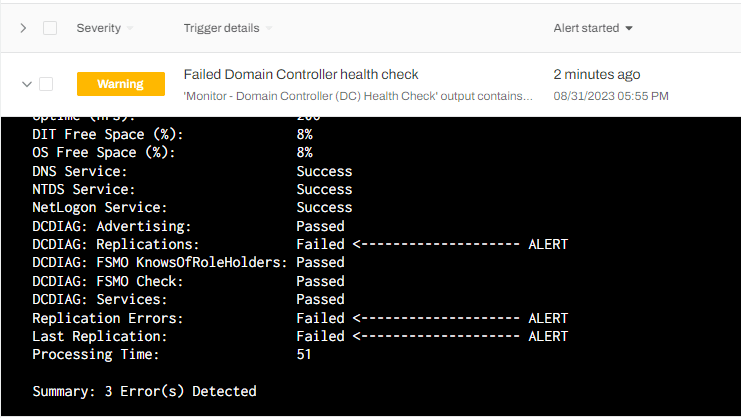
Once these issues are fixed, the alert will auto-resolve. If there is ever a problem again, an alert will be generated before the flood of calls come in to the helpdesk! 💪
Have an idea for a script? Please let us know, or contribute on our community script repo: https://github.com/levelsoftware/scripts
At Level, we understand the modern challenges faced by IT professionals. That's why we've crafted a robust, browser-based Remote Monitoring and Management (RMM) platform that's as flexible as it is secure. Whether your team operates on Windows, Mac, or Linux, Level equips you with the tools to manage, monitor, and control your company's devices seamlessly from anywhere.
Ready to revolutionize how your IT team works? Experience the power of managing a thousand devices as effortlessly as one. Start with Level today—sign up for a free trial or book a demo to see Level in action.